7 Best Free Photoshop Alternatives
Although Photoshop is known to be quite expensive, there are alternative tools that can be used for free.

Best Free Photoshop Alternatives: Do you love editing and processing images? If so, you’re probably familiar with Adobe Photoshop, one of the best image editing tools! Unfortunately, a subscription to Photoshop doesn’t come cheap, so we’ve put together this article to help you find some great free alternatives.
Table of Contents
Best Free Photoshop Alternatives
We’ll be exploring the top free alternatives to Photoshop that offer a variety of tools and features to meet the needs of image editors and designers alike. We’ll look at the best options and highlight their unique capabilities, allowing you to switch to a free and effective solution to edit and modify your photos easily and creatively.
So, if you’re looking for a more affordable way to edit your images without sacrificing quality, keep reading!
1. GIMP
GIMP, a prevalent image processing software, has been a favored alternative to Photoshop for Linux users. It is now also available for macOS and Windows and can be downloaded from its official website or through a package manager like Flatpak for Linux and Homebrew for macOS. Additionally, it is available in the Windows Store.
For users with Photoshop experience, there may be initial challenges when using GIMP. Nevertheless, the software has a slight learning curve, which can facilitate the transition. Comprehensive help documentation and tutorials are available to assist in better understanding and navigating the software. The program boasts a user-friendly interface similar to Photoshop, with tools like layers, masks, brushes, and widgets. It filters familiar to most image editing software, making it easy to edit images quickly.

Are you familiar with GIMP? It’s an exceptional image editing software that can be utilized for various purposes, such as enhancing images, designing new graphics, creating original artwork, and even transforming hand-drawn sketches into digital paintings! Additionally, numerous software options and plugins are readily available via the plugin browser in the Help menu.
If you’re seeking an alternative to older versions of Photoshop, GIMP is a fantastic choice. It has numerous similar features and can be just as effective with a little extra effort. While it may not possess all of the AI-powered tools in the latest Photoshop editions, GIMP can undoubtedly hold its own with some practice and perseverance.
▹ Download GIMP is available for Windows, Mac, and Linux
2. Canva
Canva is a versatile platform offering various image editing tools, catering to novice and professional designers alike. The platform allows users to keep layers separate, modify elements freely, and stack or place them in front of or behind each other.

Canva background remover feature, providing Adobe-like quality, is available only on the premium plan. However, users of the free version can still access essential features, such as text packs and clip art, and can get most of their image editing needs met without paying for the premium plan.
Canva’s primary strength lies in its teamwork capabilities, enabling users to collaborate seamlessly on designs, leave comments, and make modifications by creating work teams. With the Premium plan, users can store logos, select brand colors, and use custom fonts via the “Brand Kit” feature.
Even without the Premium plan, brand consistency can still be achieved by storing logo files, color information, and brand icons in uploads or cloud storage services and importing them into Canva. This ensures that all marketing materials remain consistent, regardless of location.
Canva’s user-friendly interface makes it an excellent option for remote teams, and even novice designers can easily navigate the platform without requiring extensive training.
▹ Download Canva is available on the Web, iOS, Android, Mac, and Windows
3. Paint.NET
Paint.NET is a robust photo editing application designed specifically for the Windows operating system. Serving as an advanced version of the standard Paint app included with Windows, the application operates on the Microsoft .NET 7 framework and can easily be installed.
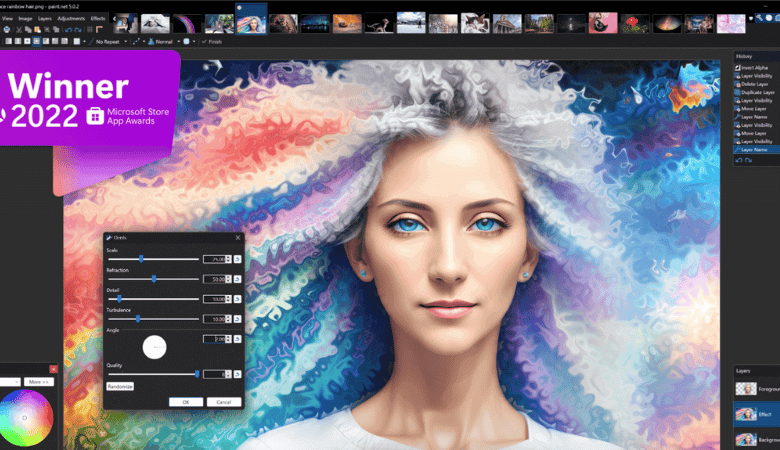
Paint.NET features an intuitive and customizable user interface, granting users easy access to many tools and features. The app includes layers, facilitating the effortless arrangement of images and graphics without compromising quality. While it lacks masks, it presents a familiar set of tools and tabs, streamlining the process of navigating between open files. Paint.NET also supports pressure-sensitive styluses and drawing tablets, including touch screens, providing Photoshop-like effects and all the necessary tools for image editing.
The application has significantly improved, resulting in a seamless and efficient user experience. Notably, users are no longer required to endure long wait times to complete tasks.
What sets Paint.NET apart is the active community and vibrant forum that surrounds it. The platform offers hundreds of plugins and tutorials, enabling users to leverage expert knowledge and insights, seek help resolving specific issues, share their creations with the community, and stay updated with the latest developments.
In conclusion, Paint.NET is a fast and user-friendly photo editor application suitable for all Windows users. The application is readily accessible via the Paint.NET website, and it is worth noting that the Microsoft Store version is a premium, paid version.
Below are the system requirements for the software:
- Windows 11
- Windows 10 (version 1809 or newer)
- Windows Server 2019
- Windows Server 2022
- 64-bit CPU (Intel/AMD x64 or ARM64)
- Optional: A pen or drawing tablet that supports Windows Ink
- Recommended: A CPU that supports AVX2
- Recommended: A GPU or APU that supports Direct3D 11, such as an NVIDIA GeForce, AMD Radeon, Intel Arc, Intel Iris (Plus or Xe), or Intel HD/UHD
Please note that you need one of the above operating systems installed on your computer and a 64-bit CPU (Intel/AMD x64 or ARM64) to run the software. Additionally, you can use a pen or drawing tablet that supports Windows Ink, but this is optional.
For optimal performance, it is recommended that your computer has a CPU that supports AVX2 and a GPU or APU that supports Direct3D 11, such as an NVIDIA GeForce, AMD Radeon, Intel Arc, Intel Iris (Plus or Xe), or Intel HD/UHD.
▹ Download Paint.NET
4. Apple Photos
Did you know Apple Photos is a fantastic photo editing and organizing software pre-installed on your Mac, iPhone, or iPad? While the interface may look slightly different across these devices, the basic features remain the same. Unlike Adobe Photoshop, an excellent tool for creating artwork, using brushes, adding layers, and drawing with a tablet, Apple Photos is specifically designed to help you edit your photos.

But don’t worry; Apple Photos offers tons of excellent editing tools that can be used to edit any image, whether it’s a RAW image or just a standard one. You can easily use the app to sync your photos across your devices and ensure they’re all in one place.
The app’s essential editing tools are divided into two categories: light (exposure, shadows, brightness, contrast, etc.) and color (saturation, vibrance, saturation). You can even edit monochrome images, remove blemishes with the retouch tool, eliminate red-eye, adjust white balance, sharpen, adjust or remove vignetting, and more.
Moreover, Apple Photos has many advanced tools that let you adjust image curves, display histograms, reduce noise, and make selective color adjustments. And the best part? These processes are non-destructive, so you can always return to the original image if you want to start over. You can even copy edits from one photo, apply them to another (or multiple photos), and see the changes you make before saving them.
Also, the app has a ton of instant filters and auto-enhancement tools that are perfect for making your photos look even better, as well as a crop tool that lets you choose multiple aspect ratios, perspective correction, and balance and straightening tools. So go ahead, give Apple Photos a try, and start making your photos look amazing!
Linked: Best Apps to Remove Objects from Photos
5. Microsoft Photos
If you’re looking for a simple and easy way to edit your photos, you might want to try the Windows Photos app. This app is similar to the Apple Photos app and provides all the essential tools to adjust your photos’ primary attributes, like brightness, contrast, temperature, hue, and exposure.

The Microsoft Photos app is also super convenient because it works seamlessly with OneDrive and iCloud Photos. So, no matter where your photos are stored, you can easily edit them from your Windows operating system.
You can crop, mirror, rotate, and easily calibrate your photos. The app has various instant filters and an auto-enhancement option to make your photos special.
The Spot Fix tool is perfect for quickly fixing blemishes in your photos. However, it doesn’t have a red-eye removal option. There are also some essential tools for annotating your images, such as a highlighter and drawing pen.
And the best part? The app offers non-destructive editing, meaning you can reset changes anytime. You can save your edited photos as a new copy or overwrite the original without losing your changes. So go ahead and get creative with your photos!
▹ Download Microsoft Photos
6. Pixlr
If you’re looking for photo editing software, Pixlr might be just what you need! It comes in two versions – Pixlr, and Pixlr E. Pixlr E is excellent if you’re looking for an alternative to Photoshop, and Pixlr offers a decent free option, but keep in mind that you’ll have limited access to some features. To access all its features, you must sign up for a monthly plan starting at just $1.99.
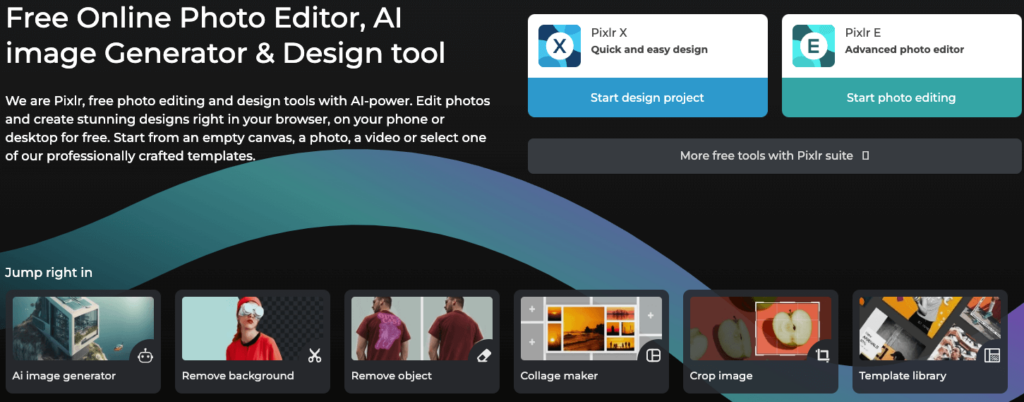
Pixlr E is user-friendly and has tools similar to Photoshop. You’ll get access to a complete list of tools and essential functions like the rectangular marquee, lasso, dodge/burn tools, layer operations, and editing. You can also work with layers and masks quite efficiently. Pixlr features a menu bar at the top of the screen that works like Photoshop, giving you quick access to filters, layer operations, image adjustments, selection tools, and workflows dedicated to creating animation.
The free version of Pixlr is still pretty awesome, but remember that it has limitations. You’ll only be able to save three times; there’s no mobile support and a canvas size limit. Also, it’s supported by ads. However, for quick edits, it’s a great option! And if you’re willing to pay a subscription fee to access more features, it’s also an economical alternative to Photoshop.
▹ Download Pixar is available on the Web, iOS, Android
7. Sumopaint
If you like to work with videos or create podcasts, you might want to check out the Sumo suite of apps. One app in particular, Sumopaint, is a great free alternative to Photoshop that offers all the essential image editing tools and an easy-to-use interface. Plus, you can use it on your phone or tablet!
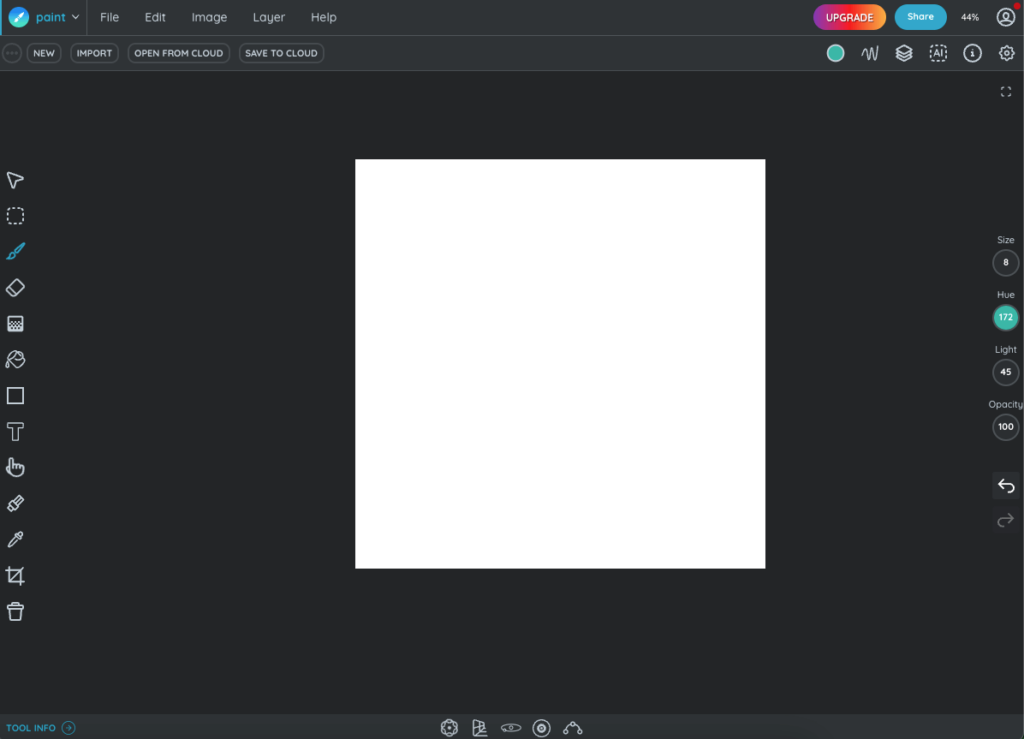
Sumopaint is also an excellent alternative to Illustrator and makes it super easy to draw and design with your mouse or even with an iPad and Apple Pencil. It even has an automatic symmetry mode that helps you create digital patterns and illustrations quickly and easily. And if you need to replicate a graphic, the automatic parity mode covers you.
While Sumopaint might not have all the advanced features of Procreate or Adobe Illustrator, it’s still a fantastic choice for simple web applications and quick, creative projects.
And the best part? You can use Sumopaint for free! But if you need even more features, you can subscribe to the full suite of Sumo apps for just $9 per month.
▹ Go to the Sumopaint website.
What is my favorite app among Photoshop alternatives?
Canva: This online graphic design tool is perfect for creating social media posts, posters, flyers, and more. It offers a range of templates and design elements that are easy to use and customize. It is perfect for those who want to create professional-looking designs without experience.
I use it to create featured images for articles.
Conclusion
We are glad to offer you these free alternatives to Photoshop that can help you enhance your creative projects. Whether you are an experienced designer or an amateur enthusiast, these tools can make image editing and design more accessible and enjoyable. We understand that not everyone has the resources or expertise to use Photoshop, so we have compiled this list of alternatives that are easy to use and offer a wide range of features.
We encourage you to try these tools and share your experiences and opinions in the article. Perhaps you have some tips or suggestions that others can benefit from. Feel free to leave a comment and share this article with anyone who might find it helpful. We always appreciate feedback and look forward to providing more information and advice to support your creative endeavors.









