13 Best Apps to Remove Objects from Photos in Seconds

13 Best Apps to Remove Objects from Photos in Seconds:
Table of Contents
Do you need a free app to remove unwanted elements from your photos, such as blemishes, shadows, or unwelcome people? Even if you struggle to take good pictures, you can quickly enhance your photos’ appearance with just a few clicks. In this article, I will introduce you to 13 free applications that can help you remove unwanted elements from your photos realistically and quickly, similar to the capabilities of Photoshop.
Learning to remove unwanted elements from a photo on Android requires using various photo editing apps. The Play Store offers hundreds of apps with tools to eliminate objects from photos.
13 Best Apps to Remove Objects from Photos in Seconds
If you want to improve your photos, I’ve got you covered. Check out these fantastic free apps for both Android and iOS that can help you remove unwanted elements and give your photos that extra pop.
Adobe Photoshop Fix
Adobe Photoshop Fix is undoubtedly one of Android’s most popular and highly regarded photo editing apps. Its advanced features include efficiently removing unwanted elements from images using the Spot Healing Brush tool at the bottom of the screen. With this tool, you can adjust the brush size and hardness according to your needs and skill level and then draw over the objects you want to remove. The software will automatically fill the remaining area with the surrounding image textures, resulting in a seamless and natural-looking image.
Another impressive feature of Adobe Photoshop Fix is its ability to help you enhance the lighting in specific areas of an image and defocus other areas to achieve a more professional and polished look. With this app, you can easily take your photo editing skills to the next level and produce stunning results every time.
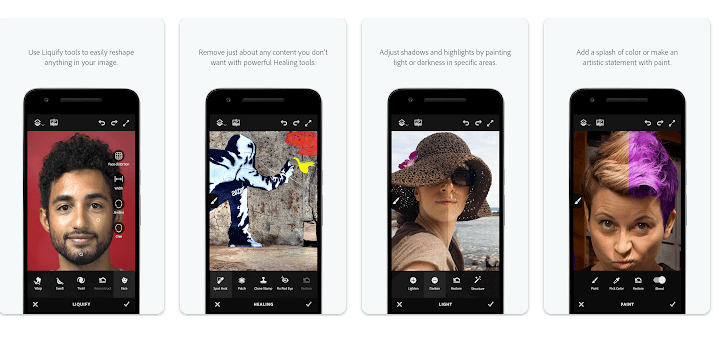
Absolutely! Adobe Photoshop Fix is one of the best and most popular photo editing applications available for Android users. The app has consistently received top ratings on the Google Play Store and has proven an indispensable tool for its users when removing unwanted elements from their photos. With Adobe Photoshop Fix, users can confidently rely on the spot manipulation tool to quickly eliminate unwanted objects in their images. Moreover, the app offers many advanced photo editing features that allow users to adjust their photos precisely and create the perfect image.
▹ Download Adobe Photoshop Fix From Google Play
Clip Studio Paint
“Clip Studio Paint” is a fantastic app that makes removing unwanted elements from photos or animations easy. You can paste a part of the background from another photo or draw it manually to blend perfectly with the original photo. Alternatively, you can use the Clone Stamp Tool to clone a part of the original image and insert it into the new background.
If you’re working on a point layer, no worries! You can choose Edit > Delete to remove the selected area or object. And if you’re having trouble selecting an object, don’t worry – Clip Studio Paint will take care of it and delete the entire layer.
Working with vector layers gives you even more freedom! You can adjust the location of objects, change their dimensions, or erase sub-strokes to make the intersection blend in seamlessly. So get creative with your photos and animations using Clip Studio Paint!
▹ Download Clip Studio Paint From Google Play
TouchRemove
TouchRemove is an excellent Android application that lets you remove unwanted objects from your photos in seconds. With its intuitive pen tool, you can easily select the item you want to remove, making it a breeze to edit your photos as you see fit. Plus, you can always undo any changes you’ve made, allowing you to experiment wonderfully until you get the perfect result.
TouchRemove is an Android app with a user-friendly interface to quickly and easily remove unwanted elements from your photos. The app offers several key features that make it stand out:
- Remove Unwanted Objects: With TouchRemove, you can easily select and remove any objects or elements from your photo using the Pen tool. You can erase specific parts of the image just by hovering your finger over them.
- Simple User Interface: The app has an intuitive and easy-to-use interface that makes removing items smooth and easy, even for users who are not experts in photo editing.
- Control Over Changes: The application allows you to control the repairs you make and keep the changes until you are satisfied with the final image.
- Save Images: Once you have removed unwanted elements and finished editing, save the final image to your device or share it with others.
- Multiple Language Support: TouchRemove supports several languages, making it accessible and convenient for users from different cultures.
▹ Download TouchRemove From Google Play
TouchRetouch
If you’re an iOS user searching for a photo editing app to help you remove unwanted objects, TouchRetouch is just the app you need!
TouchRetouc seamlessly is one of the most fantastic photo editing apps, thanks to its wide range of features. What makes it even better is that you don’t need to be a pro to use it! With its sophisticated editing to blemishes, things f, lines,o lines, and objects in just a few clicks.
The app’s four primary tools, item removal, quick fix, line removal, and clone stamp, may efficiently perform intricate editing tasks with desired results. With TouchRetouch, you can create stunning photos to make your friends and followers say, “Wow!”
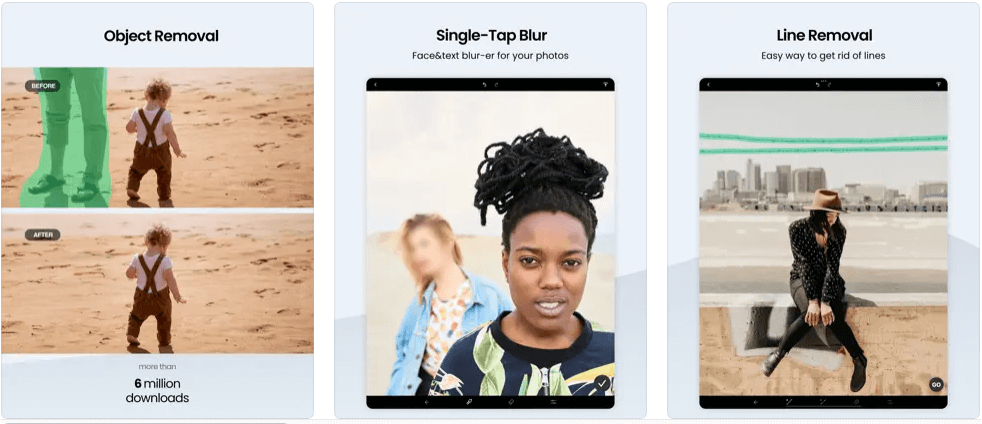
When it comes to making your photos look perfect, TouchRetouch is the way to go! With this fantastic app, you can easily remove unwanted objects or people from your pictures in just a few taps. The app offers a range of tools, including Remove Objects, Quick Fix, Remove Lines, and Clone Stamp, so you can select and remove anything that doesn’t belong in your photo.
The best part? TouchRetouch has a user-friendly interface that makes editing a breeze, even if you’re a beginner. You can keep tweaking your picture until you’re 100% happy with it, so you get the perfect result every time.
Once you’ve made all the changes you want, you can save your unique creation to your device or share it directly on social media or via email. And don’t worry if you’re not a native English speaker – TouchRetouch supports multiple languages, so everyone can easily use it.
This excellent app is compatible with iOS devices and gets regular updates to keep it running smoothly and add even more cool features. Whether you’re a professional photographer or someone who loves taking photos, TouchRetouch is the perfect tool for enhancing your pictures quickly and easily.
▹ Download TouchRetouch From Google Play
▹ Download TouchRetouch From App Store
Snapseed
If you’re looking for a top-rated photo editing app, I highly recommend Snapseed. It’s available for download on the Google Play Store and was developed by Google themselves – how cool is that?
The app has 29 different photo editing tools and filters, making it an excellent choice for anyone looking for a comprehensive photo editing experience. Snapseed can remove unwanted elements, adjust color balance, and control details in one convenient app. Plus, it’s super user-friendly, so you don’t need to be a pro to get the hang of it.
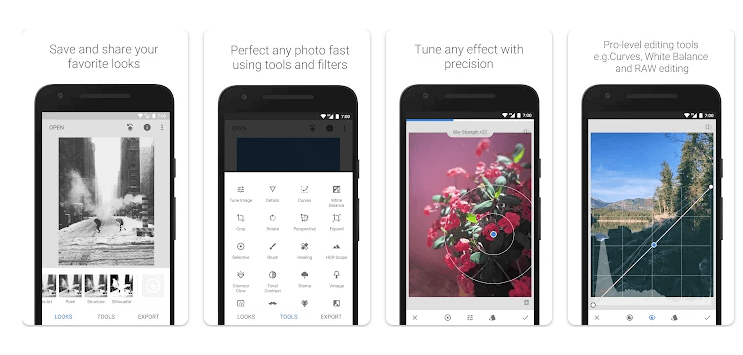
If you’re looking for a photo editing app that’s easy to use but still offers powerful features, Snapseed is the way to go! With Snapseed, you can easily edit your photos to make them look amazing. It’s especially great for removing those pesky elements that ruin your perfect shot.
Even if you’re a beginner, Snapseed is very user-friendly and doesn’t require any special skills. But if you’re an experienced user, you’ll also find plenty of advanced features to play around with.
Snapseed has a simple and intuitive interface that makes editing photos a breeze. You won’t need to install multiple apps for editing tasks because Snapseed can handle them all.
So, if you’re looking for the best app to Remove objects from Photos for Android devices, look no further than Snapseed!
▹ Download Snapseed From Google Play
PicsArt
If you’re looking for a photo editing tool that lets you achieve your creative goals, PicsArt is the perfect choice for you! Not only can you remove unwanted elements from your photos, but you can also add filters, backgrounds, and special effects to make them look amazing.
With over a thousand different image manipulations, PicsArt is a powerful and versatile application that provides one of the best photo editing solutions. Whether you’re a pro or starting, you’ll find everything you need to create stunning masterpieces.
Using PicsArt is a breeze thanks to its user-friendly interface. You can easily remove unwanted items from your photos using regular crop, free crop, and custom shape crop options. Plus, you can create collages and save high-quality photos to share with your friends and family.
So why wait? Give PicsArt a try today and see how easy it is to turn your photos into works of art!
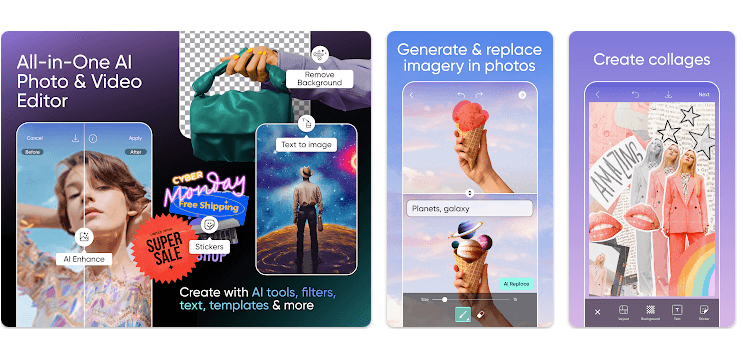
Features of the PicsArt app
- Advanced Photo Editing: With PicsArt, you can comprehensively edit your photos by cropping the image, adjusting brightness and contrast, and applying various filters and effects.
- Drawing and Artistic Tools: You can express your creativity by drawing and painting using advanced drawing tools and various artistic brushes available in the application.
- Layer-Based Editing: PicsArt allows you to work with multiple layers in an image, enabling advanced and precise editing.
- Free Creativity: Unleash your creativity by combining multiple photos, adding creative texts, and expressing yourself freely through photos.
- Object Removal: Easily remove unwanted objects or elements from your photos using cropping and editing tools.
- Filters and Effects: A wide range of filters and effects allow you to enhance and customize your photos, making them look stunning.
- PicsArt Community: Join the large PicsArt community, share your photos, and spark inspiration with millions of other users.
- Collage Maker: Create artistic collages using your photos effortlessly and showcase your creativity.
- Video Editing: Besides editing photos, you can edit videos using similar tools to create stunning video content.
- Easy Sharing: Share your edited photos on social media or save them to your device with just a few clicks.
- Discover and Browse Feature: Browse and discover other artworks from PicsArt users and learn about their unique styles.
- Help and Lessons: PicsArt provides educational lessons and articles to help you develop your editing and creativity skills and become a pro.
▹ Download PicsArt From Google Play
Remove Unwanted Object
If you want to enhance your photos and remove unwanted objects, look no further than Remove Unwanted Object for Android! This excellent app makes it a breeze to remove unwanted people, stickers, texts, and even watermarks from any image.
And the best part? Remove Unwanted Object has a user-friendly interface that’s easy to navigate, even if you’re not a tech whiz. So go ahead and give it a try – your photos will thank you!
▹ Download Remove Unwanted Object From Google Play
inPixio Photo Editor + Eraser
inPixio Remove Background is a powerful tool that allows you to remove unwanted elements and replace the background of your images quickly and easily. The AI-based tools make the process automated and hassle-free.
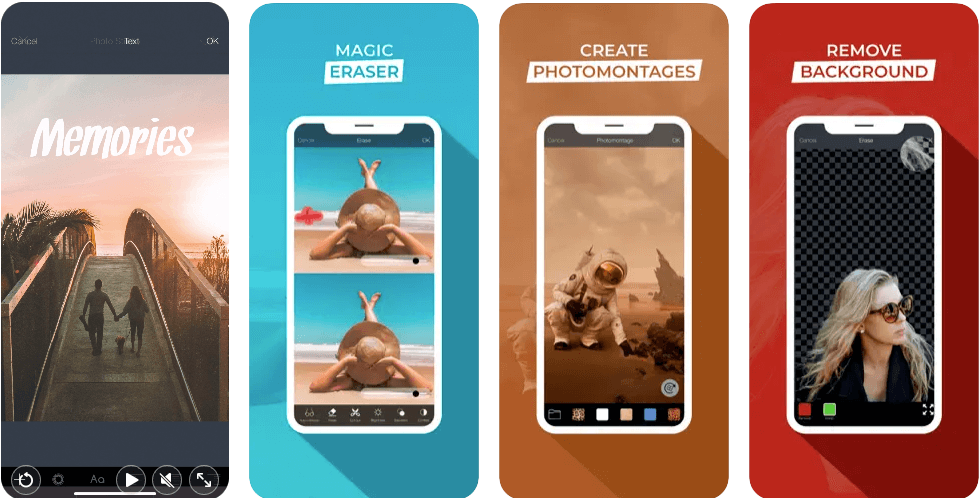
If you want to remove elements manually, you can use the Remove tool to select specific parts of the image you want to delete. Afterward, the Keep tool allows you to select the object you want to keep in front.
The advanced inPixio mobile app is perfect for users who want to merge multiple shots or correct colors in their images. This app lets you easily add text, frames, effects, and filters to your photos.
▹ Download inPixio Photo Editor + Eraser From App Store
Apowersoft Background Eraser
Have you heard of Apowersoft Background Eraser? It’s a super cool Android app that lets you remove the background from your images. But wait, there’s more! You can also use it to eliminate any unwanted elements from your photos.
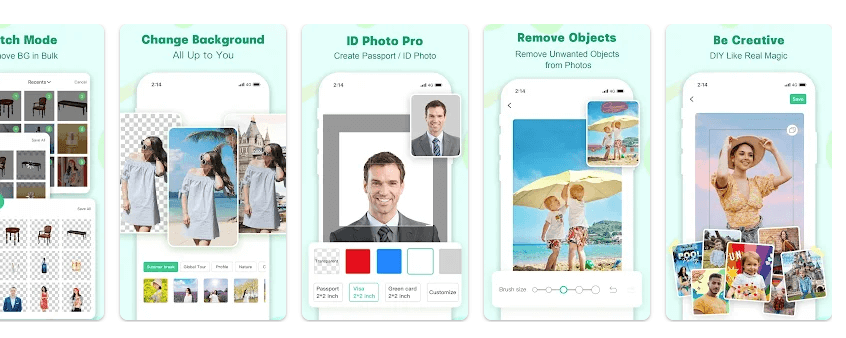
This app is so versatile that you can easily remove unwanted objects from your pictures, change the photo backgrounds, unblur photos, and do so much more. And guess what? The app’s photo editor also has features that allow you to crop images, adjust their size, and tweak your photos.
Apowersoft Background Eraser is a fantastic Android photo editing app that removes objects from photos without hassle.
▹ Download Apowersoft Background Eraser From Google Play
PhotoDirector: AI Photo Editor
If you’re looking for an app to spruce up your photos on Android, PhotoDirector has got you covered! You can make your pictures shine quickly with all the filters and editing tools you need. You can crop and remove anything you don’t want in your shots. PhotoDirector is your new best friend for making your photos look amazing!
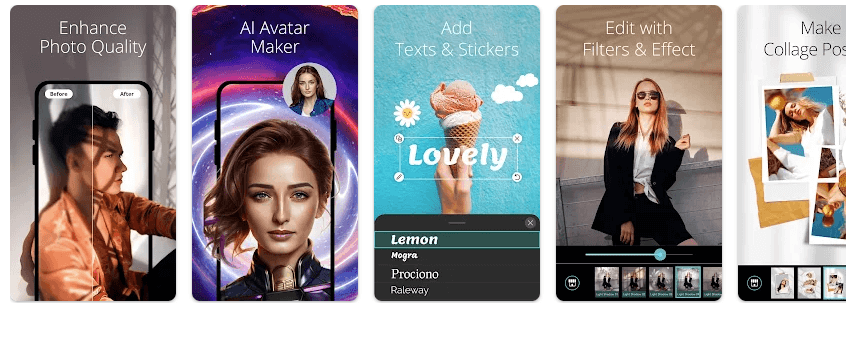
If you’re looking for a powerful photo editing app, look no further than PhotoDirector: AI Photo Editor! This app has many unique features to help you enhance your photos and make them look their best. Check out some of the top features below:
- High-resolution image editing: With PhotoDirector, you can edit your photos in high quality and ultra-high resolution.
- Advanced Editing Tools: This app includes various advanced tools such as brightness, contrast, saturation, and visual correction, making it easy to edit your photos like a pro.
- Filters and Effects: You can add an artistic touch or special effects to your photos with tons of filters and effects.
- Object Removal: Easily remove unwanted objects from photos with the Object Removal tool.
- Brush Editing: Use paint brushes to achieve artistic effects or modify specific areas of your images.
- Face Editing: Improve the appearance of faces using skin editing and blemish removal tools.
- Layer Editing: Work with multiple layers for advanced image editing.
- Artificial Intelligence feature: The app uses machine learning to enhance and modify images intelligently.
- Text and writing effects: Add creative texts to images and customize them with different shapes and colors.
- Video Editing: You can even edit videos with this app!
- Easy Sharing: Share your edited images on social media or save them to your device easily.
- Tutorials: Learn how to improve your editing skills with helpful tutorials.
- Multi-shape editing: Edit images in any shape you want, whether rectangular, square, or other.
- Additional Features: The app includes many additional features, such as adding frames, rotation, and portrait photography.
PhotoDirector: AI Photo Editor is a friendly app that makes photo editing easy and fun. Give it a try and see for yourself!
▹ Download PhotoDirector From Google Play
Photoshop Express Photo Editor
The Google Play Store offers Android users the highly acclaimed Adobe Photoshop Express photo editing app. This free and widely popular app equips users with various editing tools to elevate their images. Notably, the app’s Blemish Removal tool is a standout feature, effortlessly concealing or eliminating unwanted elements with just a few simple clicks.
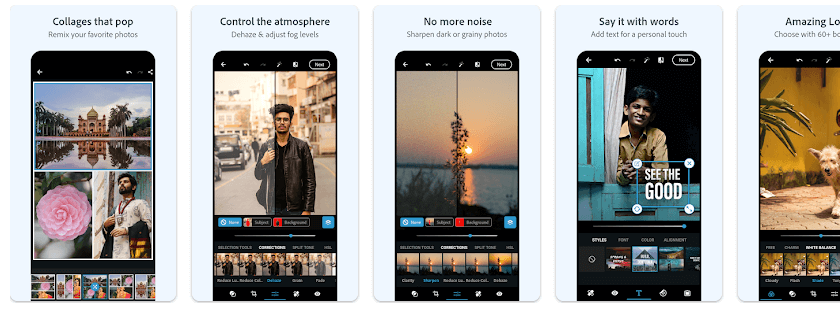
Adobe Photoshop Express Photo Editor stands out as one of the best photo editing apps on mobile devices, offering a comprehensive range of powerful and valuable features. Some of its outstanding features include:
- Blemish Removal: The removal tool lets you quickly eliminate blemishes and unwanted objects from your photos.
- Color and Lighting Adjustment: The app allows you to adjust brightness, contrast, saturation, color temperature, exposure, and several other factors to enhance the colors and lighting in your pictures.
- Filters and Effects: With a vast collection of filters and effects, the app enables you to add an artistic touch to your images.
- Distortion Fix and Image Enhancement: The retouch and repair tools enable you to fix distortions in your images and enhance them for greater clarity.
- Crop and Rotate Tools: The app allows you to crop your images to appropriate sizes and easily rotate them.
- Text Editing: You can add creative text to your images using a variety of fonts and colors.
- Additional Frames and Effects: Various frames and effects are available to help you decorate your photos.
- Easy Sharing: The app makes it easy to share your edited images on social media or save them to your device.
- Layer Editing: You can edit images with multiple layers and have complete control over the arrangement of elements in the image.
- Quick Photo Editing: The simple yet powerful tools enable you to quickly edit your photos to improve their overall appearance.
- RAW Image Editing: The app supports editing images in RAW format, resulting in better, high-quality results.
- Portrait Photo Editing: The app makes it easy to edit portrait photos by applying skin and background editing effects.
- Tutorials: The app provides tutorials to help you develop your photo editing skills.
Adobe Photoshop Express Photo Editor is a robust and versatile photo editing tool that offers plenty of options to make your photos look their best.
▹ Download Photoshop Express Photo Editor From Google Play
Retouch – Remove Objects
Retouch by Inshot is a top-rated photo editing app for Android. It’s completely free and makes removing unwanted objects from your images a breeze with just a few taps.
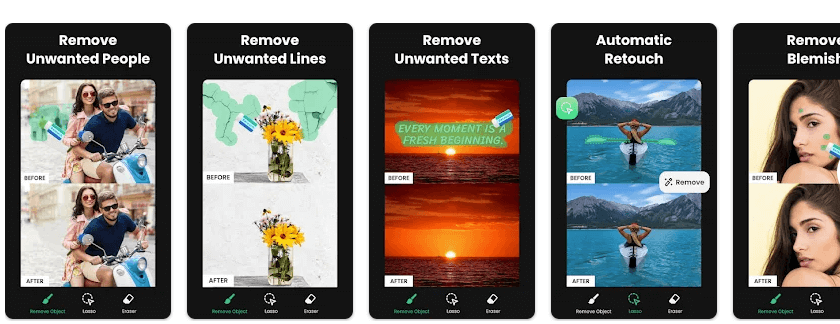
With Retouch, you’ll have access to a range of features that allow you to erase any undesired elements from your photos, including watermarks, logos, people, text, stickers, and more.
Additionally, Retouch can help you get rid of skin blemishes like acne and pimples and enhance the overall look of your photos. All in all, Retouch is an exceptional app for effortlessly removing unwanted objects from your Android photos.
▹ Download Retouch – Remove Objects From Google Play
Remove It-Remove Objects
Remove It is an application designed for the Android operating system that provides users with an intuitive and user-friendly interface for effortlessly erasing unwanted objects from their photographs. Objects such as photo bombs, watermarks, and logos can be easily removed, as can common blemishes such as acne and pimples.
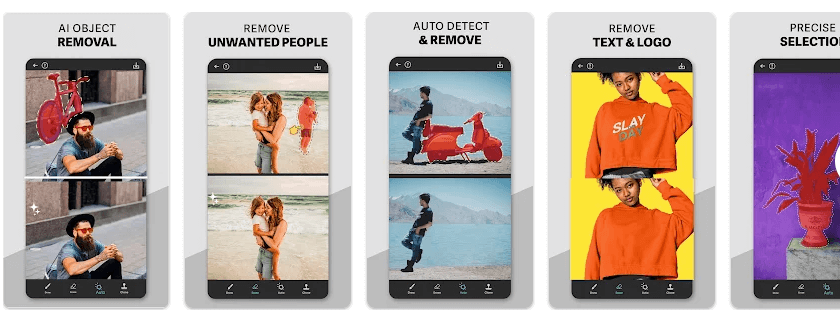
This application is handy for individuals who frequently use social media platforms such as TikTok and Instagram, where maintaining a polished and professional image is paramount. The application is renowned for its accuracy and ease of use, utilizing state-of-the-art artificial intelligence algorithms to detect and remove unwanted items from photographs, including image bombs.
The software’s user interface is designed with simplicity in mind, allowing novices and experts alike to use the software with ease. Its advanced features, powered by AI, ensure that the removal process is fast and efficient, with results that meet the highest standards of quality and precision.
▹ Download Remove It From Google Play
Conclusion
In conclusion, it is now possible to quickly and effectively remove unwanted objects from photos with the help of exceptional Android and iOS apps that offer powerful and practical tools for professional photographers and beginners alike.
These advanced applications enable users to effortlessly purify their photos by eliminating unwanted elements, dramatically enhancing their appearance. These apps are handy when removing unwanted persons from family photos or improving social media profile pictures.
Not missing the opportunity to improve photo editing skills and experience more creativity with these fantastic tools is vital. Users are encouraged to choose the best app suited to their needs and create beautiful and impressive artistic photos.









