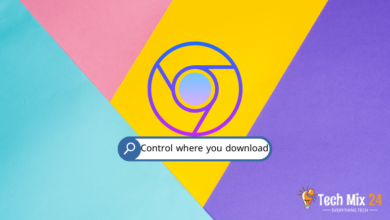How to clear Google search history

How to clear Google search history
Table of Contents
Search engines like Google have become essential to our daily lives in our modern digital world. We use it to search for information—online shopping, communicating with friends, and many other activities. Over time, our search history on these platforms accumulates, which may contain sensitive and private information. So, in this article, we will give you a comprehensive guide on quickly clearing your Google search history with simple clicks. We’ll explore how to maintain online privacy and clean your search histories effectively. If you want to protect your privacy and keep your search history private, let’s start this digital journey together.
How to clear Google search history
This article discusses a necessary measure to safeguard digital privacy – clearing Google search history. The report presents detailed and straightforward steps that users can follow to clear their search history on both computer and smartphone platforms. By following these steps, users can take control of their research activities and maintain a higher level of privacy and digital security. The article emphasizes the importance of this simple measure for maintaining data privacy and security.
Watch also: How to Sign Out of Gmail Account.
Delete search history
Search history contains a record of all the searches you have done online. This could include personal or sensitive information. Deleting your account helps protect your privacy and prevent others from accessing your personal information.
To prevent tracking, some companies and advertisers use information from your search history to target ads. Deleting your account can reduce tracking and annoying personalized advertising.
If you use a shared device or are concerned that other people might be browsing your search history, deleting your history can protect you from unauthorized use of your account.
Deleting your search history helps manage your online account and keep it clean from unnecessary data.
How to Delete Google Search History on Android
Android devices have become integral to our daily routines, offering easy access to information through search engines such as Google. However, such searches leave a digital footprint, and it is crucial to manage our search history effectively. This paragraph will provide concise and practical guidelines on deleting Google search history on Android devices. Our policies will enable users to safeguard their digital privacy and manage their data efficiently.
First, you will go to the Google app on your phone, and you can delete all search history through it.
After opening the Google app, you will click on the mini icon of your profile at the top right of the screen, as shown below in the image.
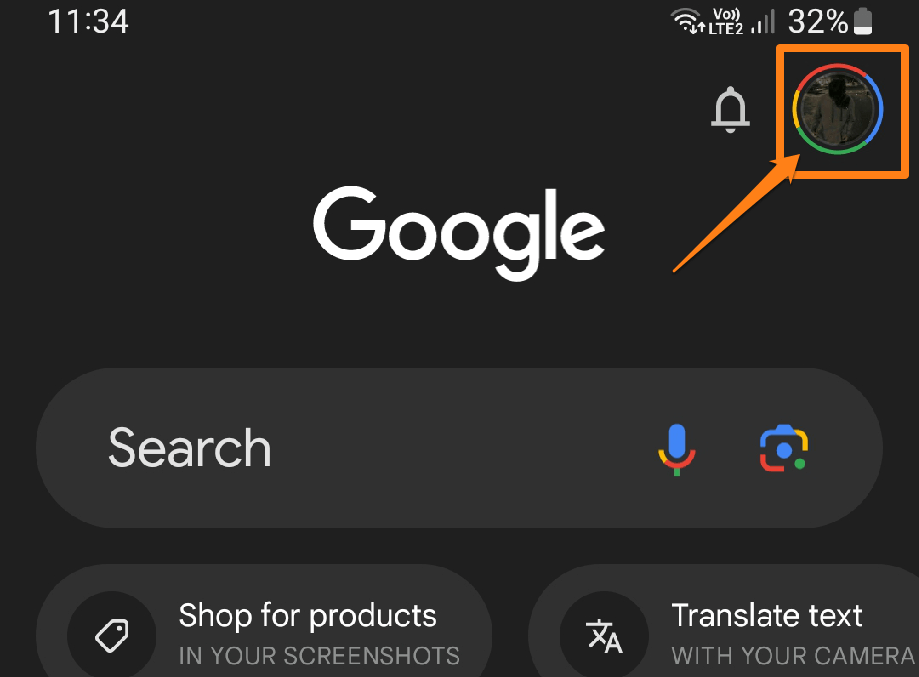
A floating menu will open that will direct you to search history.
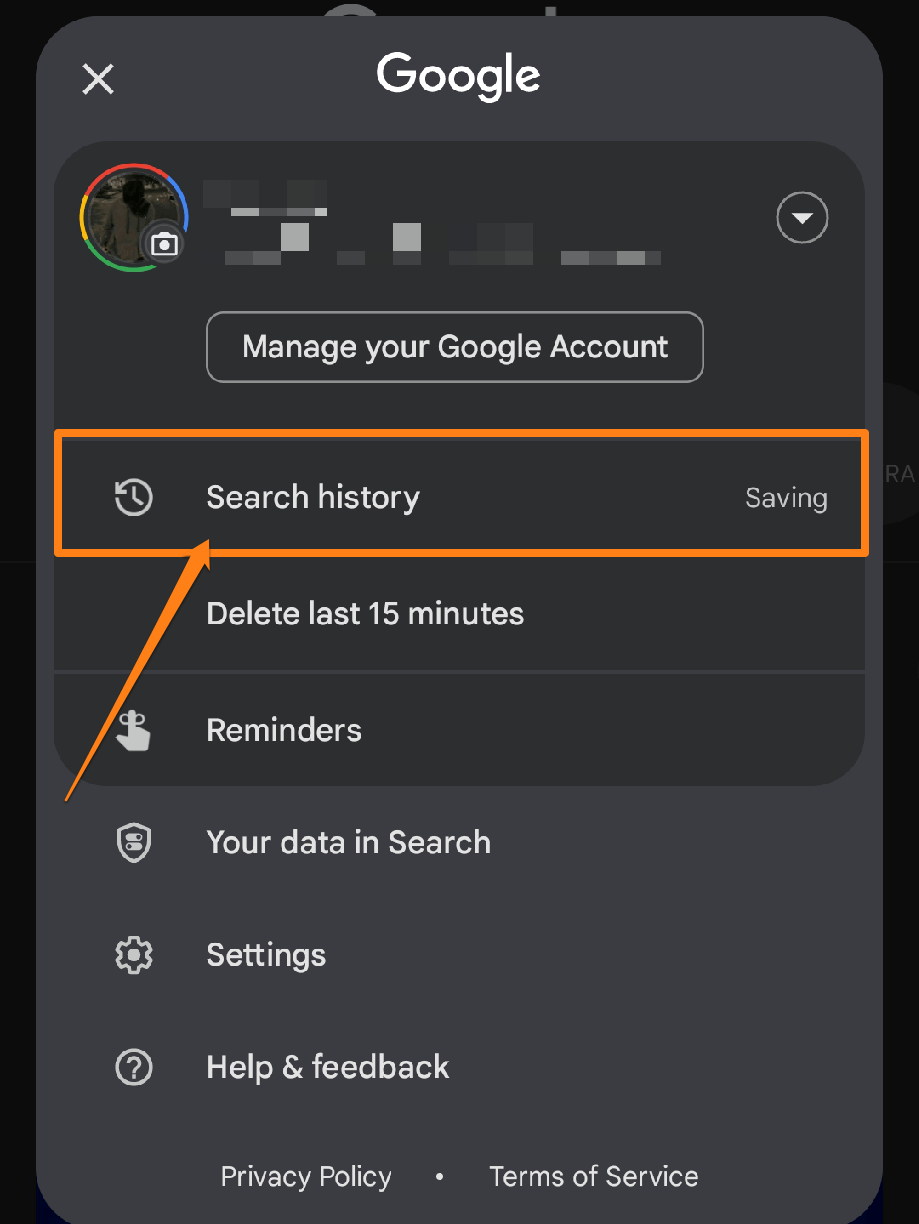
You will go to the word Delete located in the middle right of the screen. You will click on it to show more ways to delete your history.
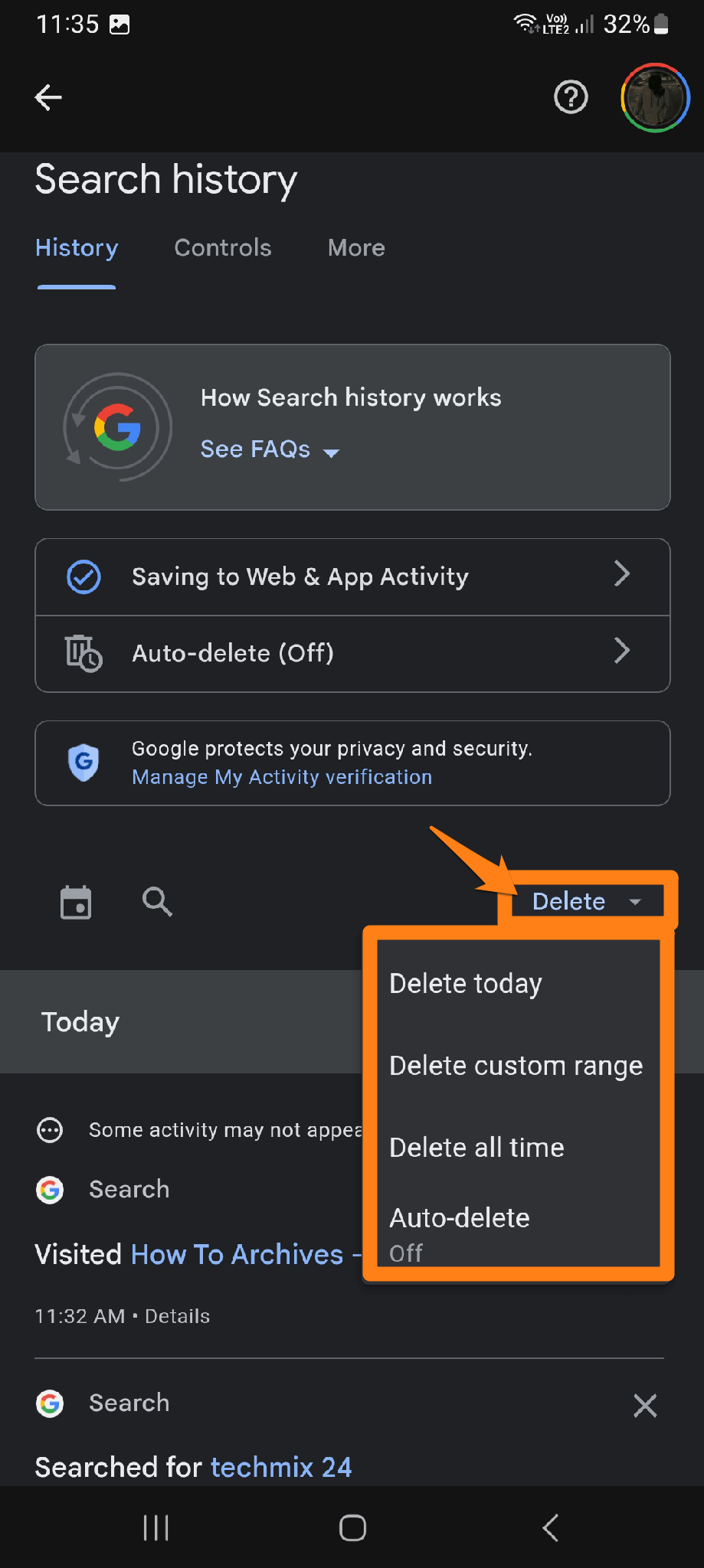
Select Delete custom range to specify previous dates that trail the field of record you want to remove.
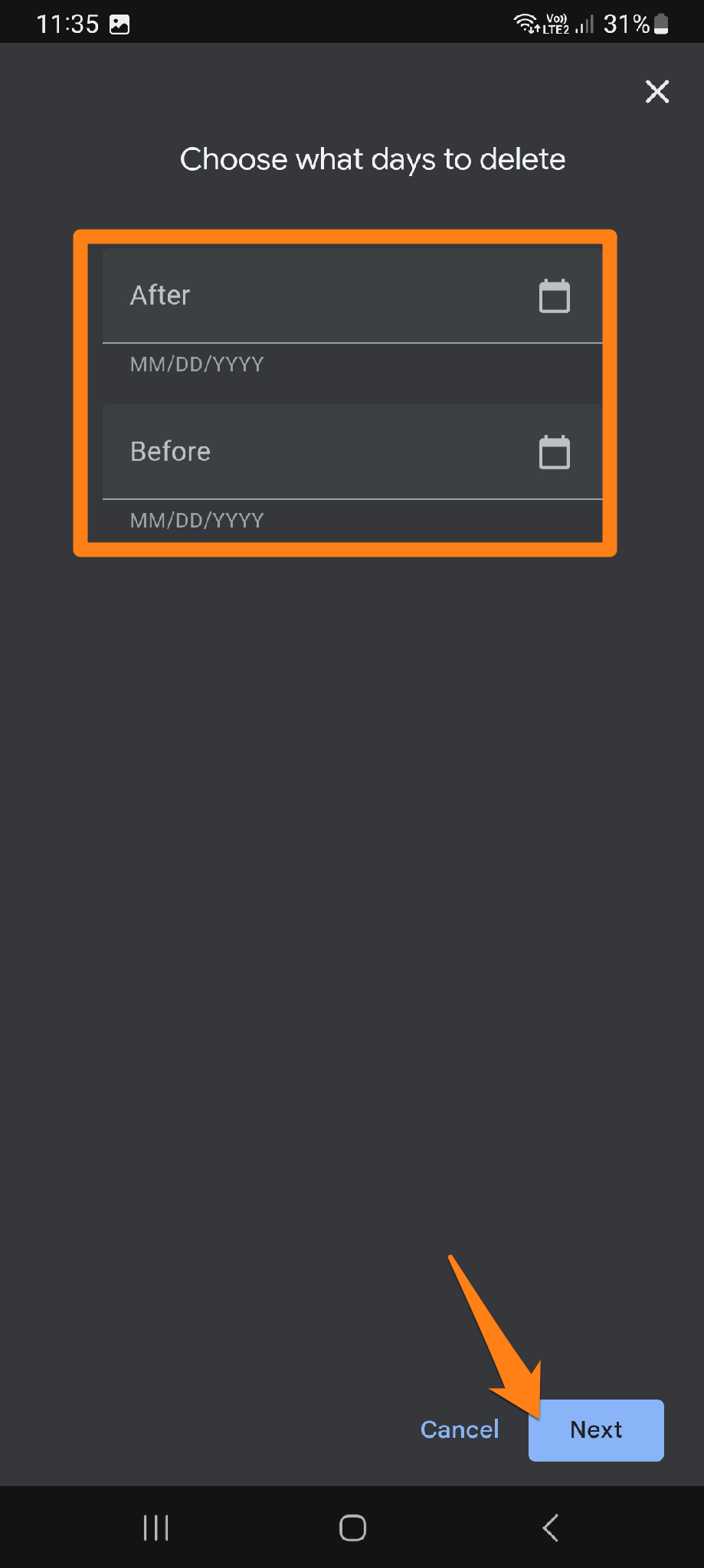
Now, you can delete your history anywhere your Google account is located.
By taking responsibility for our digital privacy, we empower ourselves to control our personal information and protect our online identity. With simple steps like deleting Google search history on Android devices, we create a more aware and protective environment in the modern world of technology. By maintaining a clean digital footprint, we enhance our digital security and enjoy more control over our data. Let’s take an innovative step towards a safer online world and keep our research activities confidential on Android devices.
How to delete Google search history on Chrome
Web browsers are considered one of the most important means of connecting to the Internet in our current era, and among these browsers, Google Chrome tops the list of the most used worldwide. Millions of users use Google Chrome daily to search for information and browse web pages. But with this widespread use comes a permanent recording of your online activities, including your Google search history.
First, you must go to My Activity, then click on the controls on the left of the screen, as shown below.
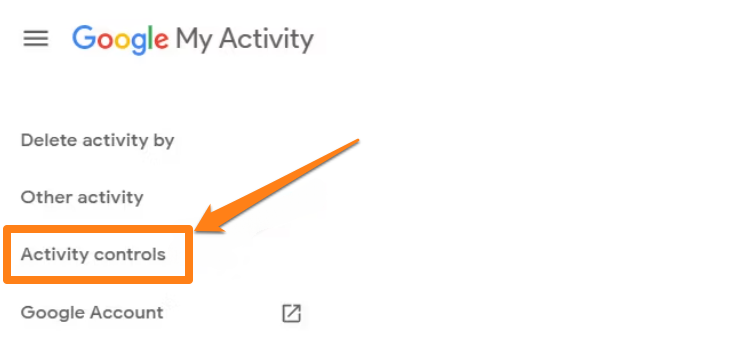
After that, you will go to Manage all web and app activities.
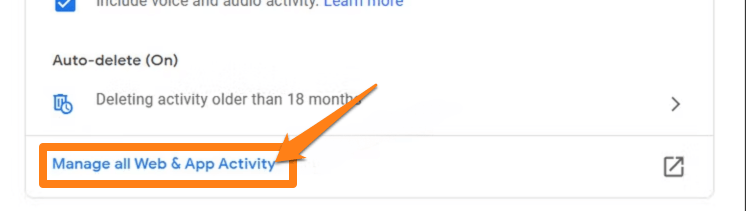
Now, you will see all the sentences, words, or even things that you searched for or about. You will also see all the apps and websites you have visited.
You can delete them individually by clicking the X at the top right of each registered search.
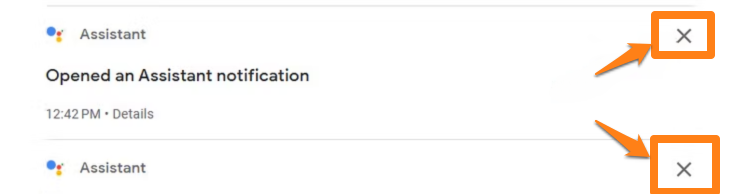
You can also delete items in bulk if you do not want to delete them individually. You will go to the filter at the top of the screen to enable you to select the things you want to see.
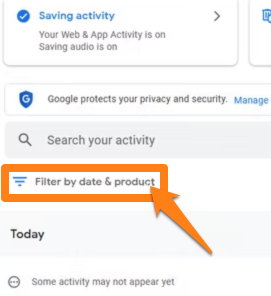
Now, you will click delete and choose a time range for the period you want to delete.
You can choose, as you wish, the last hour, all deaths, or even the previous day, or you can specify a particular point.
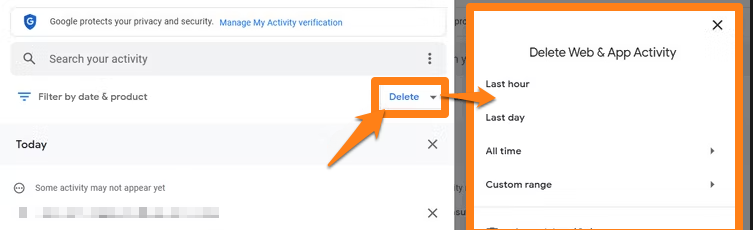
That’s all, and it may be a bit difficult, but you can review the explanation or follow the steps to implement the command.
Ensuring digital privacy and retaining control over personal data is crucial in today’s online world. As such, deleting search history in Google Chrome is essential to maintain confidentiality in search activities on the browser. Our clear and straightforward steps enable users to perform this procedure quickly and effectively, promoting greater digital security and a seamless user experience. We encourage all users to consider deleting their search history as a sustainable and intelligent move toward safeguarding their online privacy.
How to delete Google search history on iPhone
You may have concerns about online privacy and data tracking. Your search history can reveal your interests and online behavior. Deleting your search history can be a way to maintain your privacy and reduce data that may be available to third parties.
If you share your iPhone with other individuals, you may want to delete your search history to prevent anyone else from seeing your personal search history.
Search history can collect data over time, which may affect your device’s performance.
First, you will open the Google app on your iPhone.
Then, go to the account icon at the top right of the screen in the application.
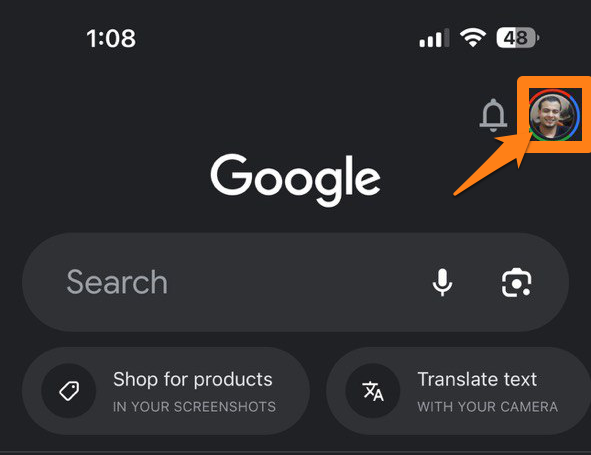
A pop-up menu will open to guide you. Click on Search History.
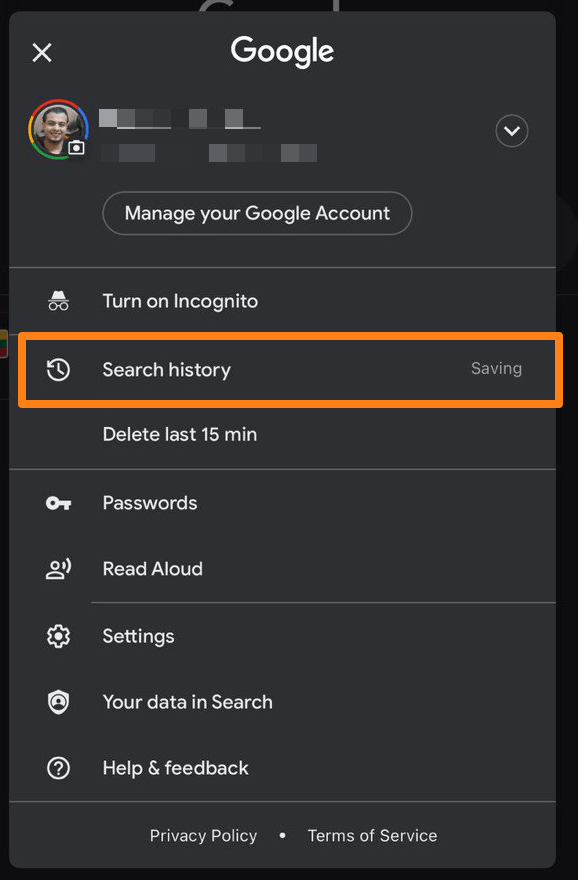
After that, you will click on the word Delete. A small floating menu will open.
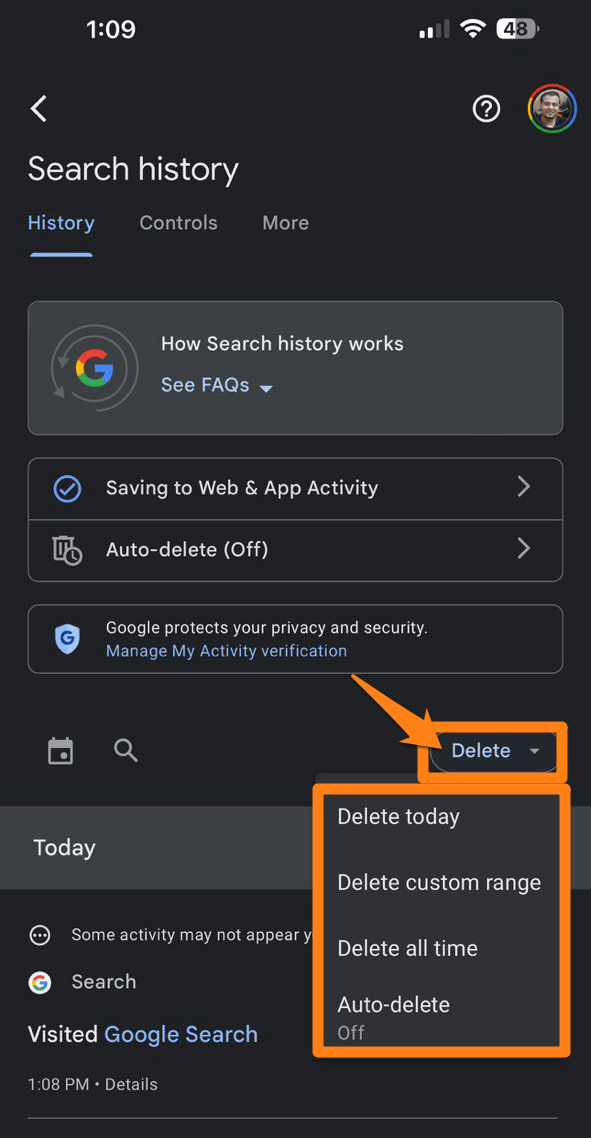
Then, you can specify the dates to be able to delete the previous records you want to delete. Ensuring digital privacy and controlling personal data is a key concern for iPhone users. A crucial step in this regard is the regular deletion of search history. Our provided instructions offer a simple method for performing this task effectively, enabling users to maintain confidentiality in their browser search activities. This action enhances digital security and contributes to an improved user experience. Given the growing importance of online privacy, deleting search history is a wise and sustainable choice for iPhone users.
Conclusion
In conclusion, deleting your Google search history is a simple procedure that contributes significantly to maintaining your privacy and improving your Internet experience. Thanks to the easy steps in this article on clearing Google search history, you can do this quickly and implement it according to your preference. Regardless of your reason for deleting your search history, being able to take control of your private online data is a vital step in the age of modern technology. So, follow these guidelines and maintain your privacy and safety while browsing the web.