Aesthetic Editing Apps for TikTok

Aesthetic Editing Apps for TikTok
Table of Contents
In a world where social media and video recording are ubiquitous. TikTok is a powerful tool for creative expression and social connection. To take your TikTok content to the next level. We have compiled a collection of aesthetic editing apps to help you transform your videos into stunning works of art. Whether you want to improve the quality of your photos and videos or add captivating visual effects, these apps will empower you to unleash your imagination and make your content shine on TikTok.
Aesthetic Editing Apps for TikTok
You might want to check out some aesthetic editing apps to make your TikTok videos stand out. These apps are designed to help you add cool visual effects and make your videos look even more appealing. There are plenty of different apps out there that can help you with this.
Related: Best Apps to Remove Objects from Photos
Editing apps like Capcut
In this segment, we’ll explore various editing apps that offer a unique set of tools and features similar to the popular app CapCut, designed to liven up and enrich your video editing experience. We will examine the salient features of these apps and how you can utilize them to enhance your video content, regardless of your proficiency in video editing. These apps are handy for those who aspire to produce aesthetic videos for TikTok.
1. Filmmaker Pro
Filmmaker Pro is an exceptional video editing app that brings the power of advanced editing tools right to your fingertips. With an intuitive user interface, even beginners can easily create stunning videos. You can fully customize your videos with various editing features, including flipping, cropping, rotating, adding transitions, and visual effects. The app also offers audio editing capabilities, allowing you to fine-tune your audio and add background music, adjust the volume, remove noise, and even record new audio. With Filmmaker Pro, you can create high-quality videos that capture all the critical moments in life.
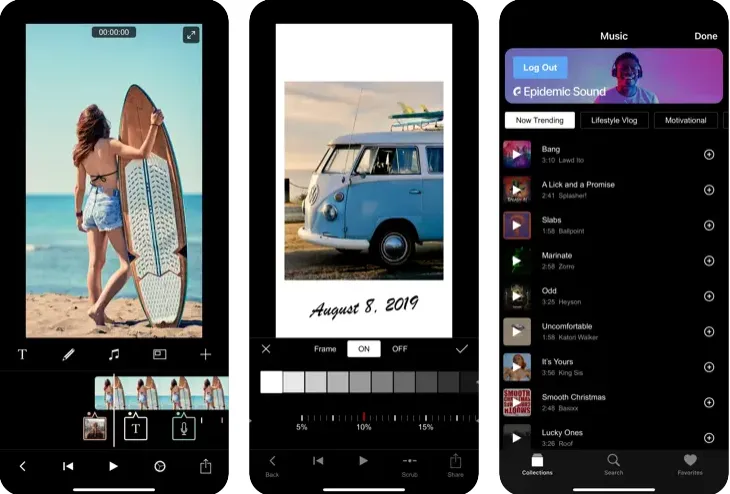
With this app, you can work on videos with up to 4K resolution and add terrific visual effects and complex montages using layers and filters. You can also cut, copy, and paste from multiple sources. The best part is that you can easily export high-quality edited videos to different formats and share them on social media or store them on your device. So, if you are looking for a professional editing experience on your iOS device, Filmmaker Pro is the perfect solution.
Download: iPhone
2. Cute CUT
Cute CUT exceptional video editing app that caters to the needs of iOS device users. The intuitive user interface has been carefully designed, making it easy to navigate and access advanced editing features efficiently. You can easily cut and merge video clips, change their order, and add fantastic transition effects using the app. You can also add distinctive visual effects and adjust colors and brightness to make your videos stand out. The precise audio editing feature allows you to seamlessly add background music, record audio, adjust the volume, and sync it to videos. In addition, Cute CUT comes with creative tools such as animated texts, hand drawings, and annotations that enable you to express your creativity and make your videos more attractive. With Cute CUT, video editing is easier and more fun than ever.
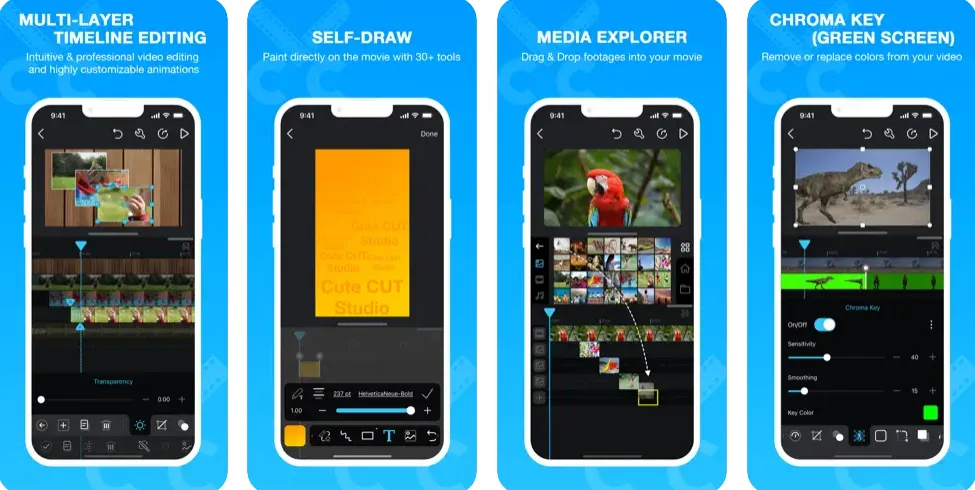
This video editing application offers a range of features to enhance your video editing experience. One such feature is the ability to utilize layers to create special effects and overlay elements creatively. Additionally, the application offers an easy export function, allowing you to export your edited video in high-quality and multiple formats. You can share the finished product on social media or save it to your device. “Cute CUT” is a highly recommended application for individuals seeking professional and user-friendly video editing capabilities on their iOS devices.
Download: iPhone
3. Mojo
Mojo app that effortlessly enables you to create captivating videos and stories for social media platforms. With its vast collection of templates and user-friendly tools, Mojo makes it possible for anyone to produce professional-quality videos, regardless of their editing skills. You’ll be amazed at the diversity of the template library, which offers a broad range of options for Instagram, Snapchat, and TikTok, among others. Additionally, you can personalize Mojo templates with your videos and photos, as well as text, logos, icons, and emojis, making every video unique and tailored to your brand.
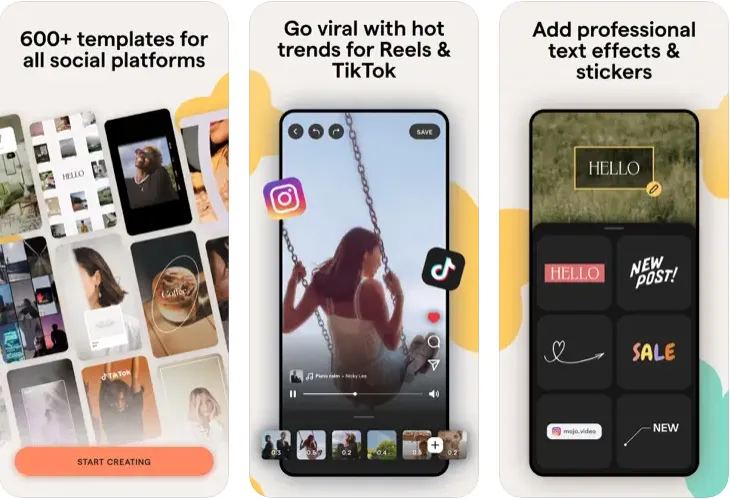
The Mojo application is a powerful tool enabling users to create visually stunning videos easily. Through its intuitive interface, users can incorporate a variety of dynamic visual effects and smooth transitions to enhance the overall appeal of their videos. The app also provides an extensive music and sound effects library to elevate the user’s content and create a more immersive viewing experience.
Once the editing process is complete, the app offers a seamless exporting and sharing feature that allows users to efficiently distribute their content across social media platforms or save it to their devices. With an extensive template library and intuitive content control, Mojo is an ideal tool for users seeking to create engaging and professional videos for a wide range of audiences.
Download: iPhone | Android
4. Glitché
Glitché is a powerful tool that can transform photos and videos into stunning works of art. With its digital distortion effects and artistic editing options, you can unleash your creativity and bring your vision to life. The app offers a wide range of filters and visual products to help you achieve your desired look, crystal-clear or cinematic. And with the added ability to edit audio, Glitché becomes a one-stop-shop for all your creative needs. Try Glitché today and see what kind of magic you can create.

Glitché is a fantastic app that empowers users to unleash their creative potential. With customizable settings, you can fine-tune the effects and transform your ordinary photos and videos into unique digital works of art. The best part is that you can easily share your high-quality creations on social media or save them to your device. Whether you’re an artist, designer, or new to the world of art editing, Glitché is the perfect tool to add an artistic touch to your content and explore digital creativity.
Download: iPhone
5. VSCO
VSCO is an exceptional photo editing and sharing app that stands out as one of the most popular in the field of smartphone photography. It offers a simple and elegant user interface that makes browsing and usage a breeze. With various artistic filters and effects, you can add beauty and style to your photos, correcting colors, improving lighting, and giving them a unique creative touch. The advanced editing tools allow you to resize, crop, and make fine adjustments to your images, giving you the power to create the perfect photo every time.
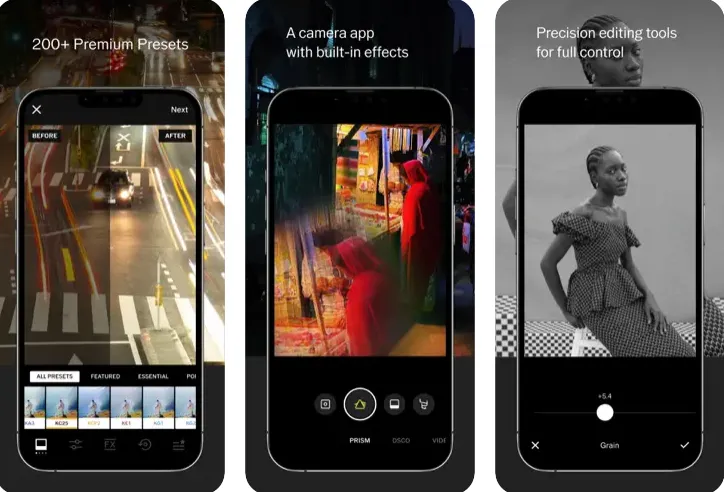
VSCO photo editing and sharing application offers a range of tools and filters to enhance your photos in an artistic style. Its private community feature allows you to share your photos and interact with other artists, while its photo collection organization feature enables easy sharing with your target audience. Additionally, VSCO’s multiple editing and export options allow high-quality exports for sharing across various social media platforms or saving to your device. VSCO is an excellent tool for those seeking to express their artistic creativity and beautifully enhance their photos.
Download: iPhone | Android
6. InShot
InShot offers a range of features to help you quickly edit and edit your videos and photos.
One of the standout features of InShot is its intuitive user interface. That makes navigation and editing easy. You’ll find all the editing tools to quickly crop, merge, and rotate videos and photos.
Whether importing media from your library or capturing it directly within the app, InShot makes it easy to edit your multimedia content. With the ability to crop and rotate videos, you can easily adjust the direction of your shots to get the perfect picture. InShot is a versatile, easy-to-use editing app worth considering for your next project.
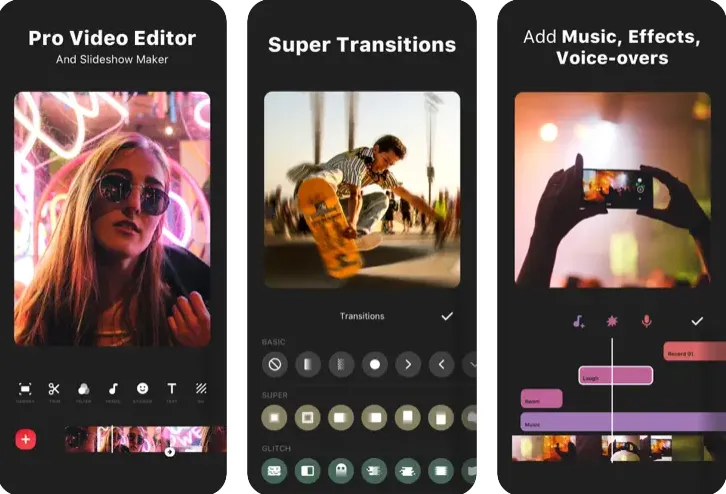
InShot is the perfect solution for anyone who wants to make their videos and photos stand out. With a vast range of visual and audio effects, you can add a touch of magic to your creations and make them shine. The app also allows you to customize fonts, colors, and more, making your videos and photos your own. And when you’re finished, exporting and sharing your content is a breeze. InShot is a reliable and powerful tool perfect for anyone who wants to create stunning multimedia content on their smartphone.
Download: iPhone | Android
7. Adobe Premiere Rush
Look no further than Adobe Premiere Rush. Its intuitive user interface lets you quickly find all the tools and features necessary to create stunning videos. Whether you’re a beginner or a professional, this app is perfect. Import your multimedia files and create videos with various visual effects, including transitions, special effects, and color correction. Let your creativity shine with Adobe Premiere Rush.

Adobe Premiere Rush is a highly advanced video editing application for smartphones and tablets. This powerful tool enables users to easily modify the audio in their videos, including reducing noise, adjusting volume, and adding sound effects. Furthermore, the application offers flexible export options, allowing users to export their videos in high-quality and multiple formats. Adobe Premiere Rush seamlessly integrates with Adobe Creative Cloud, enabling users to edit their projects on the app and ship them to other Adobe apps, such as Adobe Premiere Pro, for advanced editing. Thanks to its robust features, Adobe Premiere Rush is the ideal choice for anyone seeking a simple yet professional video editing experience.
Download: iPhone | Android
8. PowerDirector
PowerDirector is an exceptional video editing application that empowers you to create and edit professional-quality videos on your mobile devices. With an advanced and comprehensive user interface, accessing all the editing tools and features has never been easier. You can easily create multi-track videos, arranging your video, audio, and photos professionally and accurately. With a wide range of ready-made effects and transitions, you can add a professional touch to your videos. Additionally, you can enhance the overall appearance of your videos by correcting colors, adjusting contrast and brightness, and applying color correction. PowerDirector is an excellent tool to help you create visually stunning and professionally made videos.

This application offers a range of valuable features to enhance your video editing experience. You can easily combine multiple audio tracks and sound effects into your videos.
Additionally, the app provides advanced editing options like split video, rotate, slow Motion, speed up, and other tools to help you enhance your videos.
The high-quality export option allows you to export your videos at up to 4K resolution, making it suitable for various purposes.
Including social media posting and professional presentations. Moreover, the app allows easy media library integration, allowing you to easily import videos, photos, and music from your library.
PowerDirector is a potent portable video editing tool that meets the needs of professional and amateur users alike. Its comprehensive features allow you to create professional and engaging videos to share on social media platforms like TikTok.
Download: iPhone | Android
9. Musemage
Musemage is an exceptional app that can help you transform your visual content into stunning works of art. With a wide range of filters and visual effects, you can enhance your photos and videos in multiple styles to give them a unique and artistic look.
The app also offers advanced editing tools like color correction. Contrast, saturation, light and shadow filtering, and color modifiers. Not only that, but you can also add creative elements like speed-up and slow-motion effects to your videos. You can make your content stand out with Musemage’s distinct visual effects, like oil and ink painting and digital art.
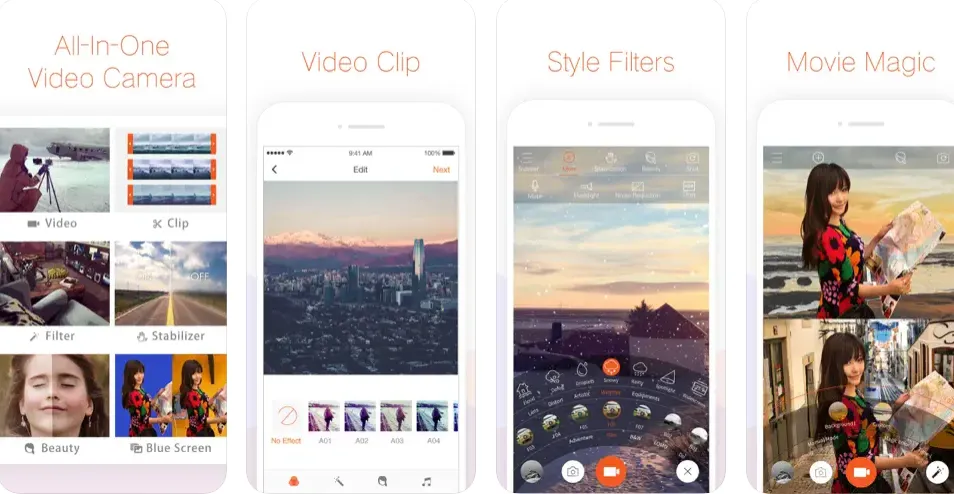
With this app, you can apply live effects to your content before capturing it. Allowing you to see what it will look like beforehand. And the best part. It’s super easy to use. Even if you’re new to this kind of thing, you’ll have no trouble navigating the intuitive interface once you’re happy with your creation. You can share it on social media or save it to your device. Give Mozmag a try today.
Download: iPhone
10. Alight Motion
Alight Motion app for video editing and animation can be used on smartphones and tablets. With this app, you can create breathtaking animated videos and stunning visual effects. This versatile tool is perfect for beginners and professionals. It allows you to add amazing visual effects to your videos, such as rotation, transitions, and special effects.
You can also create advanced animations using custom editing tools. Including zooming in, zooming out, changing angles, and more. Moreover, you can add and edit sound effects and music to your videos, making them more attractive.
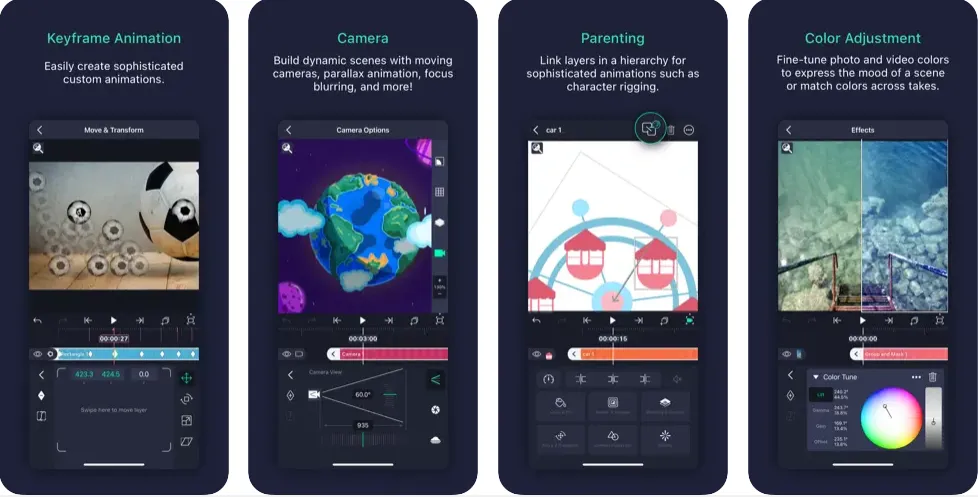
Alight Motion will continue to be a top choice for those seeking an advanced editing tool for videos and animations. With regular updates, users can anticipate the addition of new features and improvements in performance. In the future, the app may offer more options for high-quality export, making sharing your creations with others easier. Users can look forward to incorporating new layers and paths and allowing more control over each course.
Alight Motion is a versatile and reliable app that will continue to evolve and improve.
Download: iPhone | Android
Conclusion
To summarize, using aesthetic editing apps is a great way to make your TikTok videos look fantastic and full of life. You can use simple effects for a subtle touch-up or let your imagination run wild to create a true masterpiece. These apps come loaded with powerful features to help you achieve your vision. So go ahead, experiment with different apps, and explore all the possibilities. This way, you can add your personal touch to your content on TikTok. But don’t forget to stay true to yourself and express your creativity freely.









