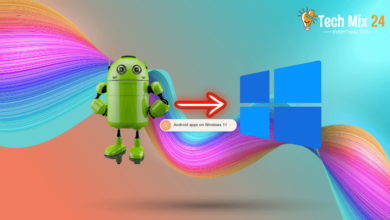How to use Google Maps for directions
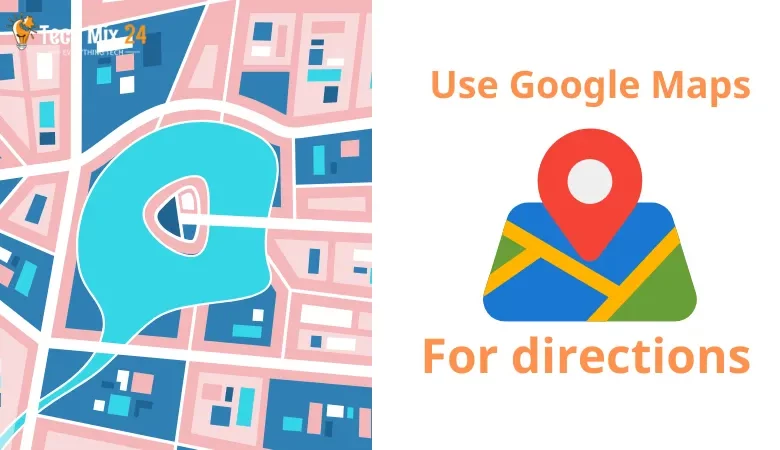
How to use Google Maps for directions
Table of Contents
In today’s digital world, Google Maps has proven to be one of the most influential and popular navigation tools. It is more than just a map; it is a constant companion that helps you easily navigate and find the best ways to reach your destination. Whether planning a long-distance journey or simply looking for the quickest route to work, Google Maps offers an easy-to-use interface and advanced routing features that make your navigation experience truly unique. This tool allows you to confidently explore new places, discover hidden gems, and effortlessly follow your dreams.
How to use Google Maps for directions
Discover the endless possibilities that Google Maps offers, from effortless ways to reach your destination to advanced techniques that help you explore fascinating landmarks and avoid crowded areas. With Google Maps, you can conquer any terrain and make your travels a seamless and enjoyable experience. Our article provides practical and easy-to-implement tips that will elevate your daily commute, no matter the distance or purpose of your journey. Personalize your routing options, stay informed with intelligent notifications that keep you ahead of the curve, and unlock the power of Google Maps to unlock the world around you.
Related: How to enable satellite view in Google Maps
Getting directions on Google Maps
In this era of rapid technological advancement, our journeys have been made smoother, thanks to the wonders of intelligent technologies. Google Maps is one of the top tools that has revolutionized our navigation experience, providing precise and effortless directions to virtually any destination. The following passage will delve into how we can obtain instant and efficient orders using Google Maps. From basic inquiries to intricate details, this segment will demonstrate how to efficiently utilize Google Maps to steer your path toward your desired endpoint.
1. If you do not have the Google Maps app, you can download it from Google Play.
For iPhone, Download it from here.
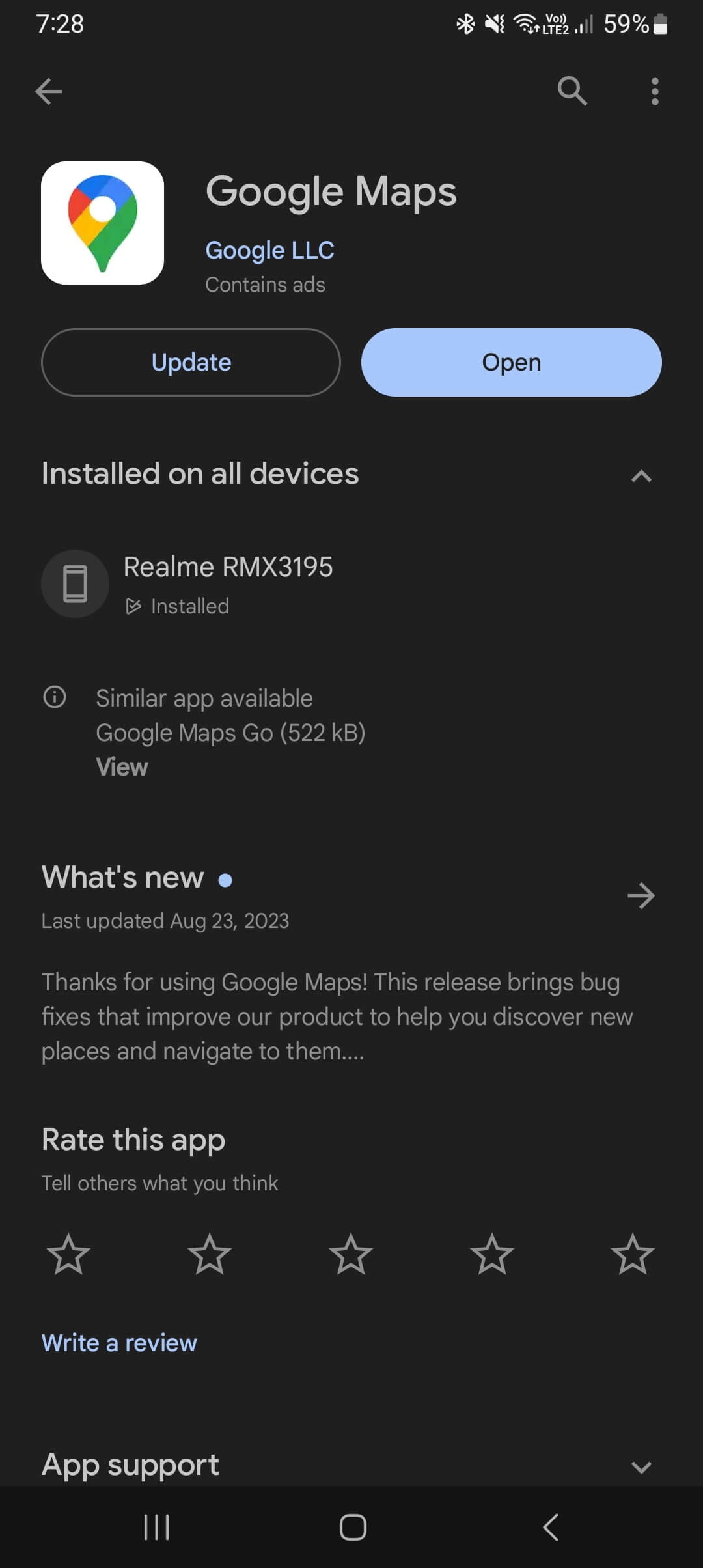
2. After downloading the Google Maps partnership application, you will open it.
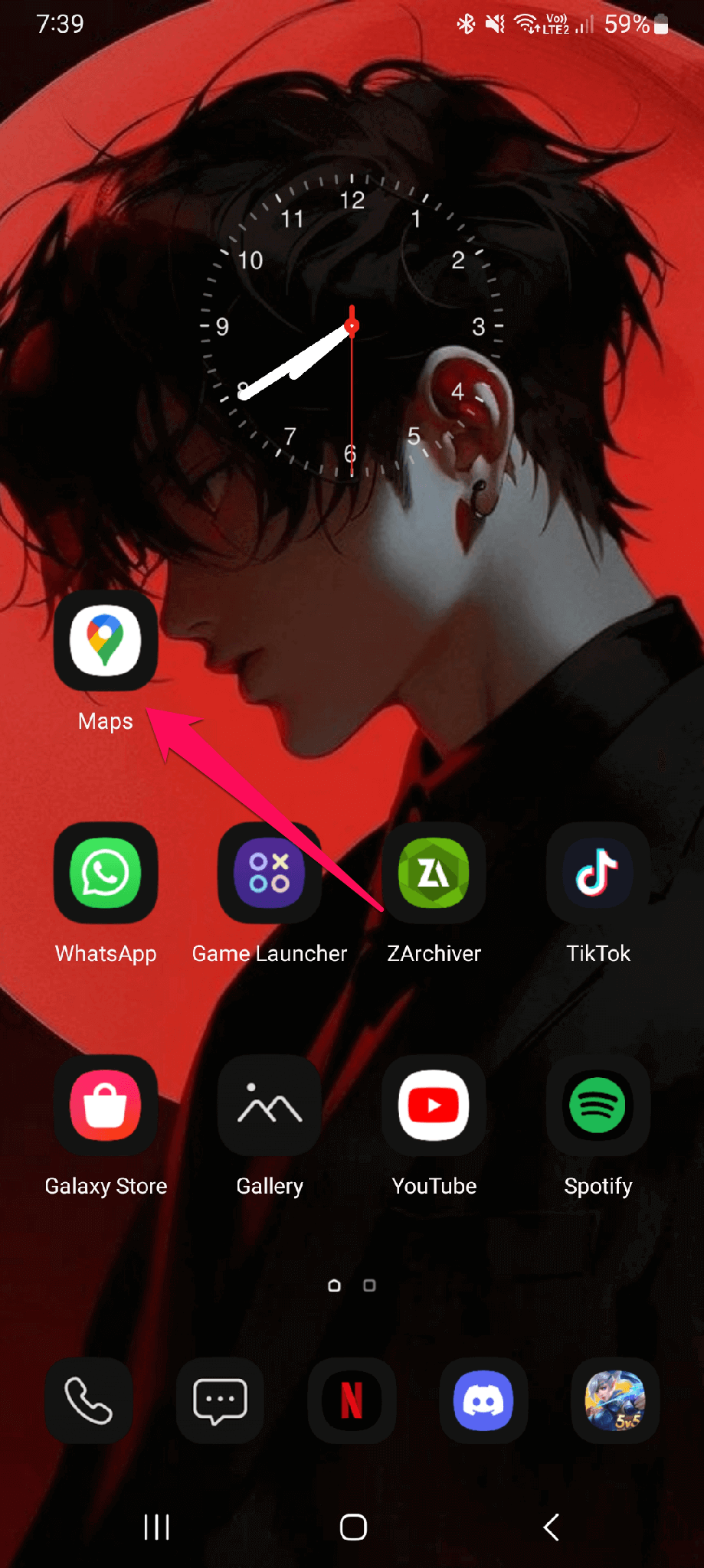
3. After opening the Google Maps application, click on the directions sign at the bottom right of the screen.
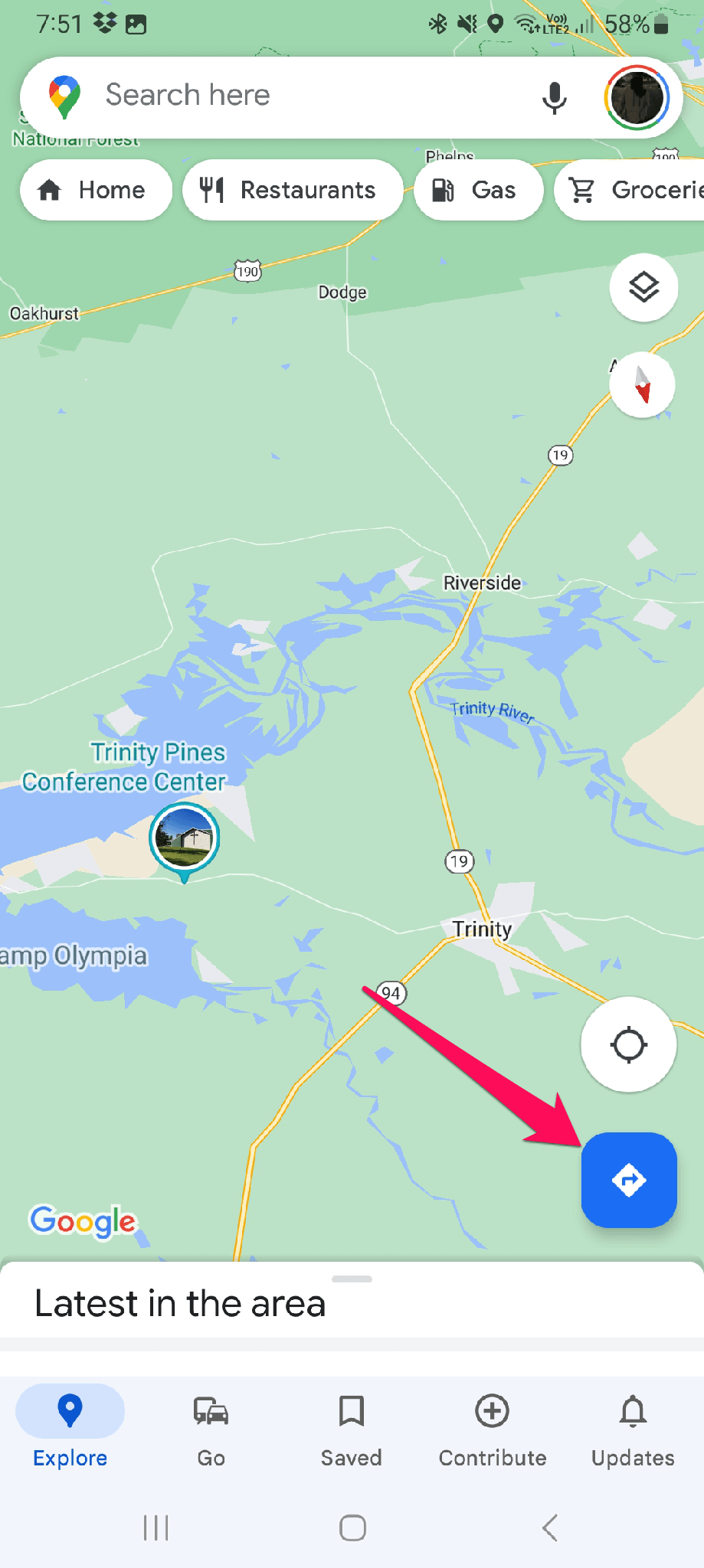
4. After clicking on the directions sign, You will choose the region you want to visit by adding the region’s name.
Then select the transfer method you want.
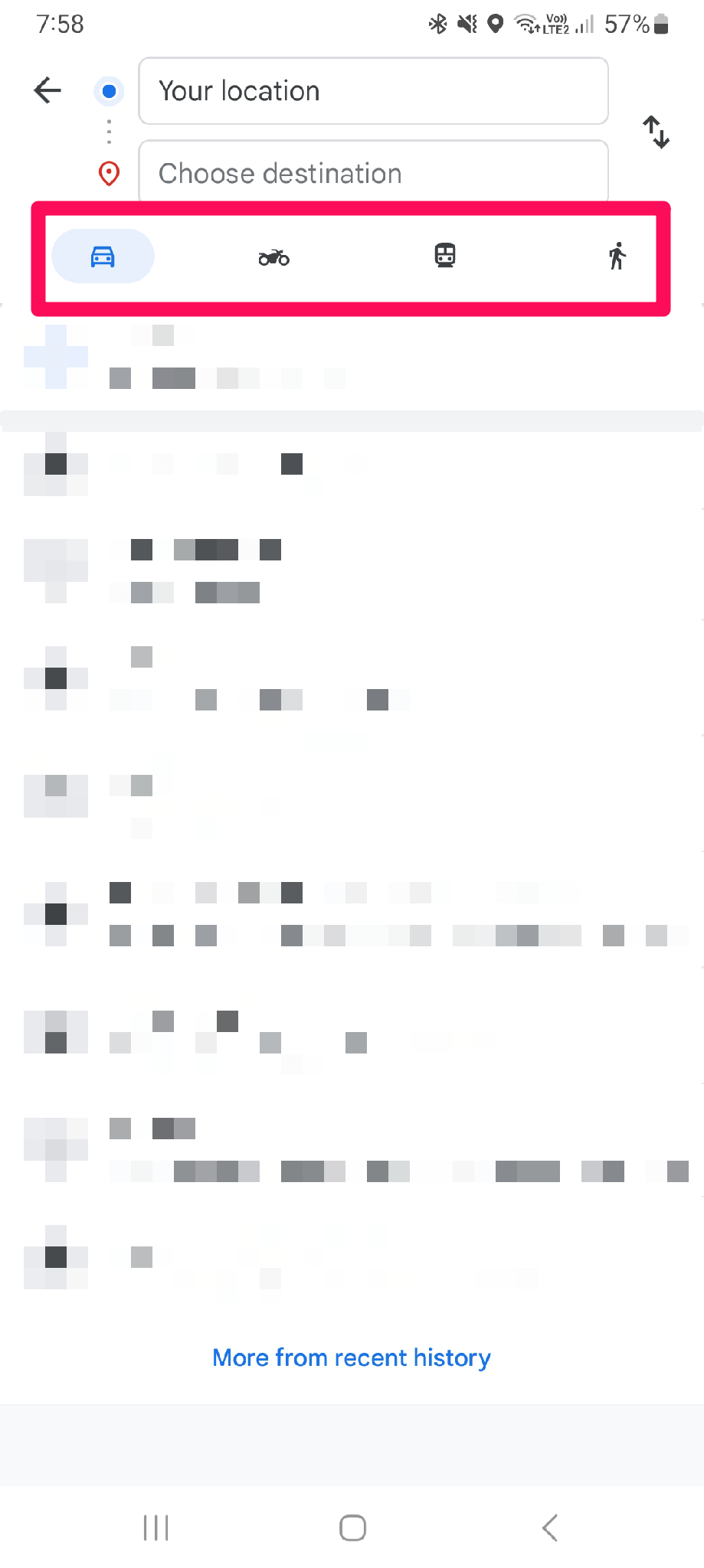
With the accurate and instant directions provided by Google Maps, we can say that the world is at our fingertips. Whether on a domestic or a cross-border trip, this intelligent app offers detailed step-by-step directions, making your navigation experience easy and enjoyable. Google Maps isn’t just about giving orders; it’s also about exploring more cafés and attractions along the way.
Google Maps
Its advanced features allow you to explore new places, find your way to destinations quickly, and discover hidden gems. From detailed maps to accurate search results, Google Maps makes travel seamless and effortless. It can guide you through unknown territories by providing voice guidance and optimizing routing based on real-time traffic conditions. You can share your location with friends or family and explore nearby shops, restaurants, and tourist attractions. With different modes of transportation, you can choose the best route and save your favorite places for future visits. Stay updated on traffic congestion and avoid any delays with Google Maps.
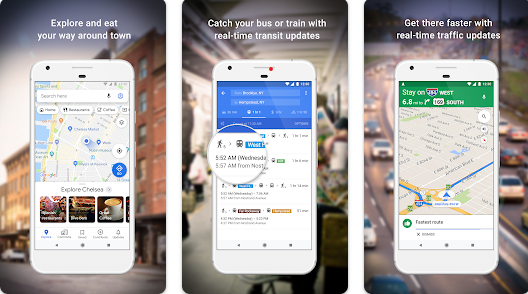
It’s your ultimate guide to exploring the world around you. With panoramic images in Street View, you can immerse yourself in different places and feel like you’re there. The Outdoor Exploration feature takes you on a journey through parks and gardens, with information on trails and walking paths. Meanwhile, Indoor Navigation guides you through large venues like airports and malls. The Explore Nearby feature helps you discover new places and activities based on your interests. And with constant updates, you can trust that the information you receive is always accurate and up-to-date. Whether you’re virtually exploring famous landmarks or activating additional layers like weather and utilities, Google Maps has everything you need to enhance your experience. Plus, with multiple language support and options for increased security and privacy, you can fully customize your experience.
What is Google Maps?
- Google Maps is an indispensable application that provides essential tools for effortless and efficient navigation, making it one of the most valuable applications in our daily lives. Whether you need to reach your destination quickly and safely or want to explore new areas and nearby places, Google Maps is always at your service.
- Using Google Maps to get directions is a straightforward process that yields accurate results. Open the app, enter the destination address, or search for your desired location. The app will provide multiple options to get there, whether you drive your car, use public transportation, walk, or cycle. You can choose the option that best suits your needs and receive precise guidance to help you every step of the way.
- Moreover, Google Maps is an excellent resource for learning more about the areas you visit and the places you explore. Sites’ user ratings and reviews provide invaluable information about your options, making informed decisions more straightforward.
Conclusion
With Google Maps, you’ll never have to worry about getting lost or missing a turn again. This fantastic app is your perfect travel companion, no matter where you go. It’s super easy to use and has many interactive features that make your journey more fun and worry-free. You can customize your route, avoid traffic, and discover new places.