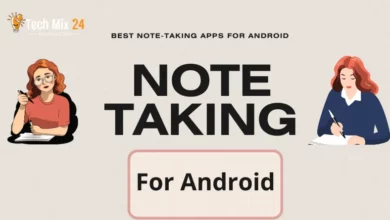The Best Android Apps of 2024

The Best Android Apps of 2024
Table of Contents
In contemporary times, the world is experiencing an influx of smartphone apps, and Android is not lagging in witnessing ambitious updates and advanced technologies in 2024. The current year is considered a crucial platform for the emergence of pioneering apps that aim to improve the quality of users’ lives by enhancing their digital experience. This text is an overview of twenty innovative apps, each offering outstanding performance and the spirit of innovation to meet users’ needs and enhance the intelligence and versatility of using Android phones.
The Best Android Apps of 2024
The article presents a comprehensive review of the most prominent apps that are expected to dominate the Android market this year. The report provides insights into the improved user experiences and new functions that bring smartphones to their full potential. It covers various app categories, including health and fitness apps contributing to user well-being, messaging and communication apps incorporating the latest social technologies, productivity apps improving efficiency, and distance learning apps facilitating remote education. The article also touches upon the latest developments in entertainment and e-commerce apps. Overall, it offers a valuable overview of the Android app market 2024.
Related: Top 20 Ringtone Apps for Android of 2024
Health And Fitness Apps
Maintaining good health and physical fitness is paramount to improving our quality of life in today’s fast-paced world. In this regard, smartphones have brought about innovative solutions in the form of health and fitness apps available in app stores. These apps offer users creative ways to track and enhance their athletic lifestyle, motivating them towards a healthy and active way of living. This paragraph will discuss the leading apps in this field that help users embark on a healthy living journey.
MyFitnessPal
MyFitnessPal is a prominent fitness and weight management application that is an ideal companion for individuals striving to achieve their health objectives. The application offers a comprehensive experience that seamlessly integrates food and exercise tracking features, making it easier for users to achieve a healthy balance. With a vast database of foods and beverages, MyFitnessPal enables users to log every meal accurately. Users can swiftly enter relevant information using the barcode scanner or search feature. The workout tracker feature of the app allows users to record their physical activities. It provides precise estimates of the calories burned, thus enabling users to gain valuable insights into their physical performance. MyFitnessPal further empowers users to set their health goals based on their target weight and physical activity level, and the app provides inspiring guidance to help users achieve these goals.

It is a reliable and powerful tool that assists users in achieving their health and fitness objectives through cutting-edge technology and expert knowledge. The platform provides a comprehensive analysis of the nutrient composition of recorded food, facilitating a better understanding of diet components and enabling users to work towards improving it. In addition, the platform’s social features foster a sense of community support and commitment to a healthy lifestyle by allowing the users to connect with their friends, share their achievements and motivate each other. Furthermore, the platform supports integration with a range of fitness devices and apps, making it easy to sync workout data and measurements. MyFitnessPal is a valuable companion for anyone on a fitness journey, offering the resources and support necessary to achieve their health goals.
Fitbit
The Fitbit app is a groundbreaking connection between fitness trackers and smartphones, offering users a comprehensive experience to enhance their physical activity and overall health. Fitbit presents a wide range of advanced tools and features that enable users to precisely monitor their physical activity and analyze their health in real-time. One of the critical features of Fitbit is its accurate daily activity tracking. Users can track and monitor their step count distance traveled and receive daily statistics to encourage and motivate them to stay active. Fitbit also makes it easy for users to monitor their exercise and sleep patterns, allowing them to record their physical activities and analyze their sleep patterns to track their progress toward achieving their fitness goals and improving their sleep quality. Another noteworthy feature of Fitbit is its nutrition follow-up.
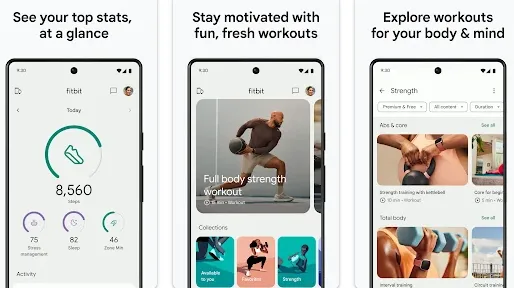
Fitbit is a comprehensive fitness tracking device that seamlessly monitors and manages their nutrition intake and physical performance. With Fitbit, users can easily record their meals, track calorie consumption, and receive personalized nutritional advice. The device also supports features such as heart rate monitoring and the analysis of different sports activities, providing users with detailed insights into their physical performance. Fitbit also facilitates social media sharing, enabling users to share their fitness achievements and provide mutual motivation to their friends. This feature encourages individuals to support each other and progress in their fitness journey. The device is also compatible with a wide range of other health apps, allowing for seamless integration of health information.
Sleep Cycle
Sleep Cycle is an advanced sleep-tracking application designed to help users improve their sleep quality and optimize their wake-up routine. The app offers a unique and comprehensive experience to monitor and analyze sleep patterns, providing users with valuable insights into their sleep behavior. The app utilizes the phone’s motion sensors and soundtracking to collect sleep movement data and environmental sound. This data is then analyzed to examine the depth and quality of sleep and provide helpful feedback to the user. One of the Sleep Cycle’s most significant benefits is its detailed analysis of the different sleep stages. The app offers in-depth information on light and deep periods of sleep, as well as the period of natural wakefulness. This analysis can help users better understand their sleep patterns, adjust their routines, and ultimately improve their overall sleep quality.
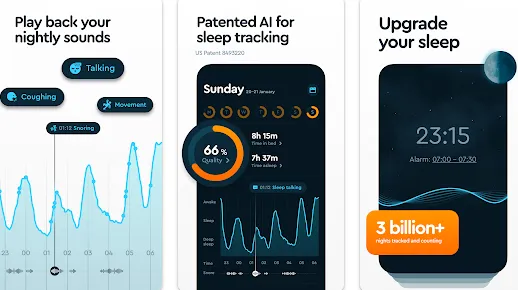
The Sleep Cycle app has a Smart Alarm feature that detects the best time to wake up during a light sleep stage for a more comfortable waking experience. The app also keeps track of essential health data such as heartbeat and other health events during the night, helping users better understand their overall health and well-being. Users can access daily, weekly, and monthly reports that provide detailed insights into their sleep patterns and valuable tips and recommendations to improve sleep quality and optimize their overall health. The app employs advanced artificial intelligence technologies to analyze data and offer personalized recommendations to improve sleep patterns. This ensures users receive intelligent, data-driven insights to enhance their sleep quality and overall health.
Water Reminder
The Water Reminder app is designed to help users maintain optimal health by staying hydrated and consistent in their daily water consumption. It is a daily companion to ensure users achieve their daily water intake goals. The app helps users set daily drinking goals based on their weight and physical activity, which aids in determining the correct amount of water required to maintain optimal hydration levels. Provides personalized notifications that can be customized to remind users to drink water at specific times and intervals, ensuring that they stay hydrated throughout the day. Also, users can log their water consumption levels, which enables them to track their progress toward their daily water intake goals and maintain a consistent and healthy water balance.
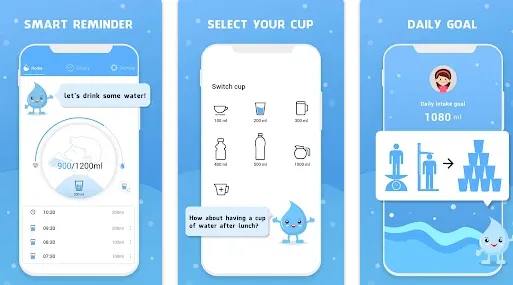
A helpful app that assists users in improving their daily water intake to maintain good physical and mental health. The app has various features, including historical reports that provide insights into the water consumption pattern. This feature is handy for tracking healthy habits and ensuring users meet their daily drinking goals. Moreover, Water Reminder seamlessly integrates with other health apps available on the user’s phone, allowing them to monitor their health comprehensively. The app also provides educational information about the benefits of drinking water, thus enhancing awareness about the significance of maintaining good hydration. In summary, Water Reminder is a valuable tool for users who want to improve their drinking habits and lead healthier lifestyles. The app’s user-friendly interface and informative features make it ideal for individuals seeking to prioritize their overall well-being.
Nike Training Club
The Nike Training Club (NTC) app is an exceptional personal trainer that can benefit fitness enthusiasts. It boasts a wide range of exercises, such as strength training, yoga, and cardio, that can be tailored to the individual’s fitness needs. The app provides audio and video guidance from professional trainers to ensure users perform exercises with the correct form and technique. Furthermore, NTC offers customized multi-session training programs adaptable to the user’s fitness goals and schedule.
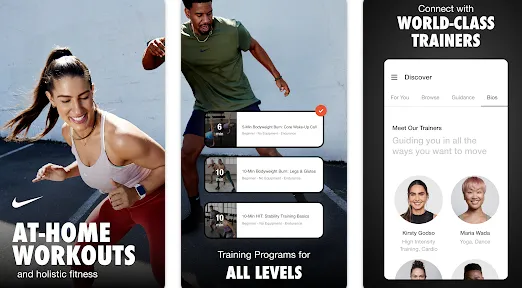
This app empowers users to push beyond their limits and conquer their fitness goals. With seamless integration with other Nike apps, such as Nike Run Club, it offers a complete sports experience. NTC allows users to track their progress and fitness development through statistical analysis. Additionally, the app provides interactive tools enabling users to enhance their fitness levels effectively.
Strava
Strava is a highly recommended app for sports and activity enthusiasts looking to incorporate activity tracking and social motivation into their fitness routines. The platform offers many features, allowing for seamless sharing of fun fitness experiences and challenges. Users can track their sports activities, whether running, cycling, walking, or any other physical activity, and analyze the data. Strava’s monthly challenges and the ability to motivate friends to participate in sporting activities also promote sportsmanship and social interaction. Awarding users points and assigning them positions in sporting activities encourages healthy competition.
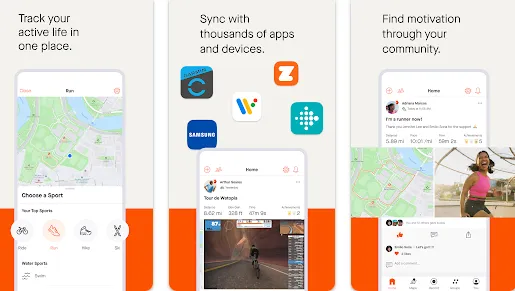
This app provides a comprehensive platform for individuals seeking to monitor their fitness goals and engage in social interactions with like-minded individuals. The app features detailed activity maps and analytical statistics to help users assess their performance and identify areas of improvement. In addition, Strava offers seamless integration with a wide range of devices, including smartwatches and sports activity trackers. The app’s explore feature allows users to discover new ways and paths to enjoy various sports experiences. Moreover, users can record their sports trips and maintain their tracks for later analysis or sharing. Strava presents an excellent solution for individuals seeking to stay on top of their fitness goals while interacting with a community of like-minded individuals.
Headspace
Headspace is a mobile app that provides personalized mental health and relaxation services. It offers diverse meditation exercises and rehabilitation programs to enhance psychological well-being. The platform provides daily lessons and guided meditation sessions to improve focus and promote relaxation. Additionally, Headspace features customized programs that cater to users’ specific needs, such as better sleep and enhanced concentration. The app also includes an extensive collection of audio clips and music designed to stimulate a positive state of mind and promote relaxation.
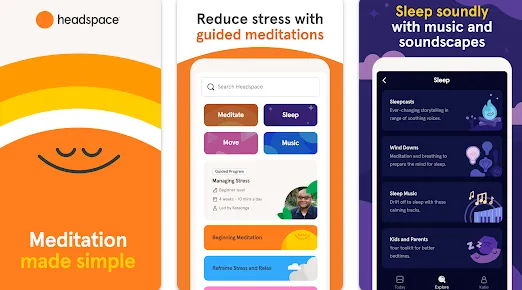
This app also offers a set of guided meditation exercises that can help improve sleep quality and duration. In addition, the app provides activities designed to enhance focus and productivity at work and in everyday life. Short help clips are available within the app, giving guidance during difficult or motivational moments. Finally, Headspace provides users with tools to track their progress and measure the impact of meditation exercises on their daily lives.
Calm
The Calm app is a comprehensive mental health and relaxation guide that offers a variety of tools and content to promote psychological well-being. It provides daily audio-guided meditation sessions to improve focus and provide peaceful meditation experiences. It also offers audio-guided sleep exercises and stories to help users relax and sleep better. Lastly, the app includes soothing music and sound effects to promote relaxation.
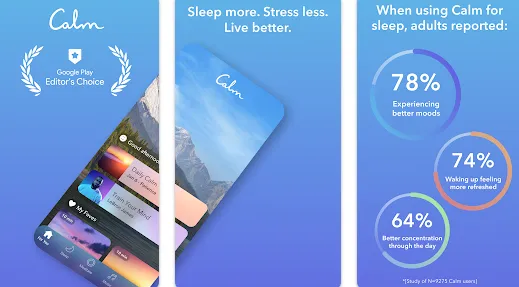
It also offers a range of features and resources designed to help individuals cope with stress and improve the quality of their daily lives. Users can access guided breathing exercises and meditation programs to help them achieve emotional balance and positive thinking. Additionally, the app provides soothing stories and conversations with professional speakers to promote serenity and comfort. The app also includes focus and relaxation animations to help calm the mind. Furthermore, the Calm app allows users to monitor their sleep quality and provides detailed statistics to help them improve their overall sleep habits.
Photography And Editing Apps
With the advancement of technology, photography has taken a new turn, and smartphones have become an indispensable tool for photographers. Thanks to editing apps, capturing beautiful moments and enhancing their quality have become more accessible and creative than ever before. We’ve gathered a list of the most prominent photography and editing apps that can transform your smartphone into an integrated artistic tool. Whether you’re a professional or an amateur photographer, these apps offer a perfect combination of ease of use and creative capabilities to help you showcase the beauty and magnificence of your photos.
Lightroom
Adobe Lightroom is a highly acclaimed photo editing app that provides users with a wide range of professional tools to enhance the quality of their photos and explore creative possibilities. It is the preferred choice for photographers who want to unleash the full potential of their photography. One of Lightroom’s key features is its advanced editing tools that allow users to adjust their images’ brightness, contrast, saturation, and other metrics. Furthermore, Lightroom’s Smart Sync feature will enable users to access and edit their photo library from any device connected to their Adobe account. The app also offers a wide range of filters and pre-editing programs that can be applied with one click to achieve unique and distinctive effects. These features make Lightroom a powerful and versatile tool for anyone looking to enhance their photos and bring out their full potential.
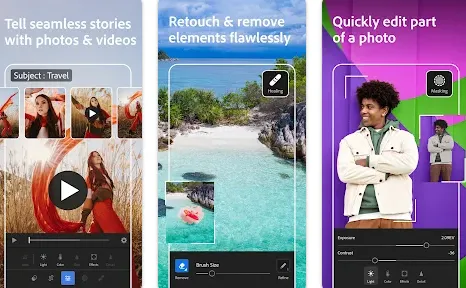
Lightroom is a powerful photo editing software that offers various tools to enhance images, including features to correct blemishes, improve image details, and reduce noise in night photos. Additionally, Lightroom supports RAW format shooting, allowing users to take advantage of the full range of image details and fine-tune them precisely. The app also offers HDR (High Dynamic Range) technology for capturing images with wide dynamic range and rich information. Lightroom’s innovative filter feature is handy for filtering photos based on specific criteria, making it easy to find photos faster. Users can export high-quality images from Lightroom and share them seamlessly via social media or cloud storage. Lightroom is an excellent choice for anyone seeking professional photo editing software that delivers impressive results.
Snapseed
Snapseed is a highly advanced and user-friendly photo editing tool that offers an extensive range of editing tools, helping users enhance the quality and aesthetic appeal of their images. The app provides diverse tools for adjusting color and correcting color balance to achieve natural and well-balanced outcomes. It further allows for precise control of brightness and contrast, enabling users to enhance the details in their images accurately. Snapseed also offers powerful shape editing and cropping capabilities that allow users to achieve distinct and creative effects in their photos. The application provides options to improve details and reduce noise, producing more refined and precise images. Moreover, Snapseed offers a broad selection of effects and filters that add a touch of artistry and aesthetic appeal to photos.
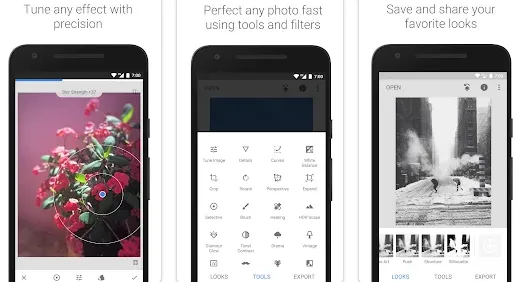
This app allows users to select focus points and adjust depth to accentuate the desired aspect of an image. Additionally, Snapseed offers a one-touch editing feature to enhance photos effortlessly and supports RAW format editing for professional users seeking to optimize image quality. The app’s easy sharing feature allows users to seamlessly save and share enhanced images through social media or email.
Google Photos
Google Photos is a versatile tool that facilitates the efficient management and sharing of personal photo libraries. It offers a seamless experience for users to search, organize, edit, and share their photos intelligently and sustainably. The app allows users to store high-quality images for free, saving valuable storage space on their phones. The “Automatically” feature permits automatic copying of photos and videos from the phone to the cloud, ensuring they are backed up and readily accessible from any device. Google Photos’ intelligent search engine is noteworthy for its ability to quickly search for photos using keywords, even in uncaptioned photos. The app also automatically organizes photos into albums based on people, places, and events, providing an effortless browsing experience for photo collections.
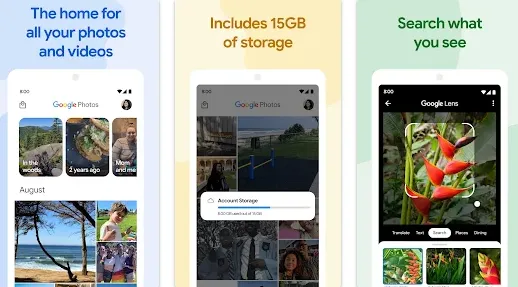
It provides a friendly platform for sharing photos with friends and family. The platform offers a variety of sharing options, including direct links and social media apps, making it easy to share your cherished moments. Additionally, users can create shared albums and invite others to participate, streamlining the process of collecting photos during events. Google Photos also seamlessly integrates with other Google services, such as Gmail and Google Drive, providing a cohesive experience for users across multiple platforms.
Prisma
Prisma is a unique and innovative photo editing app that enables users to transform their ordinary photos into artistic paintings in the style of famous painters such as Van Gogh, Monet, and Picasso. This creative tool offers a range of advanced artistic effects that allow users to choose filters and adjust the intensity and contrast levels of their converted images, creating unique and eye-catching art pieces. With Prisma, users can instantly transform their photos into works of art without special skills or expertise. This intuitive and user-friendly app offers a seamless and efficient editing experience, enabling users to achieve the perfect balance of detail and artistic character. In addition to its advanced editing features, Prisma offers easy sharing options, allowing users to share their art via social media or save it to their photo gallery.
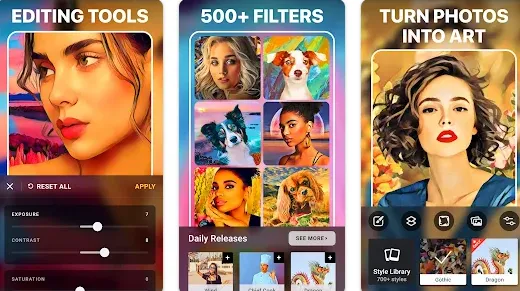
It is an image conversion app with a simple and intuitive user interface, making it easy and enjoyable. It supports several image formats, including JPEG and PNG images, and provides regular updates that add new artistic effects and enhance performance. Additionally, Prisma offers support for multiple languages, significantly expanding its user base and making it an ideal tool for professionals and enthusiasts looking to amplify their social media presence or showcase their artistic skills to a broader audience.
Picsart
PicsArt is a comprehensive photo editing and visual art creation app that offers a wide range of advanced editing features, drawing tools, and creative effects. This integrated solution is designed to help users express their creativity artistically and distinctively. The app offers a range of advanced image editing tools, such as the ability to crop images, adjust brightness and contrast, and fine-tune details. Additionally, users can utilize custom drawing brushes and apply unique artistic effects to transform their photos into pieces of art. PicsArt also allows users to add multiple layers and stickers to achieve complex outcomes and advanced designs. The application’s collage feature enables users to create artistic collages with customizable image arrangements and sizes.

The app offers a range of live camera effects that enable users to transform their photos in real time. PicsArt’s online community is an excellent platform for sharing artwork and discovering the creative work of other artists. Furthermore, PicsArt provides users with video editing tools for enhancing and refining their video content. Additionally, the app employs advanced AI effects and facial enhancement algorithms to elevate the output quality further.
VSCO
VSCO is a premium photo editing application offering its users a range of advanced features to enhance their photos and share them creatively. The app has many unique artistic filters to help users create a distinctive creative touch to their photographs. In addition to this, the app provides easy-to-use editing tools that include brightness, contrast, color adjustment, and angle correction, ensuring that users have a fun and seamless photo editing experience. The VSCO community is an excellent platform for users to share photos and browse other creative works for inspiration. Furthermore, the application supports editing images in RAW format, giving users complete control over the details and quality of their photos.
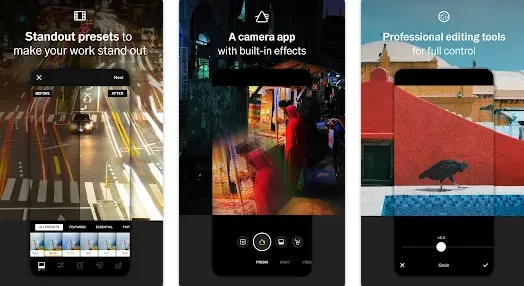
VSCO is a robust digital tool that offers many features to help users organize, edit, and enhance their image and video content. The app provides a user-friendly interface that efficiently contains photos and videos in a personal library. Additionally, VSCO offers powerful tools for video editing, allowing users to create engaging and professional-looking videos easily. One of the standout features of VSCO is its precise color balance editing function, which enables users to enhance the color quality of their images. With this tool, users can adjust the color balance of their pictures to achieve the desired look and feel, resulting in high-quality images with rich, vibrant colors. Another benefit of VSCO is its ability to upload and save high-quality photos, preserving the original detail and quality of the picture. This feature ensures that users can share their content without sacrificing quality, regardless of their platform or device.
Sweet Candy Cam
Sweet Candy Cam is a photo editing app that features an array of candy and colorful effects, enhancing the appeal of photographs with a touch of magic. It is designed to cater to users who prefer to add sweet and fun elements to their photos straightforwardly and instantly. The app offers a variety of sugary and colorful effects that can transform photographs into captivating pieces of art. Moreover, it provides several filters that cater to different preferences, making it easy to select the right touch for the image. Sweet Candy Cam also features simple editing tools, such as the ability to crop images, adjust brightness, and modify color contrast.
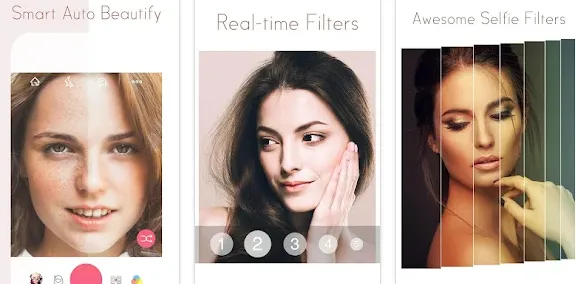
The app allows users to enhance their photos with personalized frames and effects, increasing their creativity. In addition, the app provides regular updates with new filters and products to keep up with user demands. The user-friendly app enables easy sharing of enhanced photos through popular social media platforms or with friends. Additionally, Sweet Candy Cam’s one-touch editing options provide quick access to various effects and filters, streamlining the editing process. The app features a simplistic user interface that makes shooting and editing enjoyable and convenient for users.
B612
The app, identified as B612, is a highly acclaimed photography app specifically designed to cater to photography enthusiasts seeking an engaging and innovative photography experience. It is replete with unique features and a diverse range of tools and effects that contribute to creating artistic and visually appealing images. The B612 app offers an extensive collection of creative effects and filters, enabling users to enhance the aesthetic appeal of their photos. In addition, the app provides various camera modes, such as beauty mode, drawing mode, and video mode, which users can utilize to capture distinctive and unique photographs. B612 features a vast range of creative stickers and frames that can be added to photos to give them an exclusive touch and make them visually appealing.
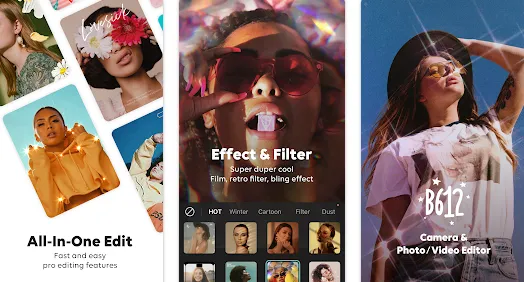
The app features advanced facial recognition capabilities and provides natural skin-enhancing features. Additionally, the collage feature allows users to create unique collages using multiple photos and customize their arrangement. The program’s simplified editing tools enable users to enhance their photos quickly. Sharing enhanced photos is simple, as the software integrates with social media and messaging apps. The intuitive and visually attractive user interface provides a comfortable shooting experience.
Productivity And Task Management Apps
Productivity and task management apps have become crucial for enhancing organizational efficiency and personal productivity. Setting goals and managing time effectively is essential, and productivity apps provide efficient support to achieve this. These apps enable users to track tasks, prioritize work, and intelligently adjust schedules, thereby enhancing productivity and work-life balance. This paragraph will explore a range of prominent productivity and task management apps that offer comprehensive solutions to business organization requirements and personal goal achievement. From to-do reminders to time tracking and user-friendly interfaces, these apps are indispensable partners in your journey toward efficient and effective time management.
OfficeSuite
OfficeSuite is a comprehensive application that provides users with a wide range of tools to manage documents and enhance productivity on mobile devices. This app offers an ideal solution for professionals and individuals who can easily create, edit, and share documents while on the go. Supports multiple document formats, including Microsoft Office documents, PDFs, TXTs, and ZIPs, allowing users to work with various file types. Additionally, it provides advanced text editing tools that enable users to format and choose fonts and colors, thereby creating professional-looking documents. It also includes a built-in drawing tool that allows users to draw and sign documents directly, adding to its versatility and practicality. Finally, OfficeSuite’s Optical Character Recognition (OCR) feature will enable images to be converted into editable text, making it a precious part for many users.

The app comes with cloud storage services like Google Drive and Dropbox, which make saving and sharing documents with others effortless. To ensure confidentiality, the built-in security features provide password protection and file encryption options for your files. Furthermore, the app supports data synchronization between devices, making accessing your saved work quickly. The app’s user interface is intuitive and user-friendly, providing a simple and seamless experience for editing and managing documents.
Trello
Trello is a widely used project and task management tool that offers a highly organized system of progress boards and cards to help users streamline their work. With its intuitive interface, Trello facilitates seamless collaboration among team members and provides straightforward progress-tracking features that allow users to stay on top of their tasks. Trello’s boards and cards system enables users to divide a project into distinct boards, each containing cards representing specific items or tasks. Progress lists can be created within each panel, showing progress at each project stage. Trello also allows for easy task assignments and deadline setting, which can help ensure a smooth workflow.
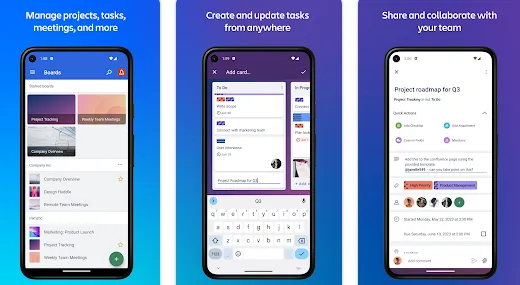
It is an efficient project management tool that enhances user experience by integrating smoothly with other popular apps like Google Drive, Dropbox, etc. Trello’s collaborative feature allows users to interact with cards, comment, and attach files in real time. The platform’s simple design and user-friendly interface contribute to speeding up management and organization processes. At the same time, its availability on web browsers and smartphone apps makes it accessible from anywhere, anytime. Additionally, Trello provides instant notifications about updates and changes to projects, ensuring that users are always informed.
Google Keep
Google Keep is a comprehensive organizing tool offered by Google that allows users to capture ideas, organize tasks, and share notes effectively. Keep is an ideal choice for individuals needing quick and flexible organization of their thoughts as it features a simple and effective interface. The tool allows users to create text notes, lists, and freehand drawings and combine them in one space for easy access. Messages can be categorized using different colors, making it easier to differentiate and organize them according to topics or priorities. Additionally, Keep enables users to set time or location reminders for tasks to ensure timely completion of activities. Keep also integrates with Google Drive, allowing users to save essential attachments and files from the Drive directly in the app. The tool is an excellent choice for anyone needing a convenient and efficient organizing solution.
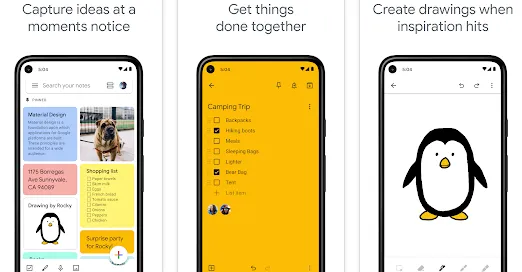
Google Keep is an app that enables users to share notes and lists with others, thereby promoting teamwork. The app has a powerful search and filter feature that allows users to locate messages swiftly, even when there are many. Furthermore, Google Keep is available on smartphones, tablets, and browsers, making it easy for users to access their notes from any device. Google Keep’s integration with the Google Account ensures users’ notes are safeguarded. Google Keep is a reliable and versatile tool that allows users to capture ideas and manage tasks effectively, whether in their daily lives or at work.
CamScanner
CamScanner is a feature-rich application that empowers users to transform their smartphones into sophisticated scanners. With CamScanner, users can effortlessly convert paper documents into digital PDF files, efficiently organize them, and conveniently share them with others. The app’s advanced features make document and paper management a breeze. One of the key benefits of using CamScanner is its ability to provide high-quality document scanning. Thanks to the app’s automatic image enhancement technology, users can expect crisp and clear scans every time. CamScanner also enables users to convert their scanned images into editable PDF files easily. Users can browse multiple pages and combine them into a single document, streamlining their document management process.

The app offers a unique feature that enables the user to transform physical book pages into editable digital files. The app utilizes advanced border recognition technologies to identify scanned documents’ boundaries automatically. Moreover, the app provides a secure cloud storage feature that enables users to store their documents in cloud storage services for easy accessibility from anywhere. The app also offers a password protection feature, which provides users with secure access to their records by setting a password for the app. Additionally, the app allows users to share documents directly via email or social media platforms. The application’s image adjustment feature enhances the scanned documents by allowing users to adjust brightness contrast and add comments and signatures to the captions.
Evernote
Evernote is a highly efficient and versatile app designed to facilitate notes and content management. It is an all-in-one solution that caters to individuals and professionals looking for a streamlined and organized approach to recording their ideas and data. The app offers many features, including multimedia notes that enable users to capture ideas comprehensively by incorporating text, images, attachments, and drawings. Moreover, Evernote’s simple and effective organizational structure allows users to create notebooks and categorize them to ensure easy access to the content. In addition, Evernote provides a syncing feature that allows for seamless content transfer across various devices, ensuring that notes are accessible anytime, anywhere. Furthermore, the powerful search function enables quick and effortless access to content, even when there are many notes.
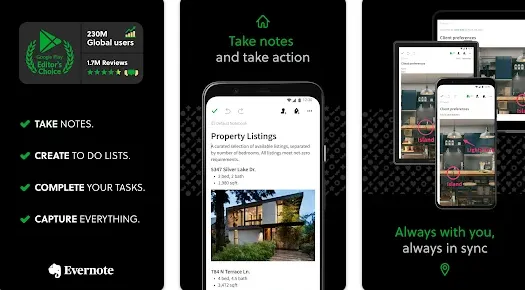
Evernote is a versatile note-taking app that enables users to share notes and notebooks with others, regardless of their use. The app’s web clipper feature, Smart Flag, makes it easy to save content from the web and organize it within Evernote. Additionally, the application supports integration with several popular apps and cloud services, such as Google Drive and Microsoft Teams. Users can edit and annotate images within Evernote, which can be helpful for various purposes. The app enables users to set tasks and their due dates to organize and keep track of work.
Dropbox
Dropbox is a widely recognized cloud storage app that provides a secure space for storing and accessing files from anywhere with an internet connection. It offers a reliable and convenient solution for cross-device file sharing, making it a preferred choice for many users in the cloud storage space. With its cloud storage feature, Dropbox allows users to store files in the cloud, enabling them to access them from any internet-connected device. Additionally, it offers an easy-to-use platform for sharing files and folders with others via direct links or folder invitations. The automatic synchronization function of Dropbox ensures that files saved on your computer and other connected devices are synchronized, saving you time and effort. Moreover, the application provides an additional layer of security by allowing users to review file history and restore previous versions, which can be crucial for data protection.
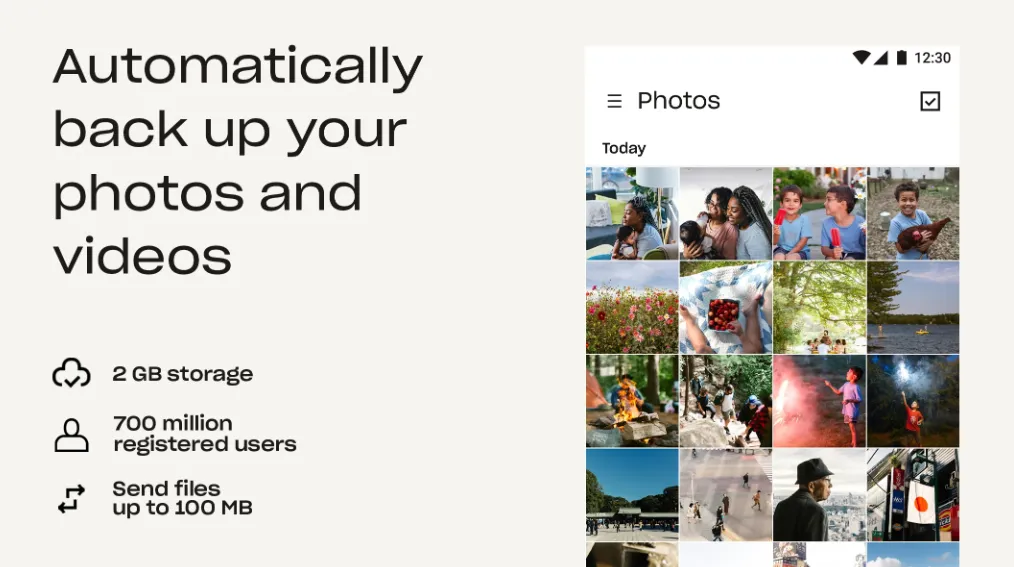
Dropbox is a cloud-based storage service that facilitates real-time collaboration among its users. One of its key benefits is accessing files offline, even without an internet connection. It also supports integration with various applications like Microsoft Office and Google Docs, making it easier to handle files. Additionally, Dropbox prioritizes data security and encryption and offers file password protection. It also lets users classify and organize files into folders for easy retrieval. Lastly, Dropbox offers activity monitoring, allowing users to track account access and engagement.
Microsoft OneNote
Microsoft OneNote is a versatile and robust app that facilitates the organization of thoughts and notes while maintaining neatness and orderliness. As an integral part of the Microsoft Office suite, OneNote offers an intuitive user interface and advanced features that enable efficient note-taking and collaborative work. OneNote’s hierarchical organization allows for the creation of a well-structured content environment, with pages neatly separated into folders and subpages. The app also provides the ability to draw and write notes freely using digital tools, enhancing the interaction with content and encouraging creativity. OneNote’s seamless integration with other Office apps such as Word and Excel makes it easy to move content between applications, streamlining workflows and increasing productivity. The real-time collaboration feature enables OneNote users to collaborate simultaneously on the same document, increasing the effectiveness of teamwork and fostering collaboration.
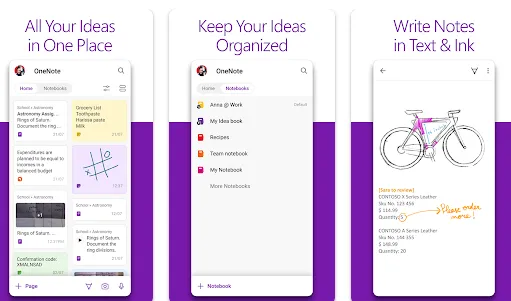
OneNote offers a variety of features to facilitate organizing and accessing information efficiently. Users can categorize content and add tags, streamlining the search for specific data. Additionally, OneNote allows for the attachment of various files, including Office files, images, and audio clips. OneNote’s audio-to-text conversion feature provides an expedited method for converting audio recordings into written notes. QR codes can be added to notes, providing quick access to related content. Lastly, OneNote offers password protection to secure sensitive information.
Todoist
Todoist is an efficient task management app that can help individuals and teams optimize their productivity and attain their objectives. The app’s simple and user-friendly interface, coupled with its advanced features, make it an ideal choice for those seeking to streamline their daily work and manage projects with ease. With Todoist, organizing and prioritizing daily tasks is made easy with a customizable to-do list that enables quick arrangement and tracking of work. Additionally, the app supports project management, allowing users to create large projects and organize tasks within them for better tracking and progress monitoring. Todoist also offers reminders and recurring task features that will enable the setting of task deadlines and periodic reminders.
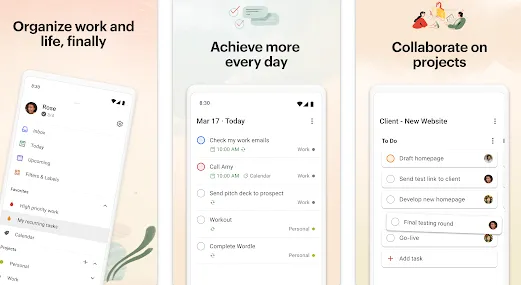
One can prioritize tasks in Todoist to ensure that essential duties are given priority and completed on time. Additionally, this task management tool allows users to attach files and images to assignments and add comments to clarify important points. Todoist can also be integrated with external calendars, enabling users to view all their tasks in one place. Moreover, this tool allows users to organize future functions by creating a list of tasks and setting start dates. Finally, Todoist enables users to access their jobs from any device with an internet connection, ensuring they can stay on top of their tasks regardless of location.
Conclusion
Amazingly, they cater to our needs in innovative and effective ways! So, we thought of sharing some of the most excellent apps of 2024 that we have come across. These apps cover a wide range of fields and offer unique experiences. Whether you want to boost your health and fitness, enhance your photography skills, or manage your tasks effortlessly, we’ve got you covered. Trust us; you’ll love these apps.