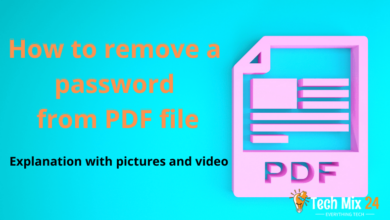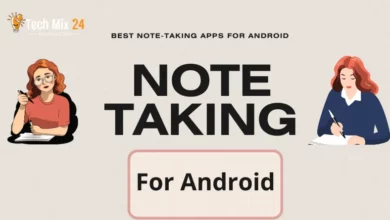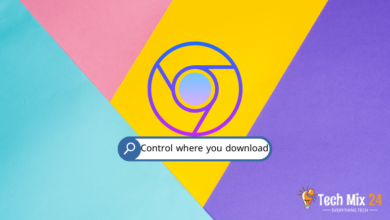How to Find Samsung Galaxy IMEI Number

How to Find Samsung Galaxy IMEI Number
Table of Contents
When owning a Samsung Galaxy phone, keeping track of your IMEI number can become a vital aspect of your life. The IMEI number is a unique identifier that sets your phone apart from all others and can even help you recover it in case of loss or theft. Finding the IMEI number isn’t a challenging task, and knowing how to access it can be beneficial in many ways.
How to Find Samsung Galaxy IMEI Number
This article will explore the world of IMEI numbers and how to locate them on your Samsung Galaxy device. We’ll discuss various methods you can use, from checking the device itself to digging into the settings and original packaging. It’s essential to understand the significance of the IMEI number and how it can help you in times of need. So, let’s dive into IMEI numbers and discover their importance.
See also: How to Disable Apps on Samsung Galaxy
What is IMEI Number?
Have you ever realized the significance of the IMEI number? It’s not just a random string of digits; it’s a unique identifier that sets your phone apart. With the help of the IMEI number, you can easily track and verify your phone’s identity, making it easier to protect your device from loss or theft. Moreover, it can also ensure that the phone is authentic and conforms to recognized specifications. By registering the IMEI number, you are taking a step closer to keeping your phone safe and secure, and that’s truly empowering.
Find Samsung Galaxy IMEI in Settings
In this section, we’ll help you find the IMEI number on your Samsung Galaxy device. It’s a significant number to have, and we’ll walk you through the process step-by-step. Plus, we’ll explain why the IMEI number is so helpful and how it can help you in different situations. So, let’s get started and find that IMEI number together.
First, open the settings on your Samsung phone.
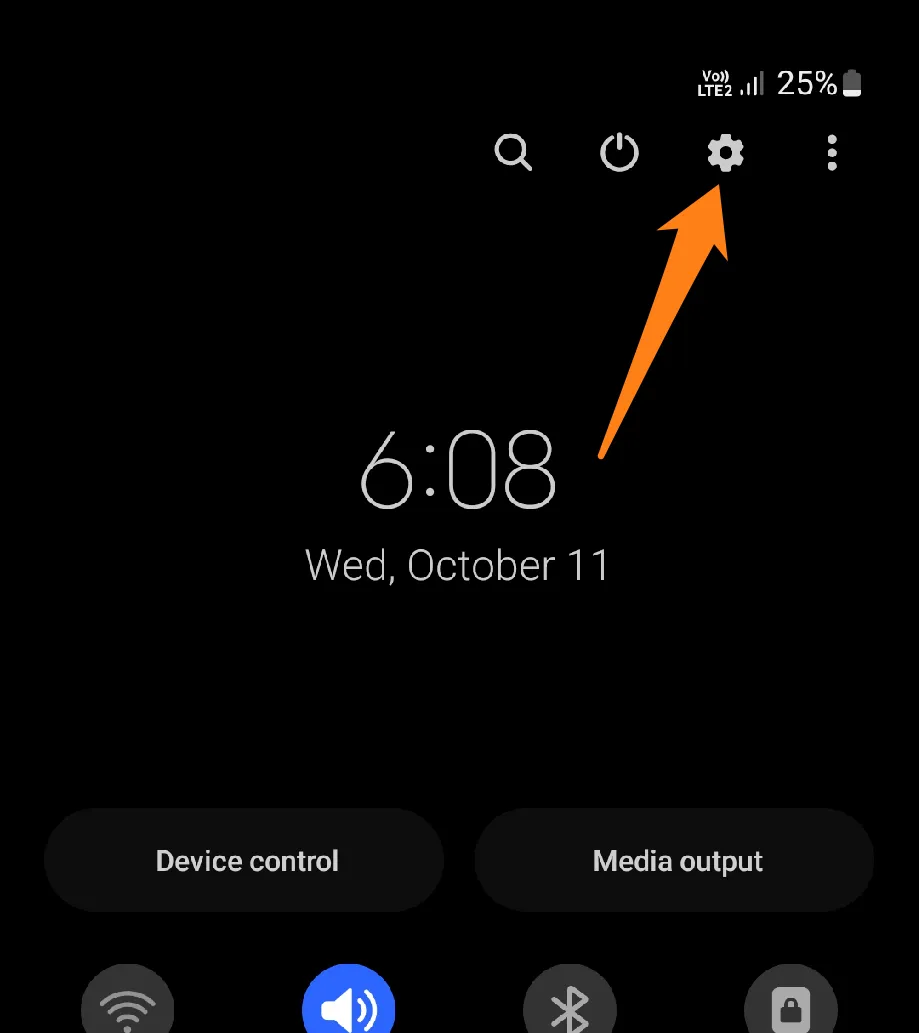
After that, scroll down and click on About phone.
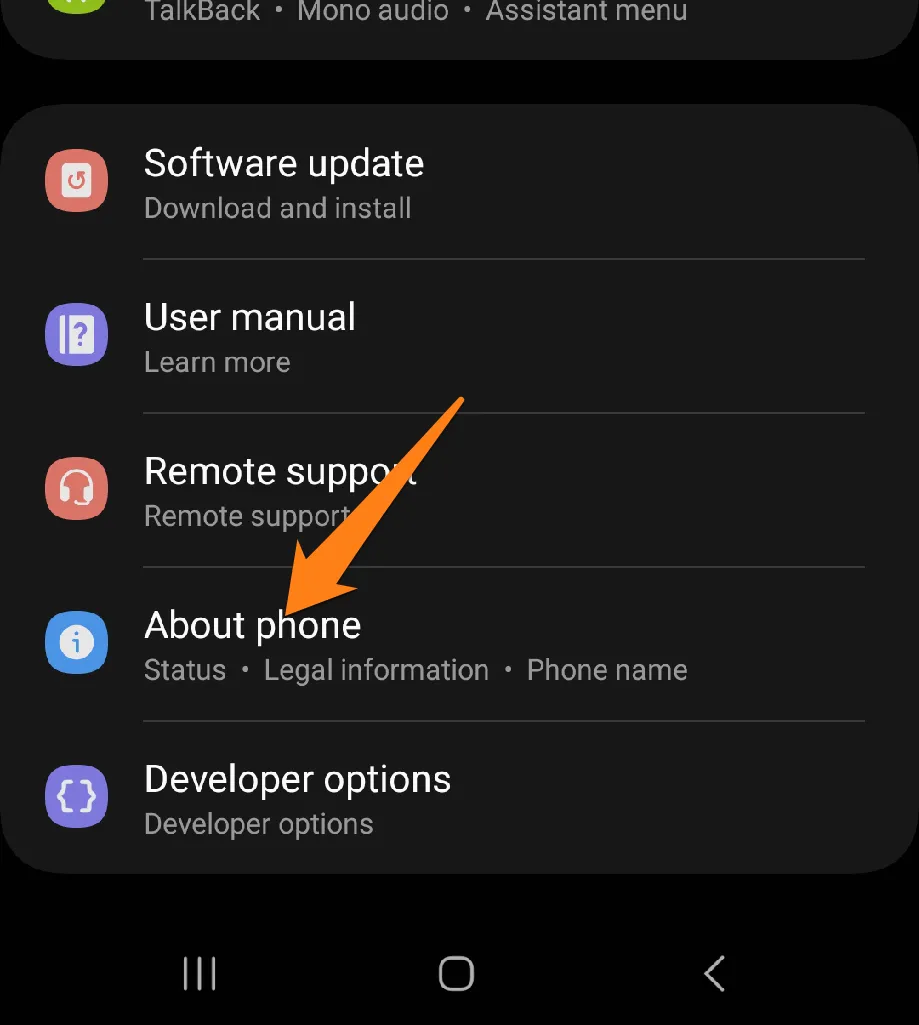
When you go to About phone, you will see the IMEI1 and IMEI2 numbers and more information about your phone, such as the phone type and others.
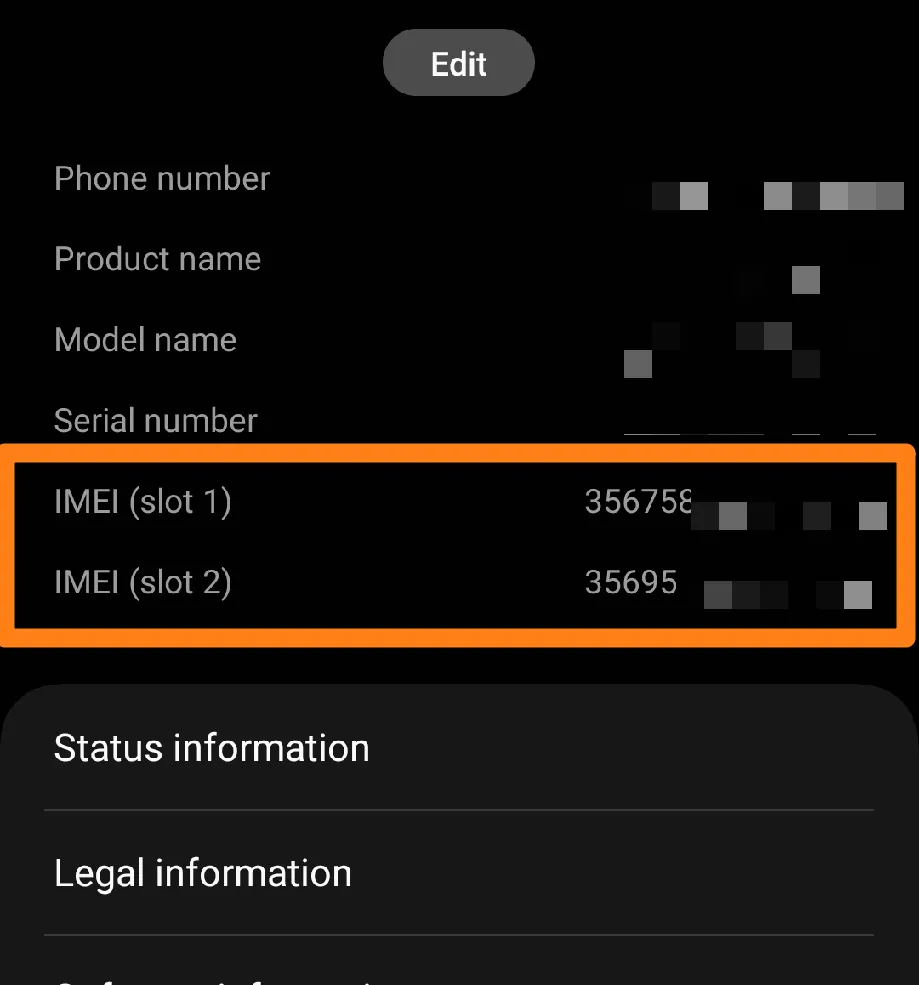
Finding the IMEI number in your Samsung Galaxy device settings is a simple process, and saving this unique number in a safe place is essential. You will notice that the IMEI number is not just a set of numbers but a gateway to many valuable services, from tracking the device in case of loss to supporting mobile services.
You can now easily access your IMEI number using our simple instructions. So, feel free to follow these steps and keep the IMEI number safe to ensure you make the most of it when needed.
Code Find Samsung Galaxy IMEI
Discovering the IMEI number of your Samsung Galaxy phone is a simple yet powerful way to unlock its full potential. You can effortlessly access this vital information using unique codes and leverage it for various purposes. Moreover, recognizing the critical role of the IMEI number can be a game-changer in times of need. So, let’s explore the steps and principles that will help you uncover the true potential of your device.
First, open the phone app on your Samsung Galaxy
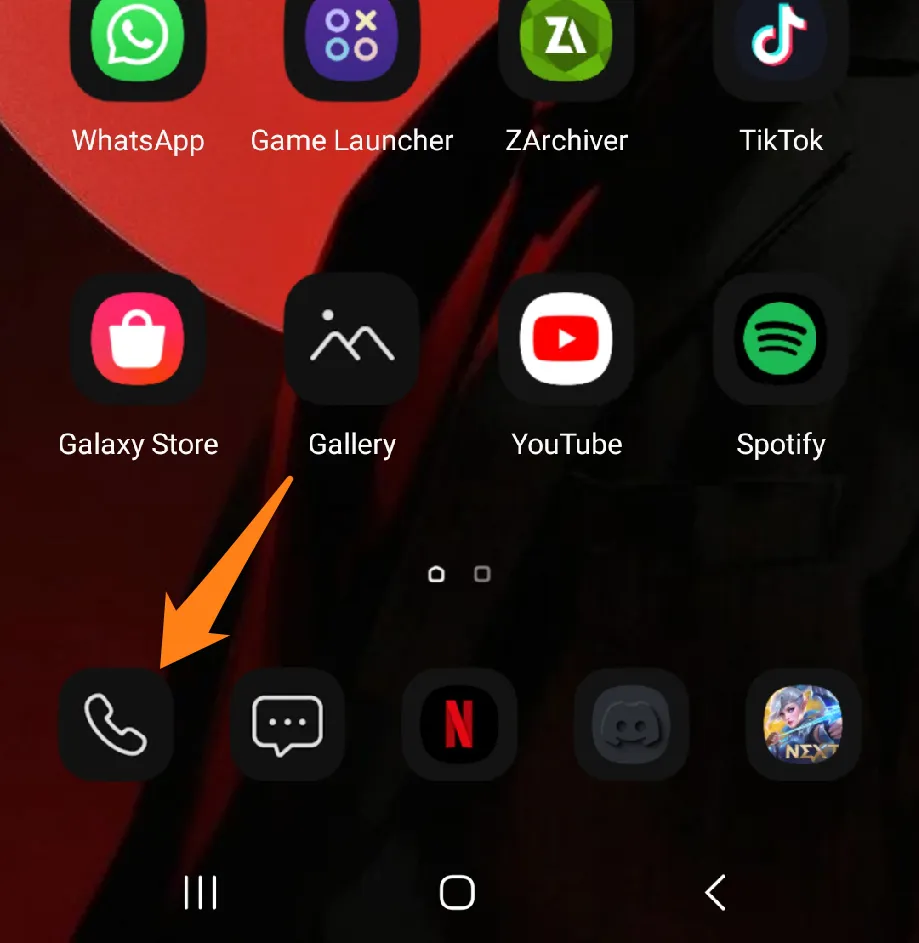
After that, enter the code *#06#.
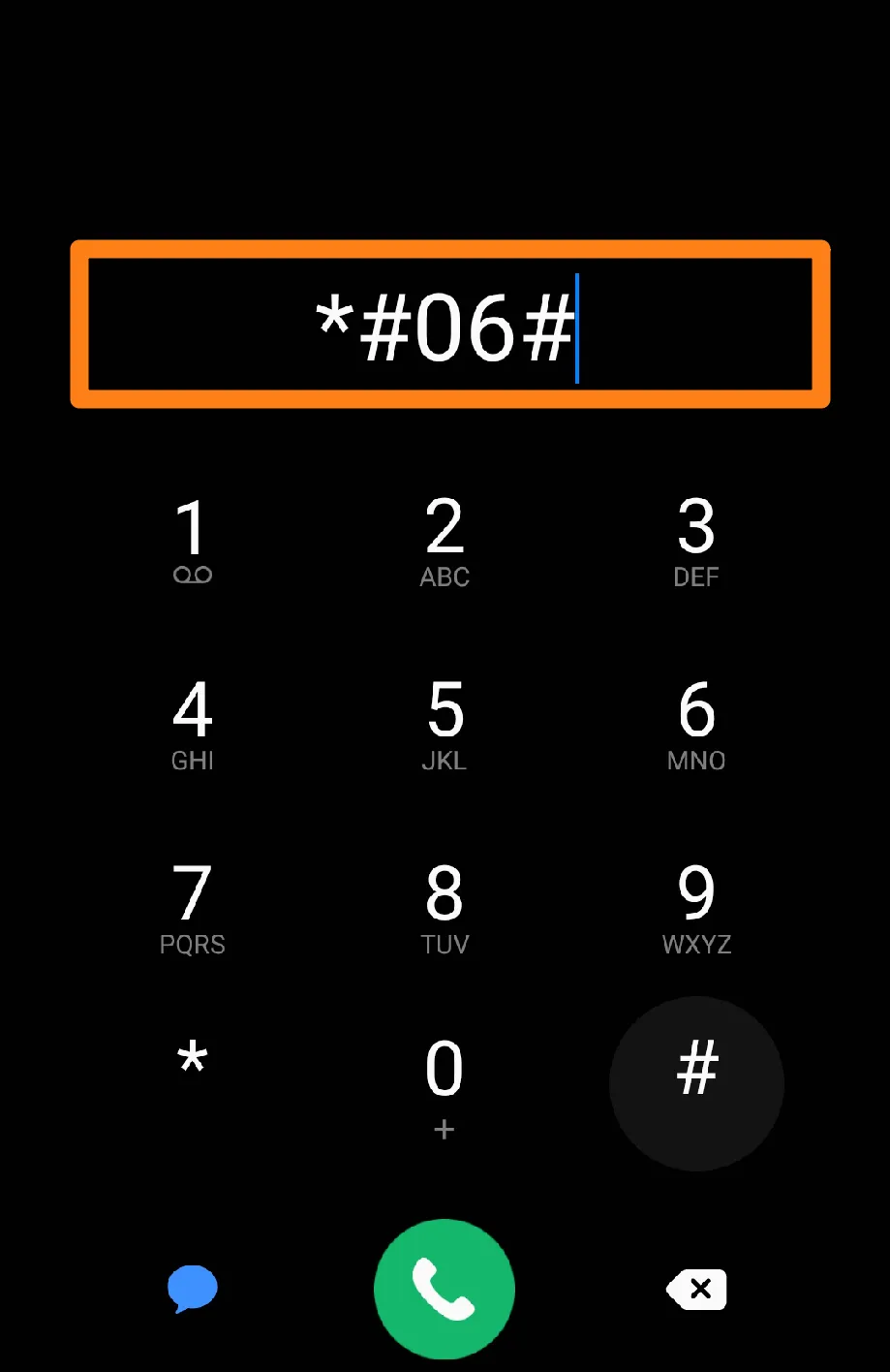
After entering the code, your phone’s IMEI number will appear immediately.
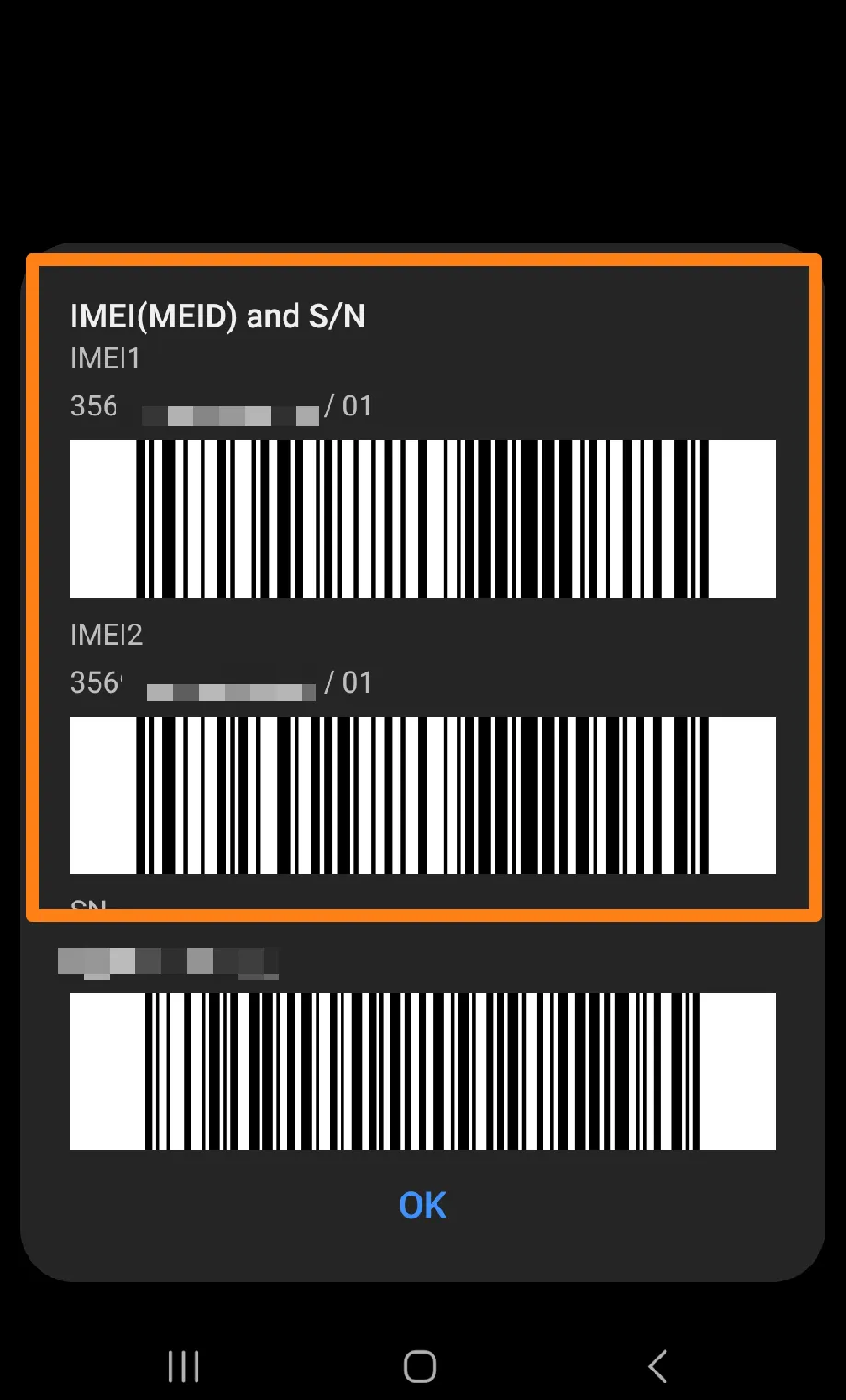
That’s all, of course. You do not need to click on call when entering code *#06#. When you enter the code, your phone’s IMEI number will appear.
You’ve gained the ability to access your Samsung Galaxy’s unique IMEI number using special codes, giving you a more remarkable ability to manage and protect your phone. The IMEI number is not just an identifier; it is a gateway to many essential services and features, making it one of the critical elements of your smartphone experience.
Enjoy the benefits inherent in the IMEI number and be ready to use it in cases of necessity, whether to track your phone in case of loss, check the warranty status, or for any other purpose. The codes that give you access to this number are not just tools; they are potent weapons that give you more control and security in the world of technology.
Apps To Find IMEI Number
The following section discusses the ease of accessing device information and IMEI numbers through various user-friendly apps. This analysis aims to provide an overview of the benefits and features of such apps and how they can simplify the process of finding the IMEI number on your smartphone. The utilization of these apps in daily life is also highlighted to showcase its practicality and usefulness.
1. IMEI Analyzer
As mobile devices continue to play an increasingly significant role in our daily lives, it’s essential to have access to tools that help us understand and manage them. “IMEI Analyzer” is a tool that empowers users with comprehensive information about their smartphones, including the all-important IMEI number. With its user-friendly interface and features like IMEI number validation, this app makes it easy for users to stay informed and in control. By providing a platform for users to understand their devices, “IMEI Analyzer” is helping to bridge the gap between humans and technology.
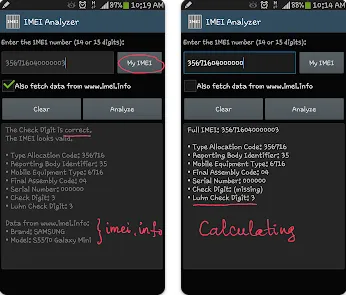
Take control of your device by installing the app and launching it with a simple tap of the icon on your screen. Discover the power of knowledge as you view your device’s information, including its manufacturer, model, version, and country of origin. Find your device’s IMEI number and unlock its potential by verifying its authenticity through online services or other applications. Use the information provided to register your device on the mobile network and explore endless possibilities. With knowledge comes the power to achieve greatness.
2. Device Info HW
Empower yourself with knowledge about your device. The “Device Info HW” app is your gateway to a wealth of information about your device. You can learn everything you need to know, from the processor to the memory, battery, display, camera, sensors, and operating system. Discover the IMEI number of your smart device and the key to tracking and securing your device. Keep an eye on your battery status, charging, and consumption with the app, and take control of your device’s performance.
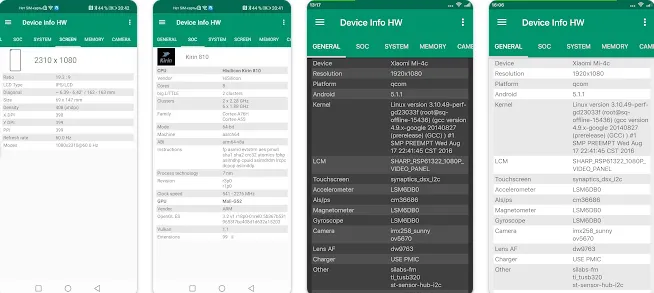
The app equipment information can serve various purposes, including device specification verification, problem diagnosis, and application requirement fulfillment. The user interface is designed to be straightforward and user-friendly, facilitating easy access to the information relevant to your needs.
The “Device Info HW” application is a helpful tool for understanding the specifications of your smart device, enabling you to maximize its performance and access crucial information such as the IMEI number. It is available for download from the Google Play Store and is compatible with Android devices.
3. Check IMEI Number
The app validates the number and provides additional information about the device, such as manufacturer, model, and country of manufacture. Its simple and user-friendly interface makes it easy for anyone to use without any complexity. The best part is that the app is entirely free to use. Using this app, you can be sure that the device you are about to purchase or own is free from any issues or limitations. Keep up the excellent work.
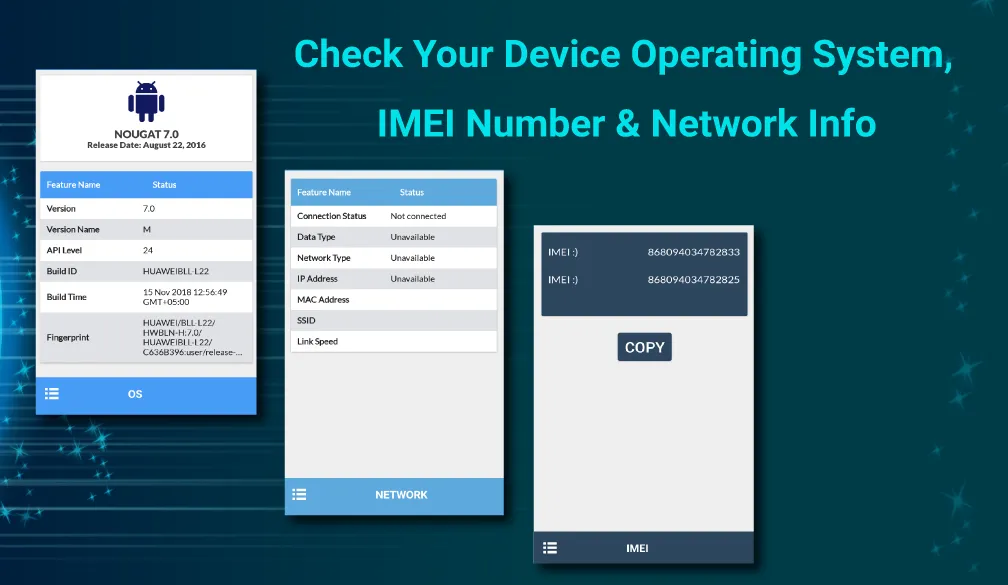
Once you’ve installed the app, tap its icon on your device screen to get started! Then, you’ll see a field where you can enter the IMEI number you want to validate. It’s super easy; type the number into the provided field and hit “Check IMEI” or any similar button to begin the validation process.
After that, the app will do its magic and display the results. If the number is valid, you’ll see additional information about the device associated with the number if available. You’re free to use this information for various purposes, such as verifying the authenticity of the machine before you buy it or for any other reason you need.
Conclusion
Did you know that looking up the IMEI number of your Samsung Galaxy is a great way to protect your phone and ensure it’s legit? Plus, it’s super easy to do!
With access to this unique number, you can keep your phone safe in the event of loss, verify that it’s a genuine device, and even use it to avail of your warranty. So why not use the methods and codes explained in this article to access your IMEI number?
Remember to keep your IMEI number in a safe place and check it regularly to ensure your phone’s integrity. Being prepared in case of an emergency is always a good idea. And don’t forget, staying protected and aware is the key to making the most of your smartphone technology.