How to Share Netflix on Discord Without Black Screen

How to Share Netflix on Discord Without Black Screen:
Have you ever tried to share your Netflix viewing experience with your friends via Discord and encountered a black screen issue? So, you are not alone! Many people face these challenges when sharing Netflix content with their friends via Discord. However, there are ways to solve this problem and enjoy watching Netflix with your loved ones without any black screen getting in the form of your enjoyment. This article will show some simple and effective ways to share Netflix on Discord easily and without problems.
Table of Contents
How to Share Netflix on Discord Without Black Screen
Sharing your favorite Netflix content with friends on Discord is a great way to have fun, but you may encounter the typical problem of a black screen when sharing Netflix via Discord. In this guide, How to Share Netflix on Discord without a black screen, we will provide step-by-step instructions on bypassing this issue and sharing Netflix content without experiencing a black screen. By following our instructions, you can easily share your Netflix viewing experience with your friends using the tools available in Discord.
Black screen repair
First, click on the settings icon at the bottom left of the screen in the Discord program on your computer.
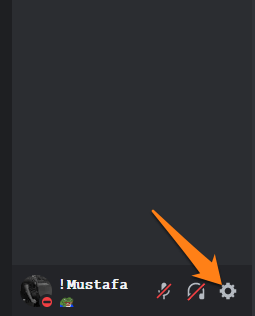
After that, scroll down a bit and click on Advanced.
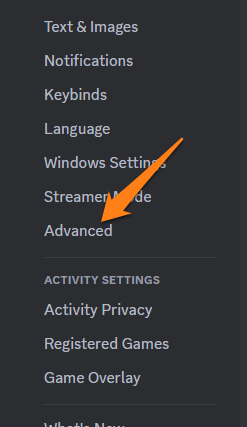
Then, turn off the hardware acceleration button.
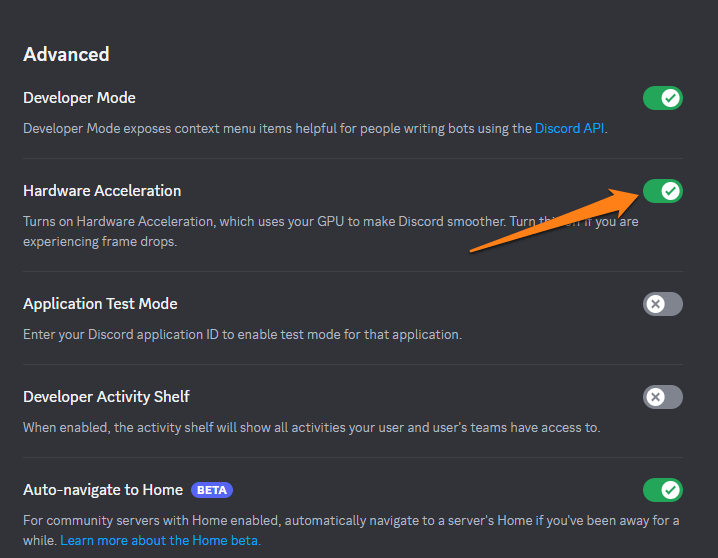
Then click OKAY to save the settings.
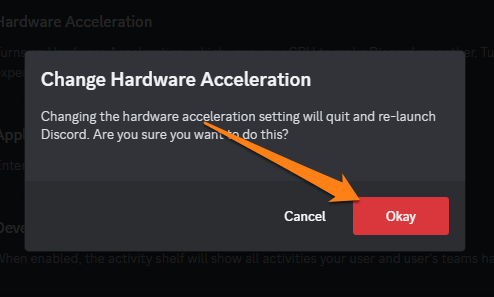
Now, you will enjoy sharing the broadcast with friends on Discord without a black screen. You can review the section below if you do not know how to share what you are watching on Netflix on Discord.
How to stream Netflix in Discord
If you want to share your Netflix viewing experience with your friends via Discord, you’ve come to the right place. In this section, we’ll take you step-by-step through streaming Netflix content easily and hassle-free to your Discord server. With simple apps and tools, you can share your favorite Netflix content with your friends and enjoy shared entertainment moments without technical challenges.
Start by opening your Netflix account on Google Chrome and playing the desired movie or series. Then go to Discord and click on the account settings tab below.
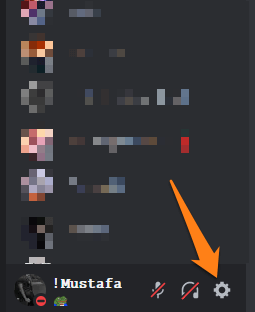
Once you have finished, scroll down and locate the option “Registered Games,” then click on it.
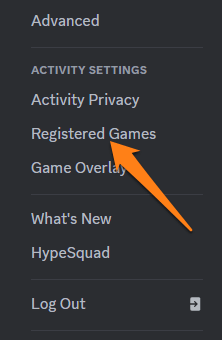
Click “Add it” and expand the menu to select Google Chrome.
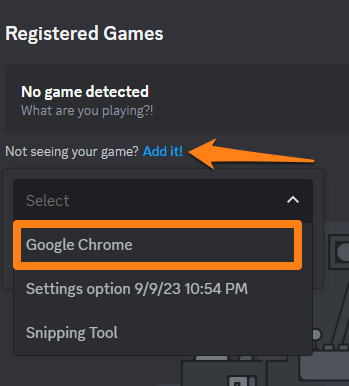
After adding Google Chrome, go to the server to stream Netflix. Then check out the broadcast sign just above the profile picture.
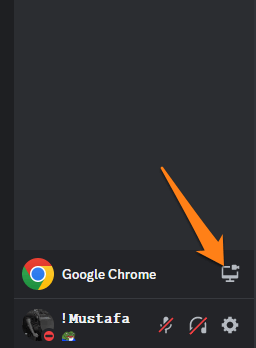
Next, choose the voice chat where you want to share what you see on Netflix.
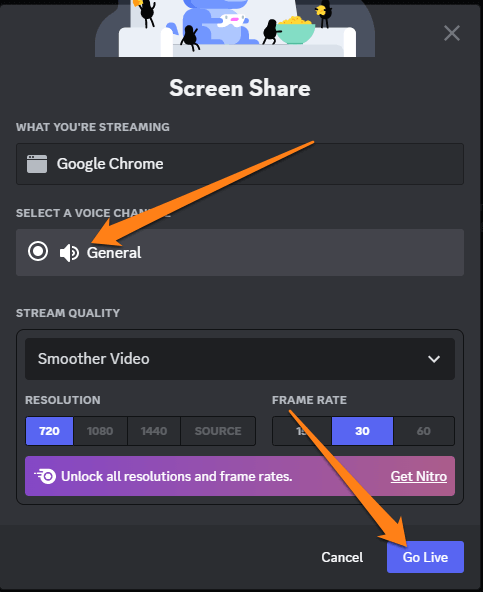
Then, the broadcast will be played as shown below.
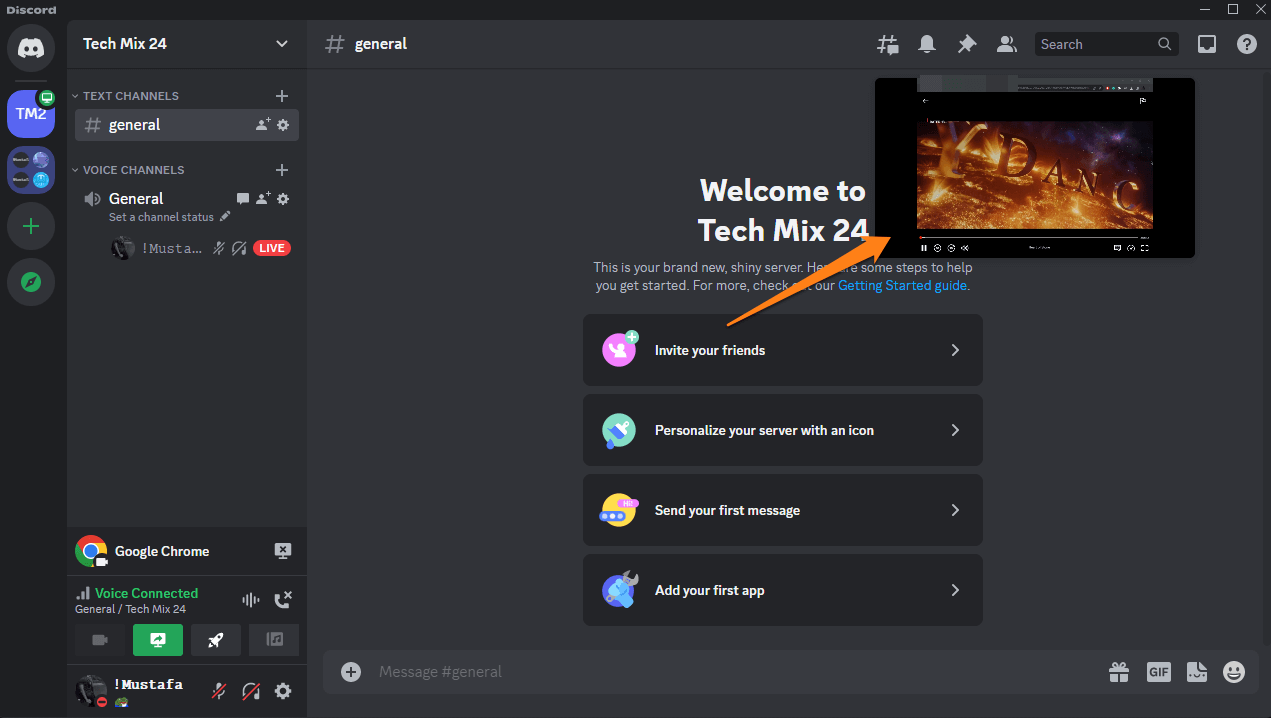
That’s it already; in this way, you can easily share Netflix on Discord.
Follow these steps to share Netflix content on Discord without black screen issues. Enable studio mode and Discord’s video feature for a smooth viewing experience.
Why is Discord’s screen black?
- It is possible to encounter a black screen while sharing Netflix app on Discord, and this may be due to technical limitations and security measures put in place to prevent illegal use of content. Several possible reasons exist for this occurrence, including DRM restrictions, rights restrictions, and screen capture protection.
- DRM (Digital Rights Management) technologies protect digital content, which may prevent Discord from playing DRM-protected content when sharing it via screen. Additionally, restrictions on sharing certain content may be in place based on laws and rights related to the content. Laws vary around the world, and some countries may impose restrictions on sharing protected content.
- Streaming and content services may also use screen analysis technologies to detect screen capture attempts, which may lead to a black screen.
conclusion
Live streaming platforms and social apps have become a popular way to communicate and share entertainment experiences with friends and family in today’s digital world. Sharing Netflix content on Discord is one such experience that everyone enjoys. However, facing a black screen can pose challenges. Fortunately, we have found a simple and effective solution to this problem.
People can now share Netflix with friends without issues by using Discord’s studio mode and activating the video feature. This opens up new doors for everyone to have a shared viewing experience that combines the joy of watching and sharing content.
It’s important to note that copyright and intellectual property must always be respected when sharing content from Netflix or any other platform. Before sharing content, comply with applicable laws and regulations and obtain permission if necessary.









