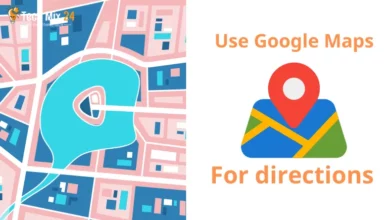How to Lock and Hide WhatsApp Chats

How to Lock and Hide WhatsApp Chats
Table of Contents
The realm of instant messaging apps is crowded, yet WhatsApp holds a distinct place as one of the most widely used and popular applications. With millions of users relying on WhatsApp for communication with family and friends, the app often contains valuable and sensitive conversations. As a result, there is an imperative need to safeguard your privacy on WhatsApp.
How to Lock and Hide WhatsApp Chats
This article aims to provide a comprehensive and detailed guide on locking and hiding chats on WhatsApp using various methods and technologies. By following the step-by-step instructions outlined here, you can effectively protect the contents of your conversations while maintaining access to necessary information. We aim to guide you through the use of the Lock and hide features on WhatsApp efficiently and without complications.
See also: How to check Android battery health
Lock and Hide WhatsApp Chat on Android
In this section, we’ll guide you on how to keep your WhatsApp conversations private and away from prying eyes. With our easy-to-follow steps and customizable settings, you’ll have the power to hide your chats effortlessly. Let’s get started and become a master of your privacy.
First, go to the WhatsApp app on your phone.
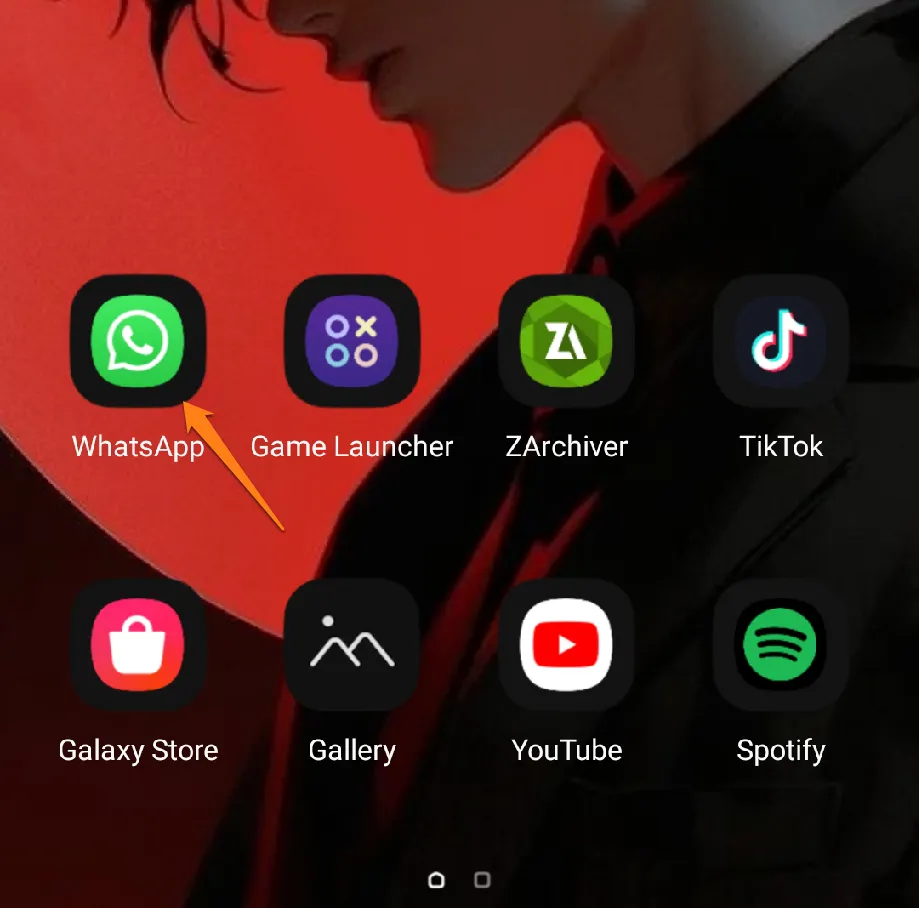
After that, choose the chat you want to hide and click on it.
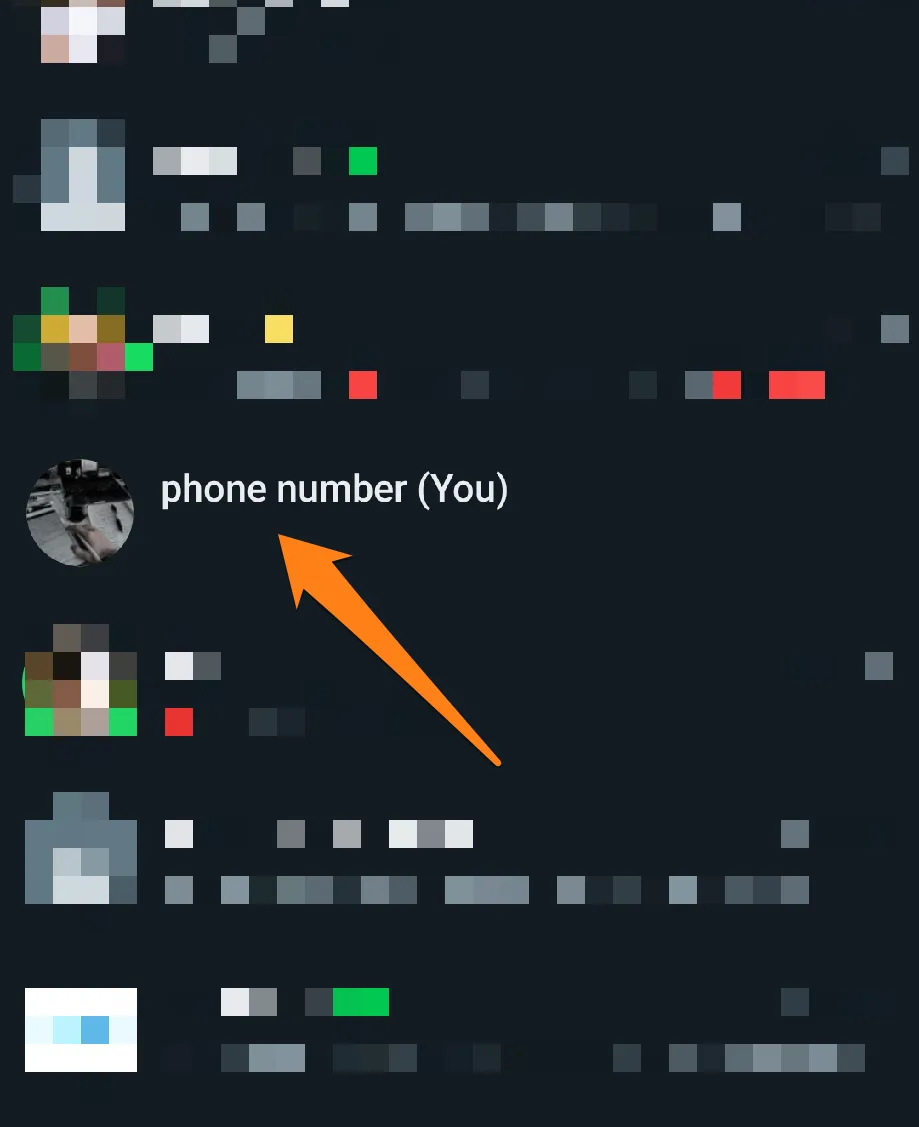
After opening the update, click on the name next to the profile picture.
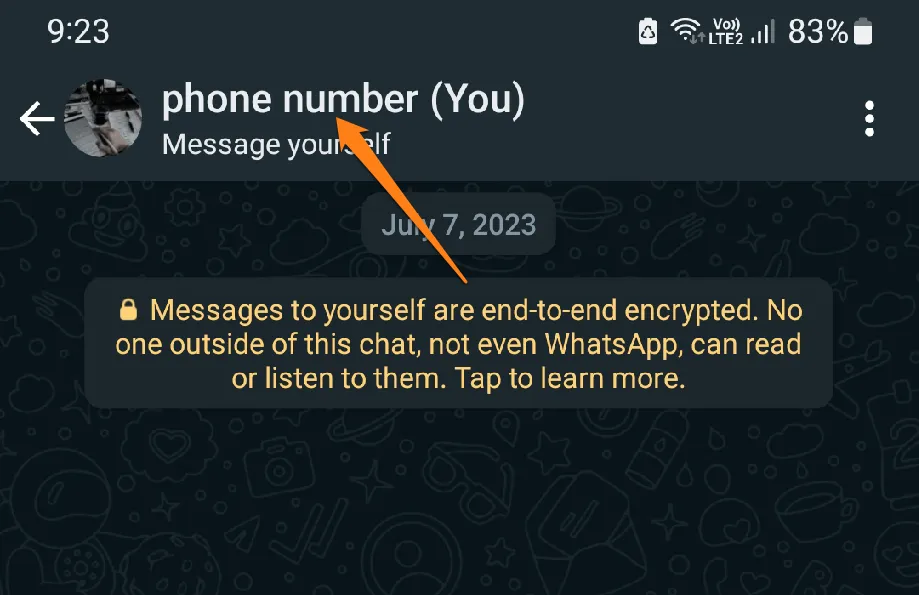
After that, the option to chat Lock will appear; click on it.
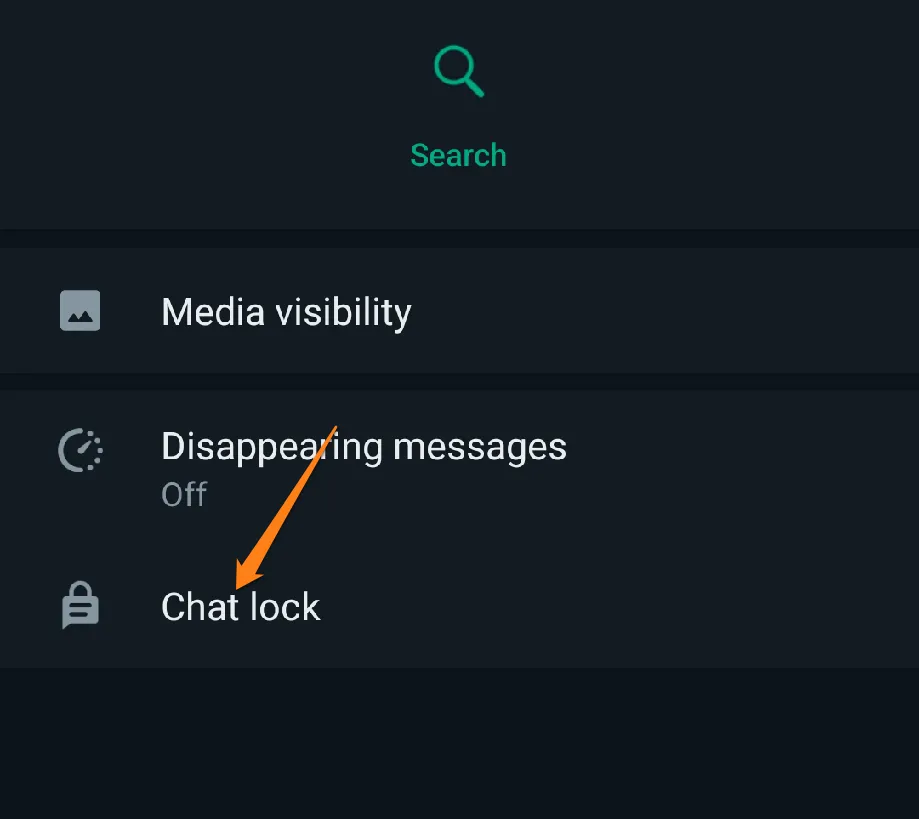
After that, activate this chat lock button.
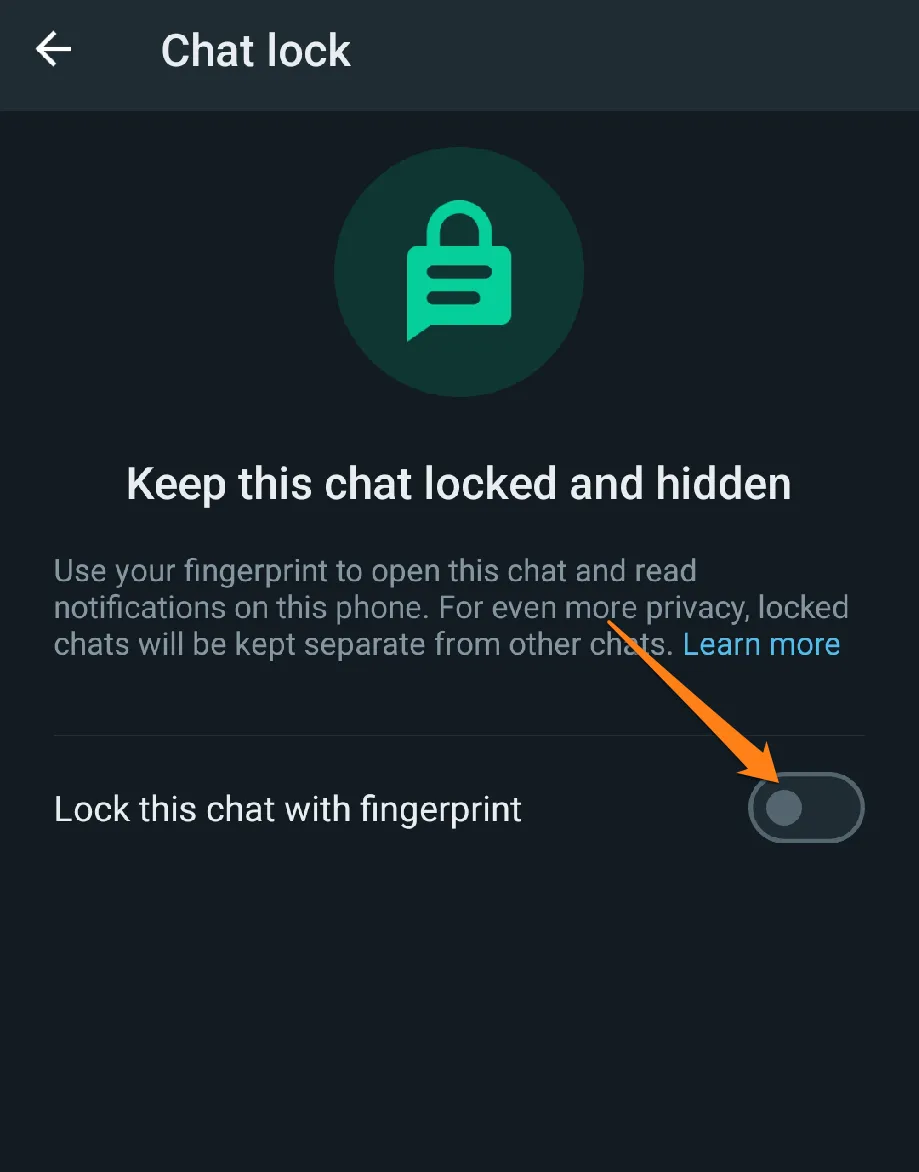
Next, you will be asked to enter your fingerprint or lock screen. After entering, the chat will disappear from the app’s main screen.
To view the hidden chat, drag the screen down slightly. The option to locked chats will appear. Click on it.
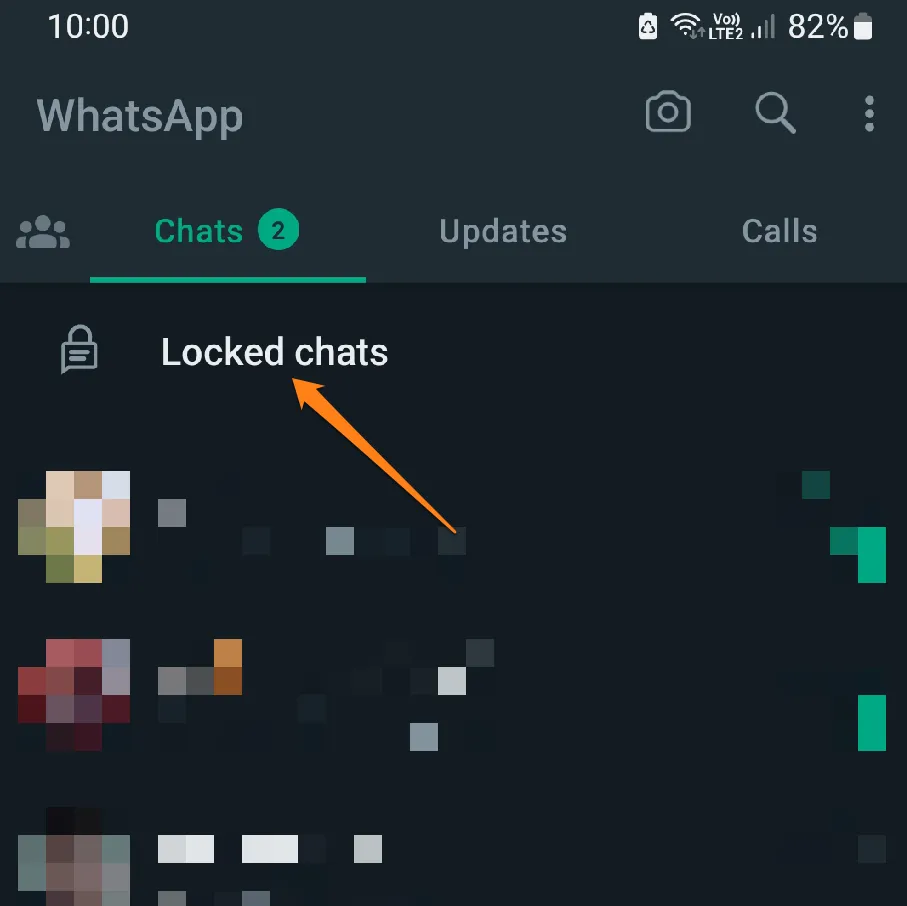
After clicking on locked chat, you will be asked to enter the lock screen password. Please enter it. Locked conversations will be shown.
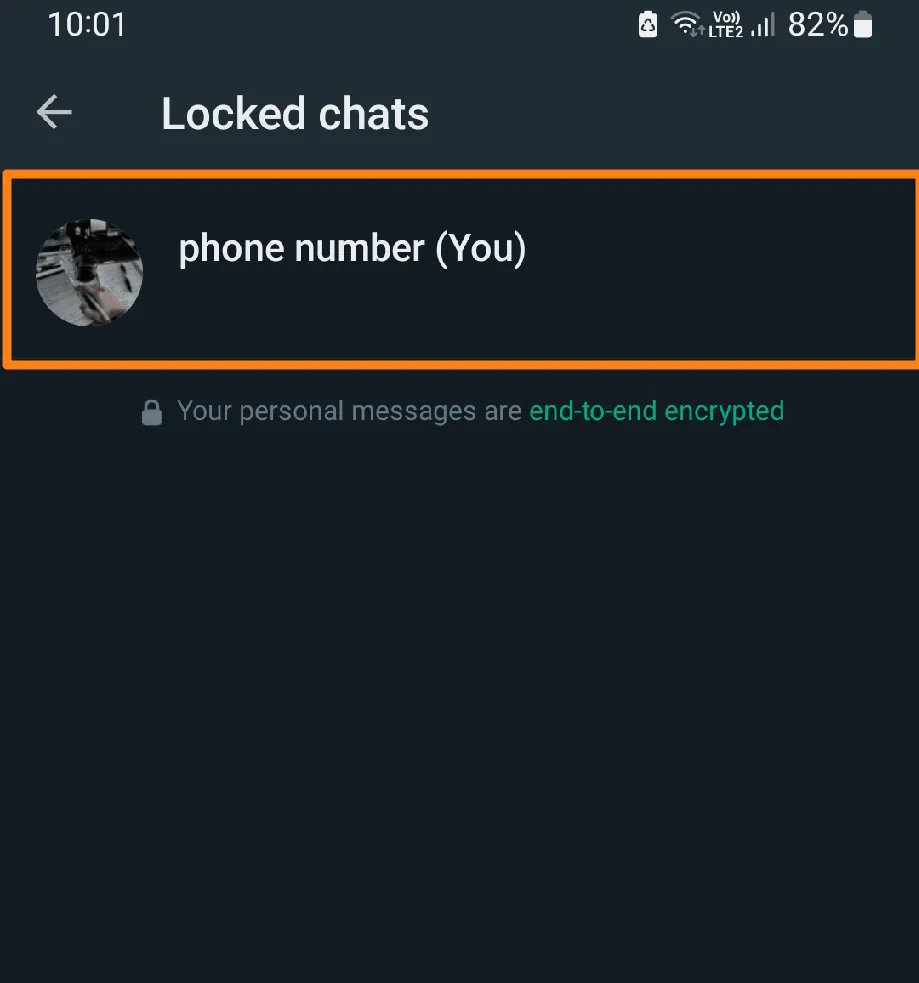
You are now able to hide the chat. You can repeat these steps in all chats to lock and hide them.
The Android platform offers robust capabilities that allow users to safeguard the content of their conversations and maintain their privacy. Whether concealing a discussion with a specific individual or protecting the confidentiality of your messages, these features are readily accessible. With this information, you can rest assured that your conversations are secure and that you’ll enjoy a reliable and protected WhatsApp experience on your Android device.
Lock and Hide WhatsApp Chat on iPhone
We understand that privacy is a crucial aspect of your digital life, and the iOS interface on iPhone offers advanced features to help you keep your WhatsApp conversations safe and secure. We want to guide you through the simple steps to hide your chats using the built-in features of iOS. With our help, you can make the most of your iPhone and ensure your WhatsApp conversations remain private and secure.
First, open the WhatsApp app on your phone. Then click on the chat you want to lock.
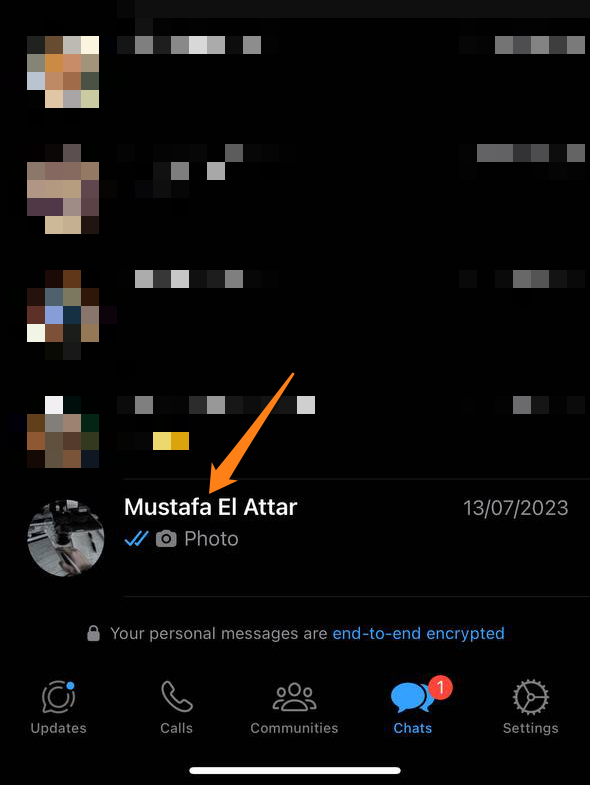
After that, click on the contact name next to the picture.
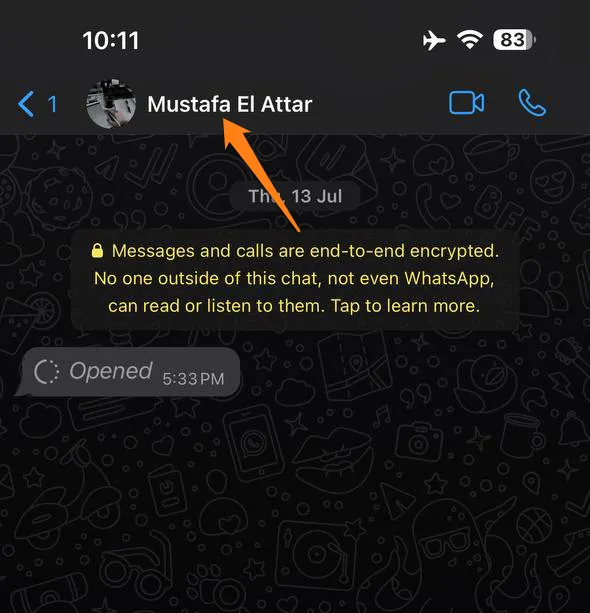
Afterward, go down to the bottom, then click on Lock Chat.
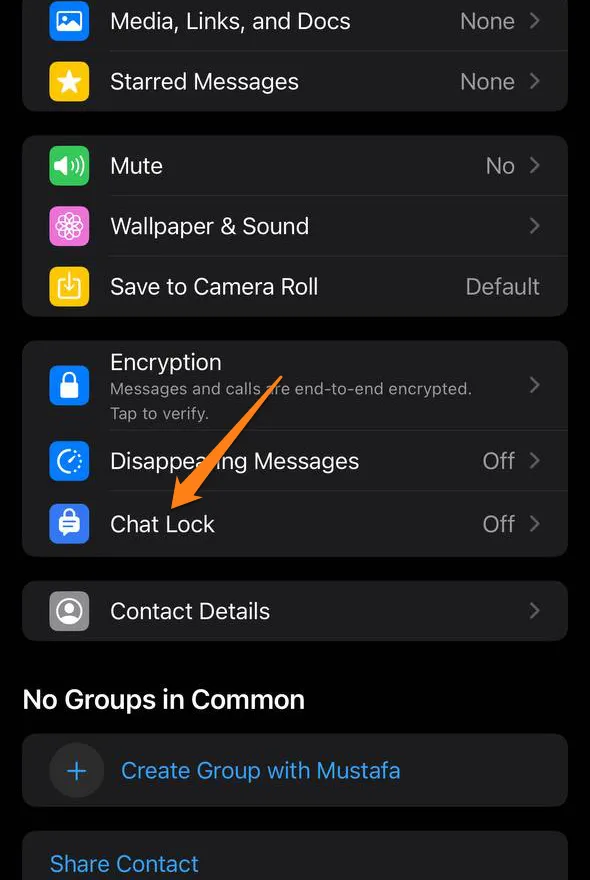
After that, activate the Lock this chat button. After turning on the button, you will be asked to enter your Face ID.
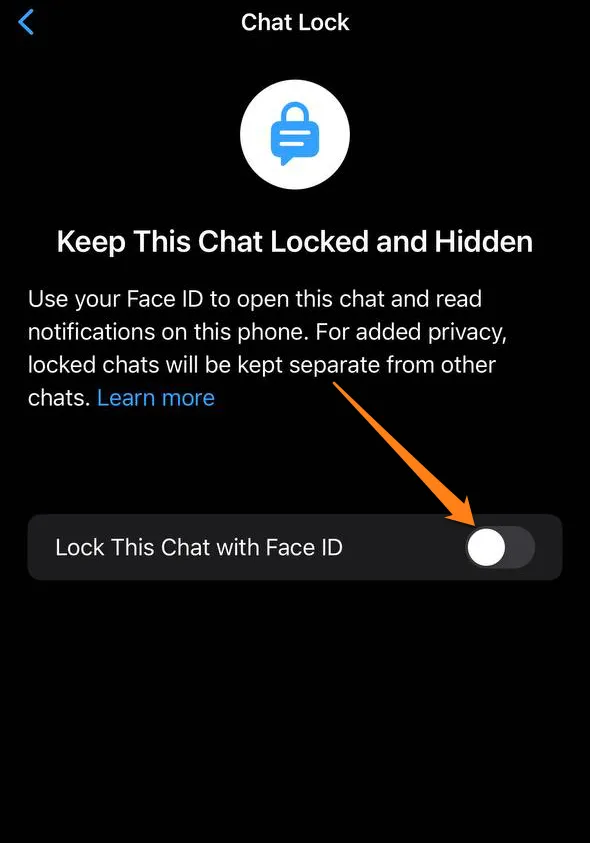
After entering your Face ID, the chat will be locked and hidden. To show the chat after hiding it, click on View.
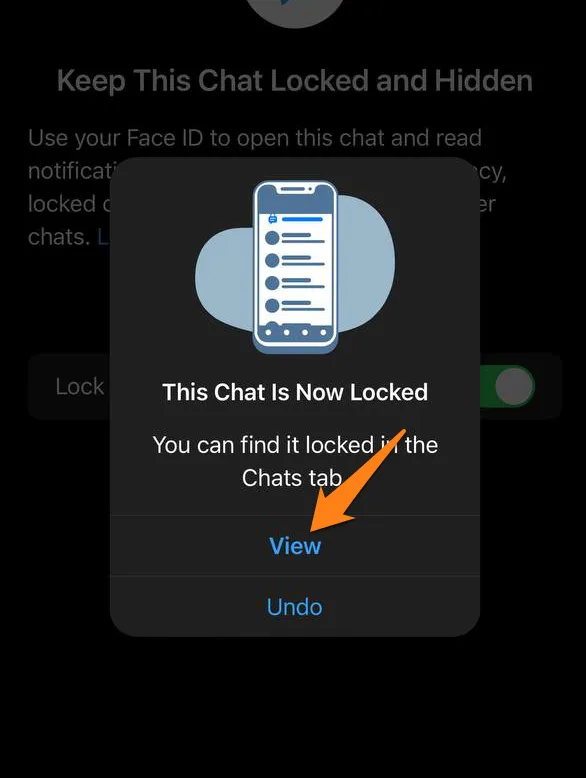
To view all locked chats, go to the Chats screen, then drag the screen down a little to show you the Locked Chats option.
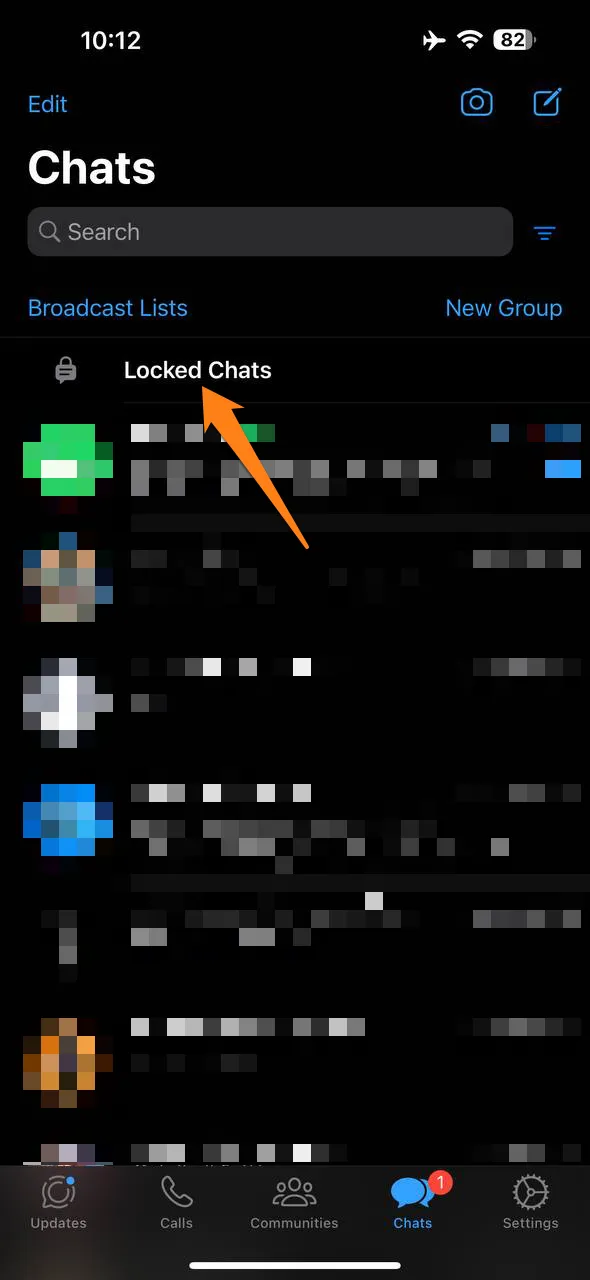
You will be asked to Face ID, and a screen containing the locked chats will open.
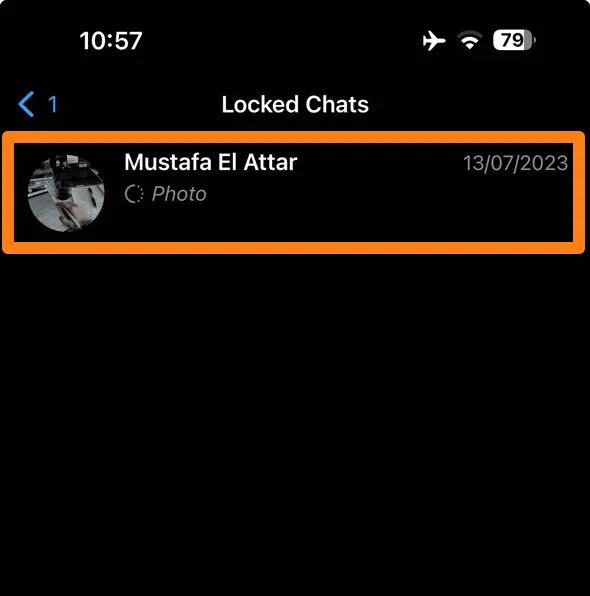
By using the feature to lock and hide WhatsApp chat on iPhone, you have the power to safeguard your privacy and protect the content of your conversations. This empowers you to take control of your chats and prevent accidental sharing. This feature lets you enjoy a safe and secure WhatsApp experience on your iPhone. Use it wisely and cherish the peace of mind it brings.
Archive WhatsApp chats
The Archive WhatsApp chats feature is a valuable tool within the WhatsApp app that enhances the user experience and facilitates the organization of conversation content. Its primary function is to allow users to maintain a clean and well-organized chat list by hiding older or less important conversations without needing permanent deletion. This feature will enable users to access these archived conversations anytime without the inconvenience of sifting through many old chats in the main index.
To archive the chat. Go to the main screen in the WhatsApp app. Then tap and hold on to the conversation. Then tap on the Archive icon at the top of the screen.
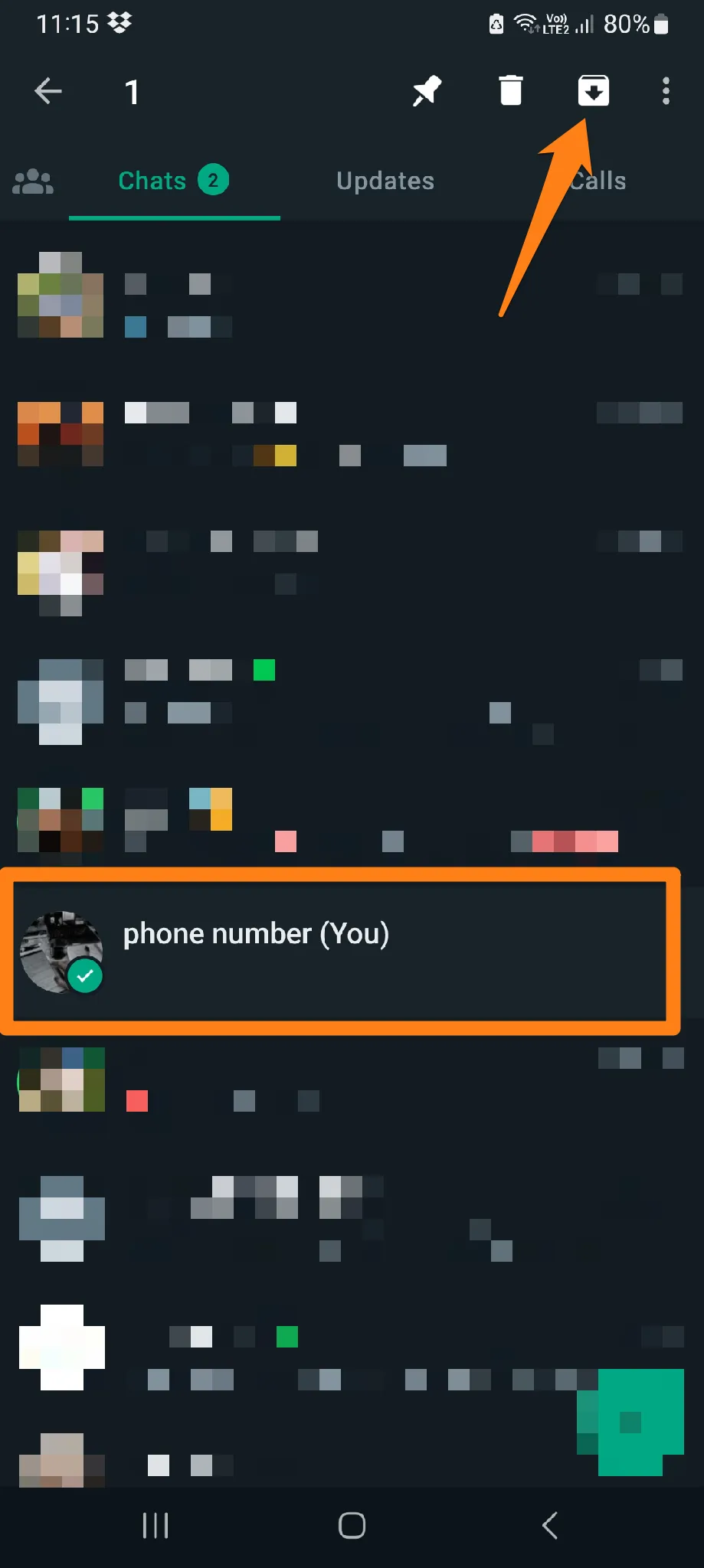
You can select multiple chats and add them to the archive at once. After clicking on the Archive tab at the top, the selected chats will disappear and be added to the library. After archiving the chats, the library will appear at the top of the screen. You can click on it to show all the chats that have been archived.
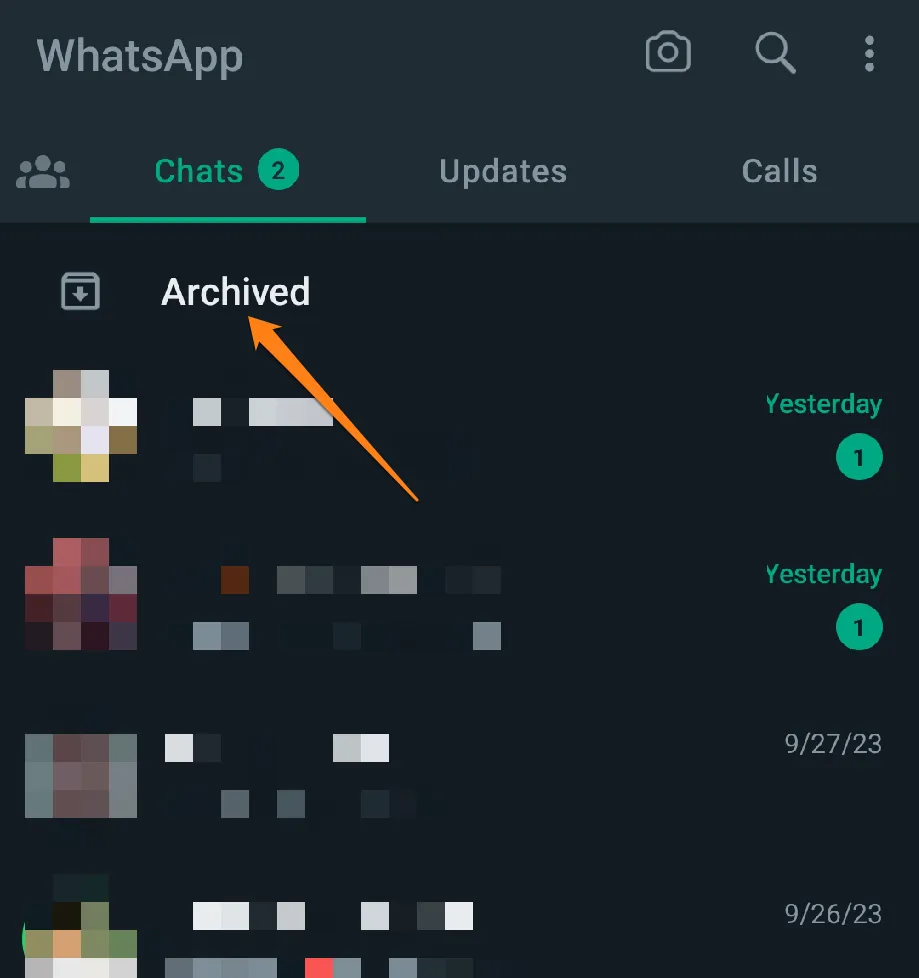
The archiving feature on WhatsApp is a powerful tool that enables users to maintain order and organization in their chat list while still being able to access past conversations. Its ability to safeguard privacy and streamline chats has become an essential feature for millions of users worldwide. If you’re looking for a way to organize and preserve your chat content without sifting through the primary chat stream, the archiving feature is the perfect solution.
Are Chat Lock and Archive The Same?
When the chat lock feature is activated, access to the conversation is restricted to authorized individuals only. This is achieved through a passcode or fingerprint sensor incompatible devices. By locking a particular chat with a passcode, sensitive information can be safeguarded from unauthorized access.
Archiving a conversation allows for its removal from the main screen of active chats while retaining access to it in the Archive folder. This feature helps organize and declutter the chat interface. To access an archived conversation, it can be searched in the Archive folder or unarchived to return it to the main screen.
Conclusion
Taking steps to lock and hide your WhatsApp chats is a great way to keep your conversations and personal information safe and private. If you have sensitive information or images that you want to protect, these measures can be beneficial. Remember to choose strong passwords and follow local privacy laws when using chat apps. By following these guidelines, you can relax and enjoy a secure and private experience while chatting on WhatsApp without worrying about unauthorized access to your conversations.