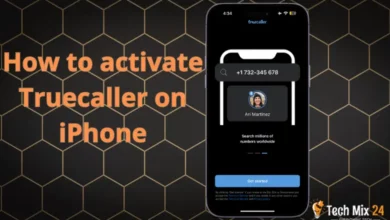15 Best Free Offline Music Apps

15 Best Free Offline Music Apps
Table of Contents
In this day and age, we are fortunate to have access to vast libraries of Music online. However, sometimes we want to enjoy some tunes without an internet connection, like on a long trip or in an area with a spotty signal. That’s why offline music apps are so important.
15 Best Free Offline Music Apps
We’ve compiled a list of the 15 best free apps for listening to Music without an internet connection, whether you’re using Android or iOS. These apps allow you to download and enjoy your favorite tracks anytime, anywhere, without worrying about data usage or internet access. No matter what kind of Music you love, from classical to modern pop to world music, there’s an app on this list that’ll make your listening experience even better.
See also: Top 20 Ringtone Apps for Android of 2023 2024
Offline Music Apps
Some great apps let you store and organize your music library on your device, even without an internet connection. They also have some excellent features that make listening to music more fun and convenient. Let’s check out the best offline music apps and how they can help improve your personal music experience.
Below is a list of apps for Android and iPhone.
1. SoundCloud
The SoundCloud application is a platform designed for online Music listening that offers a variety of features, including the ability to listen to music tracks, search for specific songs or artists using the built-in search function, and browse available shows to discover new Music. Additionally, users can control essential functions such as playing and pausing Music, adjusting volume, and navigating between tracks in the current playlist. With its user-friendly interface and intuitive design, SoundCloud is an excellent tool for music enthusiasts looking to explore and discover new content.
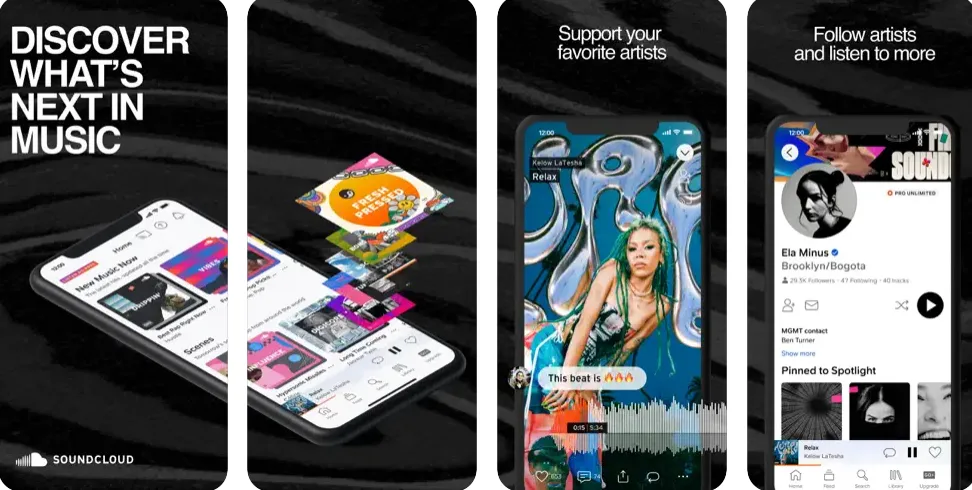
With SoundCloud, you can access a vast music library encompassing all genres and styles. You can download tracks under a paid subscription and listen to them offline. Explore and discover new Music quickly through our search feature. Create personalized playlists and share them with friends and followers. Engage with artists and the music community by commenting and expressing your thoughts. Follow your favorite artists to stay up to date with their latest releases. Our music suggestion feature recommends new tracks based on your interests. With paid subscriptions, you can enjoy additional features such as removing ads. SoundCloud gives independent artists and new talent a platform to showcase their creativity and users a chance to experience unconventional and innovative Music.
Download: iPhone | Android
2. Deezer
The Deezer app lets you explore the music world and indulge in your favorite tracks. You can easily search for artists and songs that speak to you and browse Deezer’s vast library for even more musical inspiration. With playback control at your fingertips, you can easily adjust the volume, skip tracks, and pause and play your Music. And for those moments when you’re feeling spontaneous, the app offers a fun “random music” feature to keep you entertained. With the option to share your favorite tracks with loved ones, the Deezer app provides a sense of connection through Music. For those looking for an even more immersive experience, Deezer Premium+ delivers the ability to download Music for offline listening and enjoy high-quality, ad-free listening. The possibilities are endless with Deezer.
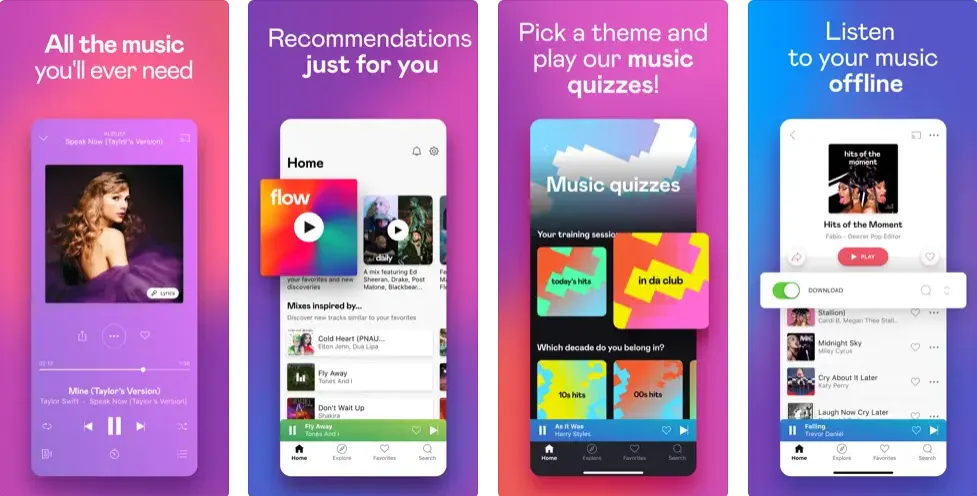
Deezer is a comprehensive music streaming service that caters to music lovers. Its online library boasts millions of songs and albums that can be poured limitlessly, providing users with endless audio enjoyment. Additionally, Deezer Premium+ subscribers can download Music to their phones for offline listening, ensuring they can enjoy their favorite tracks even when internet access is unavailable.
The service offers high-quality sound at up to 320 kbps, providing a superior listening experience for discerning audiophiles. Users can also use Deezer for free with intermittent ads between tracks, making it accessible. Custom playlists can be created and personalized with preferred songs, while account syncing across multiple devices allows for seamless sharing and continuity of the music experience.
Paid subscriptions provide access to all features without ads, downloading Music, and listening in high quality, making it an attractive option for those seeking an enhanced listening experience. Overall, Deezer offers an impressive range of features that cater to its users’ diverse needs and preferences.
Download: iPhone | Android
3. Napster
Napster’s app offers a world of Music at your fingertips. You can indulge in millions of songs and albums, search for your favorite tracks and artists, and explore new music that aligns with your interests. With easy-to-use playback controls, you can adjust the volume and play or pause music as you please. Create and manage your playlists, and share your favorite tracks with friends via social media or text. For an even more immersive experience, upgrade to Napster Premium Subscription to enjoy offline listening, superior sound quality, and an ad-free experience.
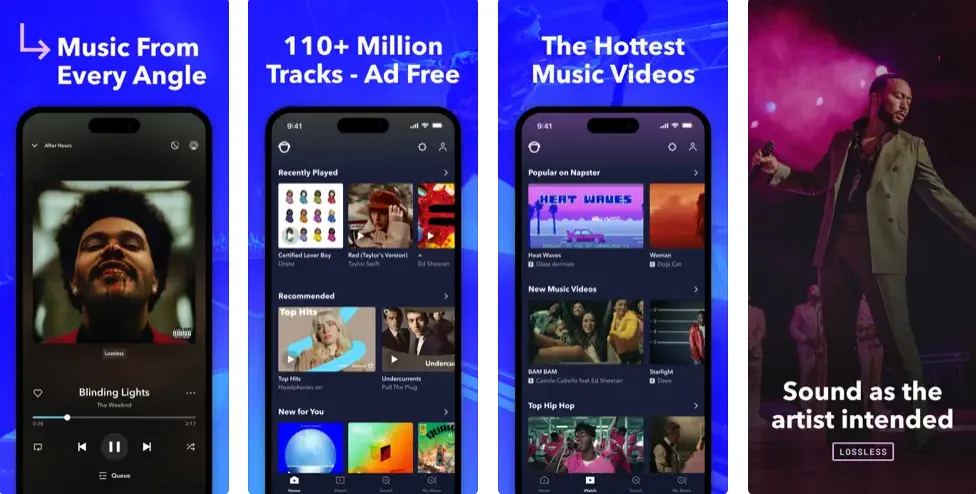
Napster provides a world of possibilities when it comes to music streaming. With unlimited access to millions of songs and albums, you can listen to all your favorites without limitations. For premium subscribers, downloading Music is an excellent option for offline listening, and the high-quality audio up to 320 kbps is truly a treat. Creating custom playlists and sharing tracks with family and friends is a great way to enhance your music experience. Plus, you can personalize your Napster interface with different themes. Music recommendations based on your interests and listening history are another great feature, and sharing your subscription with loved ones is a beautiful way to spread the joy of Music. The user-friendly interface makes it easy to navigate and search for Music. With Napster’s paid subscriptions, you can enjoy all these benefits without ads and with the bonuses of downloading Music and listening in high quality. Napster has everything you need to enhance your music experience and make it even more enjoyable.
Download: iPhone | Android
4. Spotify
With the basic Spotify app, you can access millions of songs and albums that bring joy and inspiration to your day. You can search for music tracks and artists that speak to your heart and soul and discover new favorites based on your interests. Whether relaxing at home or on the go, you have complete control over your listening experience, with the ability to play, pause, skip tracks, and adjust the volume as needed. Please create your playlists and customize them with the songs that resonate most with you. Share your musical discoveries with friends and family, and spread the joy of Music to those around you. And if you’re looking for an even more immersive and uninterrupted experience, consider upgrading to Spotify Premium, where you can download Music for offline listening, enjoy improved sound quality, and say goodbye to ads.
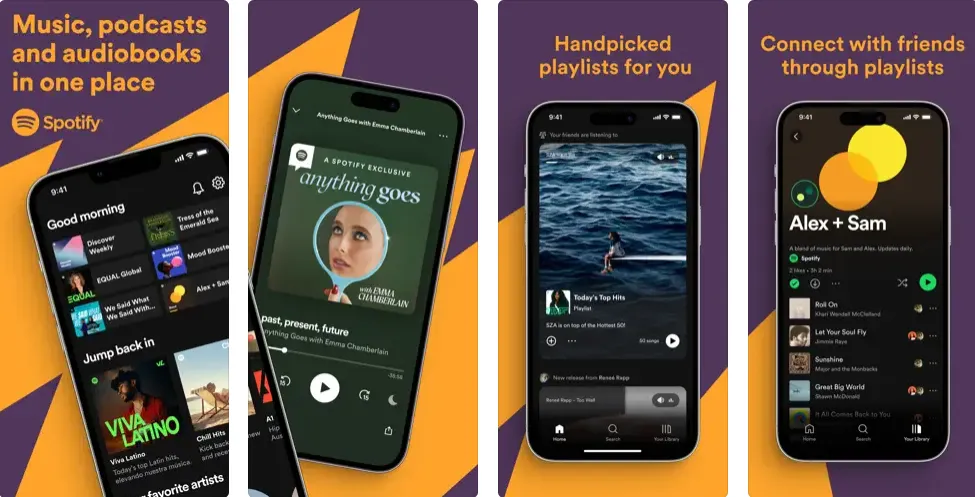
With Spotify, you can access your favorite Music anytime, anywhere. From millions of songs and albums to custom playlists, you can tailor your experience to match your unique style. As a Spotify Premium subscriber, you can download your favorite tracks for offline listening and enjoy enhanced audio quality. Share your musical discoveries with friends and family, and discover new songs based on your interests. With multi-device listening and playback control, your experience is seamless and effortless. Plus, artists can live stream their performances on Spotify, providing an interactive experience for their fans. With customizable themes and the ability to search for song lyrics, Spotify truly has something for everyone.
Download: iPhone | Android
5. YouTube Music
With the basic YouTube Music app, you can do much more than listen to Music! From watching music videos to creating your playlists, this app has got you covered. With millions of songs available online for free, you can easily find the perfect track with the built-in search function. And if you’re unsure what to listen to next, the app can suggest Music based on your interests. But that’s not all! With YouTube Music Premium, you can access even more amazing features, like background music playback, offline listening, and no pesky ads. Upgrade now and take your music experience to the next level.
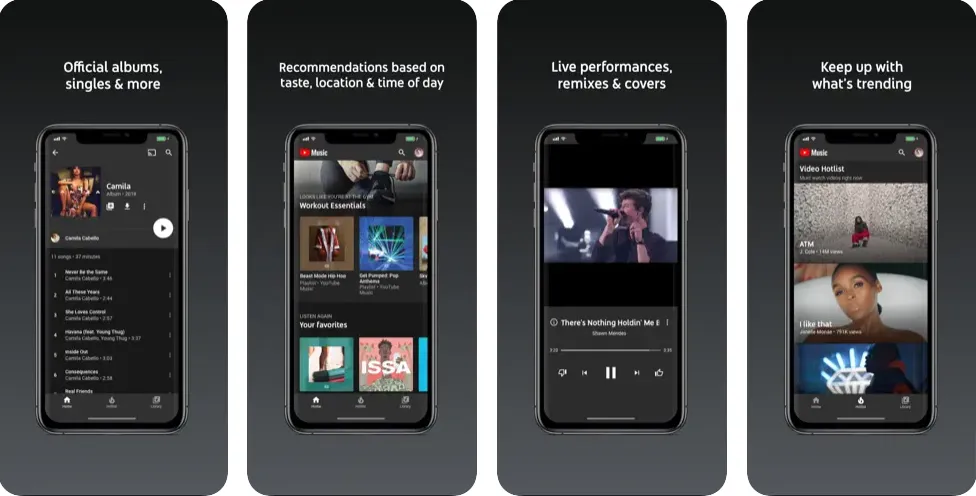
Enjoy a world of unlimited music streaming with YouTube Music. Discover millions of songs and music videos directly on the app. With YouTube Music Premium, you can play your favorite tunes in the background while using other apps. Take control of your music playback with voice assistants like Google Assistant or Siri. Create your personalized playlists and share them with your friends via social media or text. Explore new music suggestions based on your interests and tracks you’ve listened to. Search for song lyrics and sing along to your favorite tunes.
Download: iPhone | Android
6. Apple Music
The Apple Music app offers a range of features to its users. With access to millions of songs and albums, users can listen to their favorite artists and discover new music without incurring additional costs. The built-in search function allows for easy navigation and discovery of music tracks and artists. Users can browse their Apple Music library and explore new Music based on their interests. The app also provides playback control, allowing users to play, pause, and adjust the volume of their Music. Custom playlists can be created and personalized with preferred songs. Basic sharing features enable users to share tracks with friends via social media or text. However, it is essential to note that the basic version of the app may contain occasional ads between tracks.
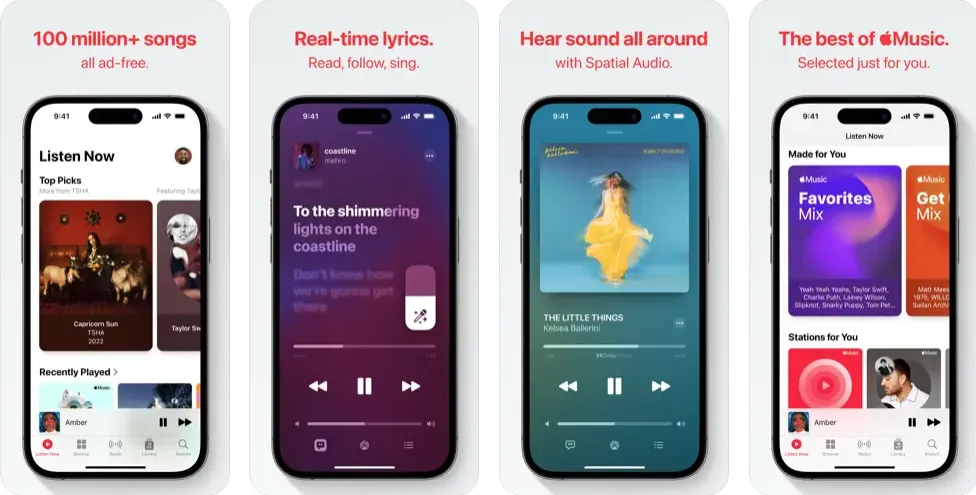
Enjoy unlimited music streaming with Apple Music! You can listen to millions of songs and albums online from your library. Plus, if you’re subscribed to Apple Music Premium, you can download Music to your phone for offline listening. And the best part? Apple Music offers high audio quality up to 256 kbps for listening pleasure.
Discover new Music with Apple Music’s brilliant suggestion feature that recommends tracks based on your interests and listening history. And it’s not just Music – you can access various audio content, such as podcasts and radio shows!
Share the fun with your family members by sharing your Apple Music subscription. You can even control playback using your voice assistant like Siri. Share your favorite tracks and playlists with friends via social media or text messages – the possibilities are endless!
With Apple Music Premium, you can enjoy ad-free music streaming and even play Music in the background while using other apps on your phone. So what are you waiting for? Start jamming to your favorite tunes with Apple Music today.
Download: iPhone | Android
7. Music player
This Music Player app provides a simple yet powerful tool for enjoying audio files. You can easily play, pause, and control the volume with easy access to your saved Music. The app also displays basic information about the artist and song name, giving you a better connection to the Music. Browsing and selecting the audio file you want to play is a breeze, and the app can even play files consecutively for seamless playback. Additionally, sharing your favorite songs with friends is just a few taps away. The simple search function makes finding your favorite songs by song name or artist effortless. Enjoy your Music in a whole new way with this fantastic app.
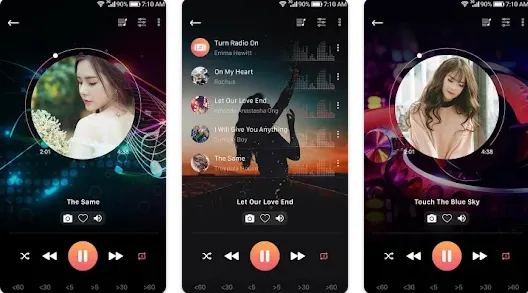
The Music Player app may seem simple at first glance, but it offers a range of features that can simplify and enhance your audio experience. From browsing your saved files to creating custom playlists, this app can help you stay organized and connected to your favorite tunes. You can enjoy your music anytime with automatic playback and easy search capabilities. And if you want to share your favorite tracks with friends, this app makes it easy. Embrace the power of Music with the Music Player app.
Download: Android
8. Amazon Music
The Amazon Music application offers a range of features for users to enjoy audio files. Among these features are the ability to play audio files saved on their device and control playback functions such as pausing, adjusting volume, and skipping tracks. The app also includes a browsing function that lets users quickly locate and select the file they wish to play. Additionally, the application displays basic information about the current audio file, including the song name and artist. The app can also play audio files consecutively without interruption in primary mode. Users can perform simple searches for specific files based on song name or artist if this option is available. Some app versions also offer file-sharing capabilities, allowing users to share audio files via email or other sharing apps. The Amazon Music app provides a convenient and user-friendly platform for enjoying your favorite audio files.
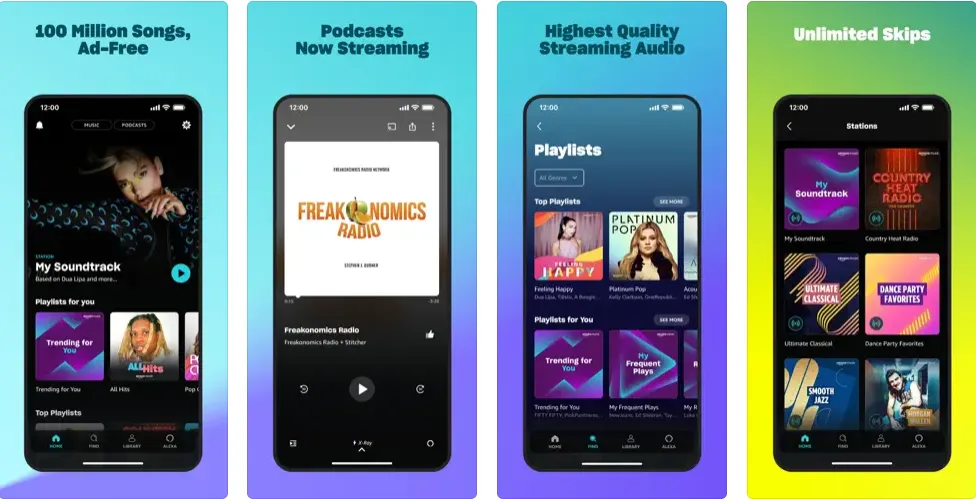
Discover the endless possibilities of the Amazon Music app. With the ability to play unlimited Music, browse a vast library, and create custom playlists, the world of Music is at your fingertips. Enjoy high-quality sound and the option to download Music for offline listening. With comprehensive search options, finding your favorite tunes has never been easier. Share your love of Music with friends and watch music videos for entertainment. Let our app suggest new Music and recommendations to elevate your listening experience.
Download: iPhone | Android
9. iHeart
With the iHeart app, you can easily tune in to your favorite radio stations and enjoy live music and programs anytime, anywhere. You can choose your preferred stations and save them for quick access in the future. The app also provides you with song and artist information to stay updated and inspired. Additionally, you have complete control over playback, allowing you to play, pause, and adjust the volume as you please. With the app’s easy-to-use interface, switching between stations and searching for new Music by genre or location has never been easier. Although the basic version may contain ads occasionally, the app’s features will surely keep you entertained and inspired.
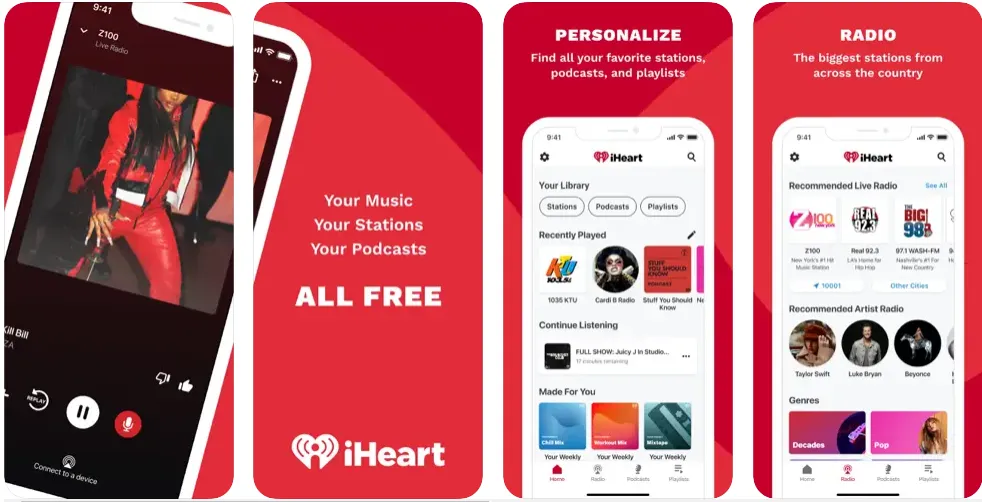
The iHeart application allows you to immerse yourself in the world of live radio, giving you access to your favorite stations at any time. With features like playback control, song information, and the ability to switch stations, you have complete control over your listening experience. And with the option to listen without ads in the paid version, you can enjoy uninterrupted radio bliss.
Download: iPhone | Android
Linked: How to activate Truecaller on iPhone
10. Musicolet Music Player
The Musical Music Player application provides a comprehensive range of features to enable users to enjoy an unparalleled audio experience. Users can utilize the app to play audio files saved on their device and enjoy complete control over playback, allowing them to pause, skip tracks, and adjust volume as required. The app also offers the ability to browse files, allowing users to select the desired audio file from their device.
The Musical Music Player application also provides detailed information about the current audio file being played, including the song’s name and artist. Users can use the app’s playlist functionality to create their playlists, enabling them to organize their audio files according to their preferences.
Furthermore, the app allows for seamless background listening, enabling users to play music while simultaneously using other applications. Additionally, users can repeat playback of the current track or play files in random order as per their preference.
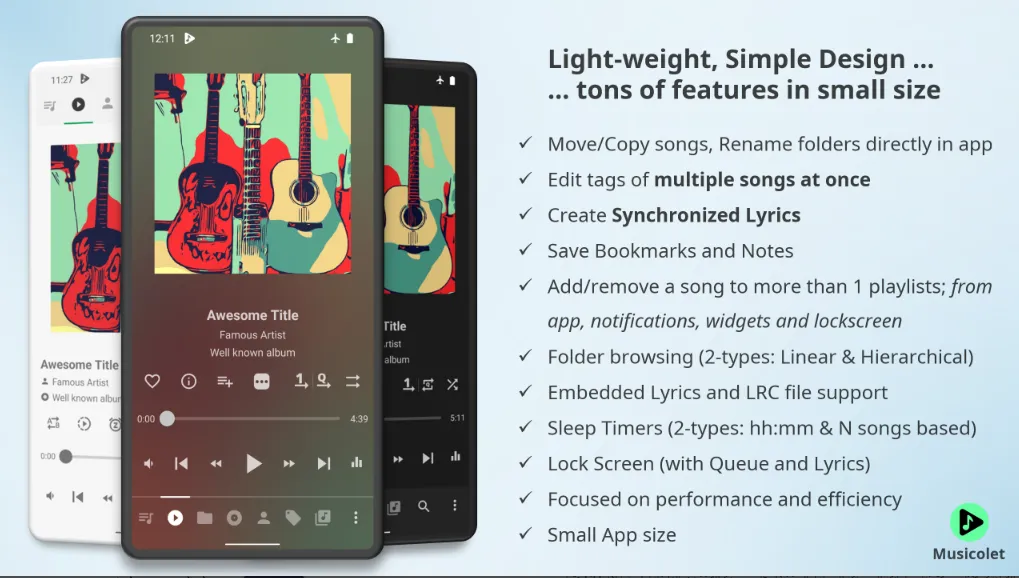
Musicolet Music Player offers all the essential features for a seamless audio experience. With the ability to play audio files, control playback, browse files, and view song information, you can easily stay in tune with your favorite tunes. Plus, create playlists, listen in the background, and repeat playback and mixing for a personalized experience. And with a simple search feature, finding your desired tracks is effortless. Enjoy your Music like never before with Musicolet Music Player.
Download: Android
11. Audiomack
The Audiomack application offers a range of features to enhance your audio-listening experience. This app allows you to access and play audio files saved on your device easily. The playback control feature allows you to manage your audio files, including playing, pausing, adjusting the volume, and skipping tracks.
Furthermore, you can browse your audio files and select the one you wish to listen to. The application also displays basic information about the current audio file, such as the song name and artist. You can create your playlists and organize audio files according to your preferences.

Audiomack provides a seamless audio experience, allowing you to play, control, and browse your favorite files effortlessly. With easy navigation and access to song information, creating playlists has never been easier. In case you encounter any issues or have inquiries, technical support is readily available to assist you. Plus, with a free ad-supported version, Audiomack caters to all types of users. Enjoy a hassle-free and immersive audio experience today.
Download: iPhone | Android
12. TIDAL Music
The TIDAL Music app offers users essential features, including playing audio files saved on their devices. Users can also control playback, with the option to play and pause music, adjust the volume, and skip tracks. The app’s file browsing feature allows users to browse their device’s audio files and select the file they wish to play. Additionally, the app displays basic information about the current audio file, such as the song name and artist. For those who prefer automatic playback, the primary mode of the app offers this feature by default. The app also provides an uncomplicated search function, allowing users to search for specific files based on song name or artist.
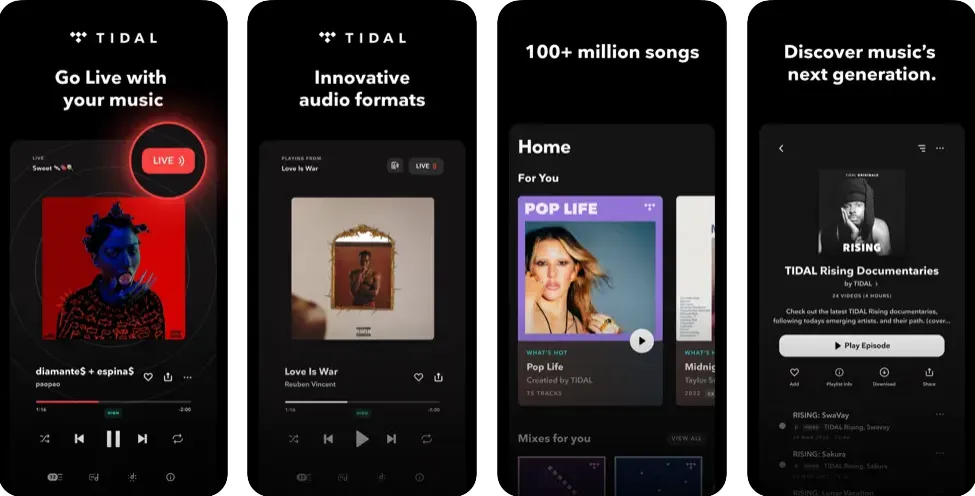
Experience the full potential of TIDAL Music with its essential features that allow you to effortlessly play, control, browse, and view information about your favorite songs. With a simple search function and automatic restart, TIDAL Music offers a seamless listening experience that guarantees to satisfy your musical cravings.
Download: iPhone | Android
13. Pandora
Pandora is a popular music application that lets users listen to Music online. The platform boasts a simple and attractive user interface, providing a seamless and visually appealing experience.
One of Pandora’s unique features is its ability to create personalized music stations based on users’ favorite songs or artists. Simply inputting a preferred song or artist will generate a customized music station tailored to individual preferences.
Pandora’s intelligent music suggestion algorithm recommends Music based on user preferences and past choices. The application also discovers new Music that aligns with user tastes.
In the accessible version of Pandora, sponsored advertisements may appear between tracks. However, opting for a Pandora Plus or Pandora Premium subscription allows users to access additional features such as ad-free listening, music downloads for offline use, and customization of playlists.
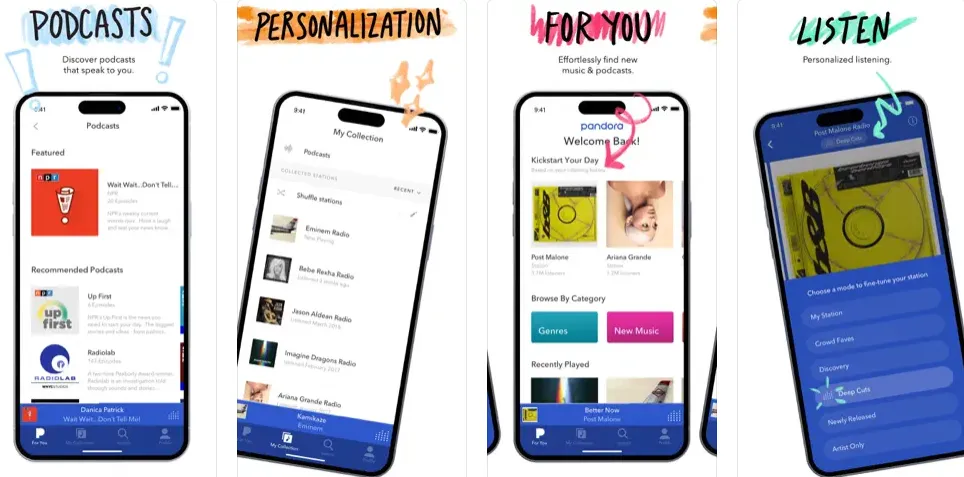
Pandora offers a personalized music experience that lets you browse and explore the extensive music library filled with artist profiles and albums. You can enjoy the Music without interruptions with quality settings that adjust audio and data consumption according to your needs. Although the free version offers limited skipping, you can still enjoy your Music on various devices, including smartphones, tablets, and computers. Upgrade to their paid versions for an even better listening experience.
Download: iPhone | Android
14. Radioplayer
The Radioplayer app offers a feature-rich experience for radio enthusiasts. Users can search for stations by category, music genre, program, and geographic location. Additionally, the app allows for saving favorite stations for quick and easy access and the ability to share music and programs via social media. Furthermore, the app provides live notifications for users to stay informed about live shows and news. Radioplayer is compatible with various devices, including smartphones, tablets, and computers. Overall, Radioplayer is an exceptional tool for accessing a diverse range of audio content and Music from around the globe.

Radioplayer is a fantastic application that allows users to connect with live radio broadcasts from various online radio stations. The app features an attractive, straightforward user interface that makes searching and browsing stations easy. Radioplayer provides access to many local and international radio stations of varying genres, musical styles, and programs. With 24/7 live broadcasts, users can listen to live radio broadcasts anytime, anywhere, allowing them to stay in touch with Music, programs, and news as it happens.
Download: iPhone | Android
15. Jango Radio
If you are a music lover and want to discover new music collections, Jango Radio is the perfect app. With free and uninterrupted Music listening online, you can explore various music genres without subscribing. The app allows you to create music stations specific to your tastes and preferences, which means you can listen to related Music based on your favorite artist or genre. Additionally, Jango Radio offers smart music suggestions, helping you discover new and unknown artists. You can also personalize your experience by rating songs and skipping those you dislike, allowing Jango Radio to deliver more of the Music you love.
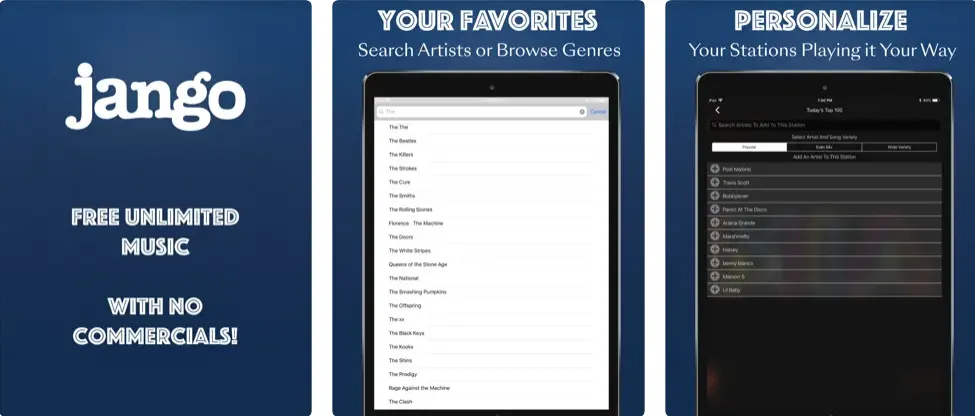
Jango Radio is a music streaming application that offers users a social discovery technology feature, enabling them to share their favorite music with friends and connect with them through their musical interests. The app is compatible with various devices, including smartphones, tablets, and computers, making it easily accessible for users to enjoy their Music anytime, anywhere.
One of the critical benefits of Jango Radio is the diverse range of musical genres available, encompassing pop, rock, jazz, rap, and more. This extensive selection caters to varying musical preferences, ensuring users enjoy a personalized music experience.
Overall, Jango Radio is an excellent application for music enthusiasts seeking to indulge in their passion for Music, discover new songs, and connect with like-minded individuals through social discovery technology. Its user-friendly interface and wide range of musical genres make it an attractive option for anyone looking for a personalized music streaming experience.
Download: iPhone | Android
Conclusion
We understand how vital Music is to people worldwide, and we’re here to help you enhance your music-listening experience. Offline music apps have become a lifeline for millions of music lovers who want to enjoy their favorite tunes without an internet connection. There are plenty of free applications available that can help you store and organize your music library or discover new songs to add to your playlist. With these apps, you can listen to your favorite Music anytime, anywhere, without any worries. Choose the app that meets your needs and let the endless music play✌️.