Best browsers for Android

Best browsers for Android
Table of Contents
Internet browsers are critical apps on Android devices as they serve as gateways to the web. They enable users to browse websites, search for information, and perform daily tasks online. While Android comes with a default browser, many alternative internet browsers offer better browsing experiences and a wide range of features.
Related: Uninstall Multiple Apps
Best browsers for Android
In this article, we’ll look at the best internet browsers available for Android users. Whether you need fast performance and online security, advanced customization features, or compatibility with smartphones and tablets, we’ll help you find the perfect Browser to suit your needs.
Best internet browsers
Choosing the right Browser can be a daunting task. It’s essential to consider factors like browsing speed, online security, and compatibility with custom extensions and add-ons to make an informed decision.
Google Chrome
Google Chrome empowers users to connect with the world at their fingertips. With its intuitive interface and lightning-fast browsing capabilities, users can easily explore the vast expanse of the internet. This application is a testament to the power of technology to transform how we interact with the world, bringing us closer together and inspiring us to new heights.
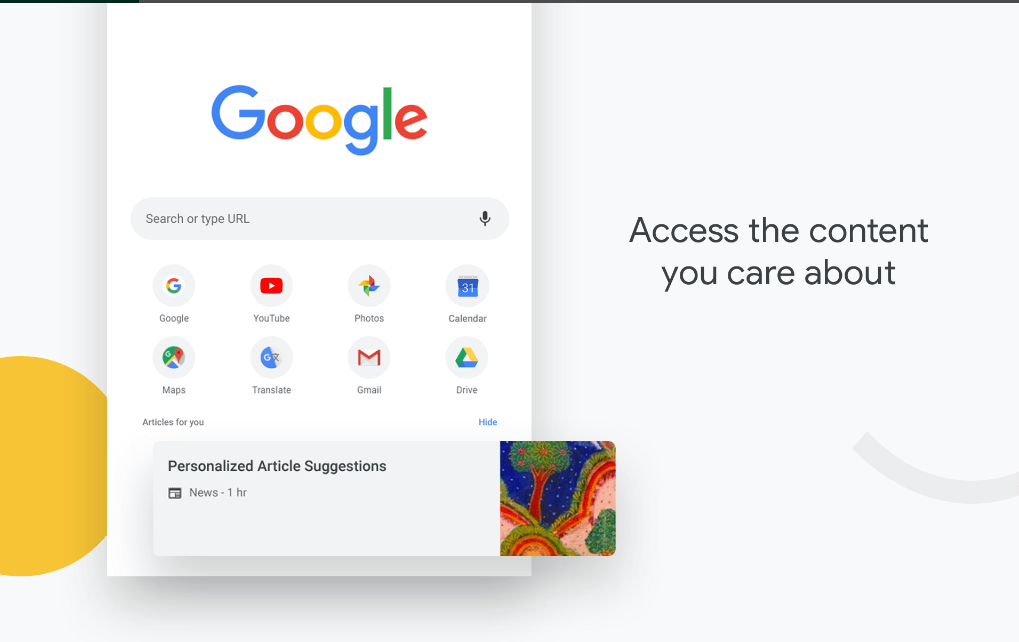
Google Chrome is not just a web browser – it’s a gateway to endless possibilities. With its lightning-fast browsing speed and efficient features like data sync and voice search, you can easily browse the web and manage your online activities. It provides a secure and private browsing experience with incognito mode, password manager, and regular security updates.
With Google Chrome, you can navigate the web, create and organize tabs, and control your browsing experience. It saves browsing history, allows offline viewing, and supports Chrome extensions to extend its functionality.
Mozilla Firefox
Mozilla Firefox, the mobile web browser from Mozilla, is designed to empower users to explore the Internet seamlessly and quickly on their Android devices. Its reliable and trustworthy performance makes browsing a more enjoyable and fulfilling experience. The Browser is a testament to the power of technology to enable and inspire users.
Firefox empowers you to browse the web with blazing-fast speed and unparalleled security. With the ability to easily sync your information across all your devices, you can easily explore the web. The voice search feature makes searching for information a breeze, while regular updates ensure that you have access to the latest features and enhancements. The privacy mode feature lets you browse the web with peace of mind, knowing your online activity is protected from tracking. Firefox also offers advanced trademark control options, browsing by voice, and incognito browsing for maximum flexibility. You can take advantage of the password manager feature to secure your passwords and manage them with ease. Firefox supports modern web standards and seamlessly interacts with most websites. Customization options such as multicolor themes and reading mode make your browsing experience unique.
Microsoft Edge
The app features a sleek, easy-to-use user interface and offers a familiar browsing experience for Android users. Get ready to experience the ultimate web browsing adventure with Microsoft Edge – the official web browser from Microsoft designed exclusively for Android smartphones and tablets. With its cutting-edge technology, this Browser offers a seamless and hassle-free browsing experience, allowing you to explore the Internet like never before. The app boasts a sleek and intuitive user interface that makes browsing a breeze and is packed with exciting features that will leave you wanting more. So, why settle for anything less when you can have the best? Download Microsoft Edge today and take your web browsing to the next level.

Microsoft Edge empowers you to experience the web in unparalleled ways with its fast and reliable performance, seamless data synchronization, and customizable tabs feature. The app’s voice responsive feature and Digital Lock Mode provide added convenience, while the Interface Customization option lets you tailor the app’s appearance to suit your preferences.
With its Reading Mode, you can immerse yourself in articles and pages like never before, thanks to its cleaner, easier-to-read format. The app’s easy navigation and instant search capabilities make browsing a breeze, while its Privacy Mode ensures your privacy is always protected.
Cortana, Microsoft’s digital assistant, is always at your service, providing you with the research and support you need. You can resume browsing between devices, ensuring you never miss a beat. With regular updates, Microsoft Edge continuously improves, bringing you the latest features and enhanced security.
Opera
Opera is more than just a mobile web browser. It is a gateway to endless possibilities, offering a seamless browsing experience on Android devices. With its intuitive and user-friendly interface, Opera empowers you to explore the Internet like never before. Its reliability, good performance, and fast page loading speed open doors to a world of knowledge and inspiration.
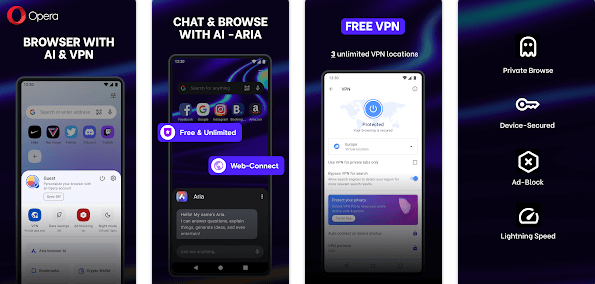
Our web browser is designed to provide you with an exceptional browsing experience. With features like fast browsing and privacy protection, you can browse the web quickly and confidently. You can customize the interface and easily navigate between open tabs. Our Browser also supports multiple languages, making it accessible to users from all over the world. Our Browser covers whether you’re reading news, downloading files, or performing a voice search. With our Browser, you can access synced content across various devices and enjoy a seamless browsing experience.
Brave Browser
Experience the ultimate browsing adventure on your Android device with Brave Browser. Discover seamless and convenient web browsing like never before, with unparalleled speed and security. Trust in a browser that values your privacy and goes the extra mile to block pesky ads. Get ready to unleash the Internet’s full potential, all in the palm of your hand.
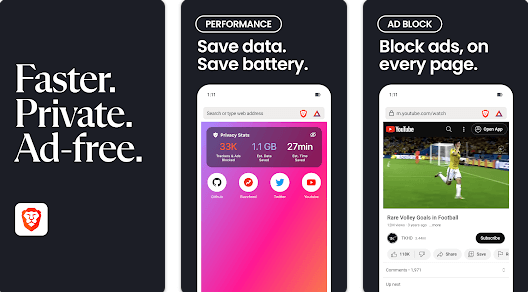
Are you tired of your smartphone’s slow, cluttered, and insecure browsing experiences? Well, there’s good news for you! Brave Browser comes with features aimed at making your browsing experience faster, more secure, and more private. Enjoy faster browsing with its ad-blocking, data-saving, and traffic-routing features. Enjoy privacy protection with its ad-tracking and malicious website blocking. Get updates and important messages from sites with its notifications support. Customize browsing and add additional functionality with its extension support. Plus, it benefits from its regular updates to enjoy the latest security and performance improvements. With Brave Browser, you can also make transactions via the built-in digital currency wallet. To sum up, Brave Browser is the ideal choice for those who want the fastest, most secure, and most private web browsing experience on their smartphones.
Best internet browsers for Android
Vivaldi
Experience the power of Vivaldi, the mobile web browser designed to provide a comprehensive and unique browsing experience on your Android device. Its flexible user interface and advanced features allow you to customize your browsing experience and get the most out of your smartphone. Vivaldi is a browser that aims to meet the needs of different users and provide excellent performance while browsing. Try Vivaldi and discover the world of limitless possibilities.
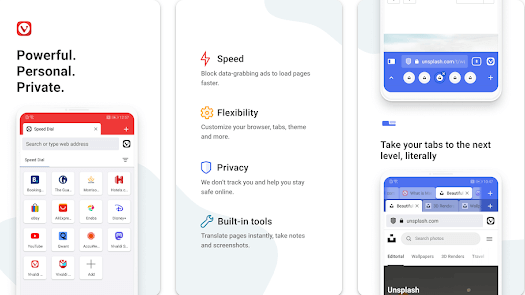
Vivaldi empowers you to take control of your browsing experience with a host of features designed to enhance your productivity and protect your privacy. The multi-colored interface allows you to customize the application to your style, while the customizable side panel makes it easy to manage your tabs and access your favorite shortcuts. Data sync allows you to seamlessly switch between devices without losing your bookmarks, browsing history, or favorites. The quick search feature enables you to find information quickly and efficiently, while the savings feature helps save data consumption and increase the loading speed of web pages. The brand management tools allow you to organize and open tabs easily, and the voice search feature supports voice commands to find information hands-free. With the night mode, you can reduce eye strain in dark conditions, and the ad control feature allows you to block annoying ads and prevent web tracking. The password manager enables you to save and manage passwords securely, and the tools allow you to control the text size and page width. With easy navigation between open web pages and the ability to quickly share web content with others, Vivaldi ensures you can stay connected and productive on the go. With multiple language support and a custom search engine, Vivaldi is the ultimate browser for anyone who values productivity, privacy, and convenience.
Dolphin Browse
On Android devices, Dolphin Browser aims to provide an unparalleled browsing experience. Its flexible and smooth design gives users a simple and easy-to-use interface to access online pages and search for information. Dolphin Browser enhances the user experience while browsing the web, offering excellent page loading performance that inspires users to explore the web easily.
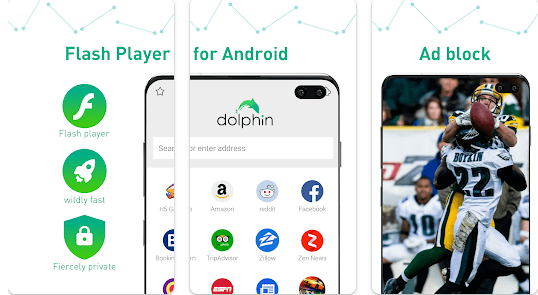
Experience browsing like never before with Dolphin Browser, the mobile web browser that takes your browsing experience to the next level. With its user-friendly interface, quick search feature, and loading acceleration, Dolphin Browser makes browsing easy and smooth. Say goodbye to annoying ads with its ad-blocking quality and protect your privacy with its privacy mode. You can easily navigate between open tabs, move between devices, and manage your passwords securely. Dolphin Browser also supports multiple languages to provide a multilingual experience. Activate Night Mode to reduce eye strain while browsing in dark conditions and easily share content from the web with others. With Dolphin Browser, you can create and organize your brands to arrange browsing sessions and print through the application—Dolphin Browser – the browser that makes browsing an inspiring experience.
Avast Secure Browser
Avast Secure Browser is an innovative mobile web browser that empowers users to browse the Internet with peace of mind. It is designed to provide a safe and protected browsing experience on Android devices, keeping users’ privacy and security at the forefront. Avast Secure Browser allows users to confidently explore the digital world without worrying about cyber threats or privacy breaches. It’s a browser that inspires trust and makes browsing easy and enjoyable.
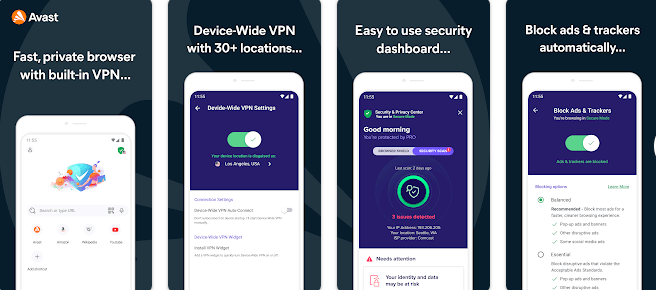
Experience a whole new level of browsing with Avast Secure Browser. Explore the web confidently, knowing your privacy and security are always protected. With advanced privacy protection, ad blockers, and virus detection, you can browse without worrying about unwanted intruders. Activate the Night Mode to reduce eye strain and protect your identity with password lock and identity protection. Avast Secure Browser is simple, easy to use, and supports multiple languages to communicate effectively with different users. With features like a quick search engine, version control, and pop-up blocker, browsing has never been smoother. Save time and data consumption with the data-saving part while syncing your tabs, favorites, and passwords between your devices. Join the millions of users who have made Avast Secure Browser their go-to choice for web browsing.
UC Browser
UC Browser empowers users to effortlessly explore the vast world of the Internet and easily access their favorite content. It is designed to provide a seamless and lightning-fast browsing experience, enabling users to discover and learn new things effortlessly. With its user-friendly interface, UC Browser makes web browsing simple and accessible to everyone, regardless of their technical knowledge. Discover the power of the web with UC Browser and unlock endless possibilities.
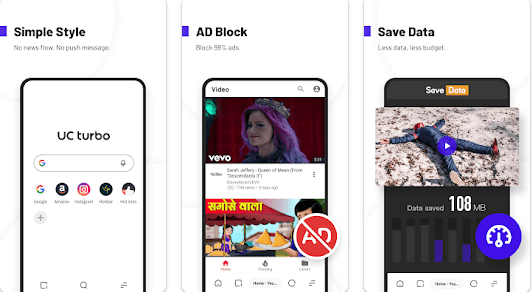
UC Browser is a powerful tool that can enhance your browsing experience on Android smartphones. It has various features that make browsing faster, more efficient, and more enjoyable. With its user-friendly interface, browsing the web has never been easier. The app provides ad-blocking options to eliminate distractions and protect your privacy. It also features a news reader to keep you up-to-date with the latest happenings. With fast downloads and download management, you can get the files you need quickly and easily. And with its data-saving capabilities, you can browse the web without worrying about exceeding your data limit. UC Browser is a genuinely global app, supporting multiple languages so more people can enjoy its benefits. With its social media sharing feature and customizable search engine, UC Browser is the ultimate tool for web browsing.
Flynx Browser
Flynx is a mobile web browser designed to improve the experience of opening links and articles on the web on Android devices. It works as a browser inside other apps and can open links in the app’s background instead of opening them in a separate tab. The app aims to make the web browsing process smoother and faster without switching between applications.
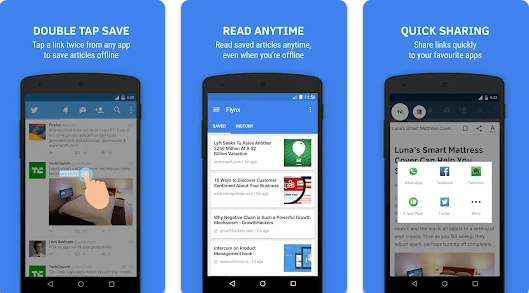
Flynx is a mobile web browser specially designed to enhance your browsing experience on Android devices. With its features, browsing links and articles on the web has never been so easy and efficient. You can open links in the background without interrupting your current task, save time by browsing links without waiting for them to load completely, and easily manage multiple tabs within the application.
Flynx also offers ad-blocking, a delayed submission feature, and quick content sharing across other applications. With its night mode feature, you can read in dark conditions without glare. You can customize the application’s background and save articles to read later, even without an internet connection.
Flynx is a browser that supports multiple languages to cater to the needs of multilingual users. Its simple and easy-to-use interface makes browsing a comfortable and enjoyable experience. In short, Flynx is an inspiration that strives to make your browsing experience on Android devices as smooth and efficient as possible.
Epic Privacy Browser
If you’re looking for a mobile web browser that prioritizes privacy and security, Epic Privacy Browser is the perfect choice for you. With its advanced features, you can browse the Internet without any worries about your data being accessed by hackers or third-party trackers. Epic Privacy Browser is designed to provide a safe and secure browsing environment where you can easily access websites while keeping your privacy intact. Its user-friendly interface makes it easy to use, and you’ll be able to browse the web confidently, knowing your privacy is protected.
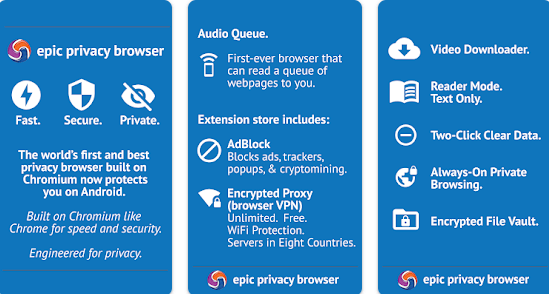
The Epic Privacy Browser app is designed to provide a safe and secure browsing experience on your Android device. With a focus on privacy and security, this app has various powerful features that ensure your safety while browsing the Internet. This app has everything you need to secure your online activity, from ad and tracking blockers to private browsing mode, connection encryption, and password protection. With a simple and intuitive UI, sensitive site browsing capability, and network security protection, the Epic Privacy Browser app is the perfect tool for those who want to stay safe and secure while enjoying the Internet. With regular updates to ensure maximum performance and security, you can rest assured that you are always protected against cyber threats and other online dangers.
Cake Browser
Cake Browser is a revolutionary mobile web browser designed to transform the browsing experience on Android devices. It is built to provide lightning-fast and seamless browsing that will leave users in awe. The app boasts a sleek and intuitive user interface that makes web surfing an enjoyable and effortless experience. With Cake Browser, users can easily access all the necessary information without the stress of navigating tabs and pages. Simply put, it’s the ultimate tool for browsing the web with ease and efficiency.
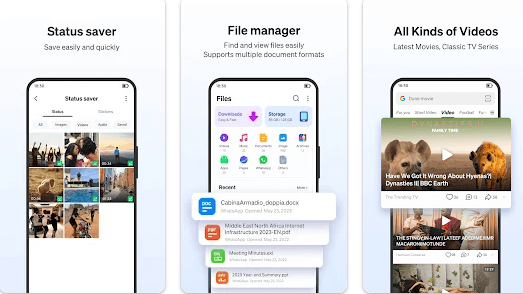
Cake Browser is more than just a tool for browsing the internet. It is a gateway to endless possibilities and a world of information at your fingertips. With its array of features, Cake Browser seeks to provide an unparalleled browsing experience on Android devices that is both efficient and enjoyable.
From its multiple search options that allow you to easily explore content from various sources to its visually stunning display that instantly presents you with scrollable web pages, Cake Browser is designed to make every browsing session memorable.
With its simple and easy-to-use interface, you can navigate effortlessly between pages, save your favorite content, and share it with others with just a tap. With privacy protection and secure password storage, you can browse confidently, knowing your personal information is safe and secure.
CM Browser
The CM Browser app is a mobile web browser intended to enhance the browsing experience on Android devices. It has been designed to offer a fast and secure browsing experience while providing a simple and intuitive user interface that makes browsing easy and convenient. The application aims to ensure privacy and security when browsing the Internet, allowing users to access content quickly and without any security concerns.
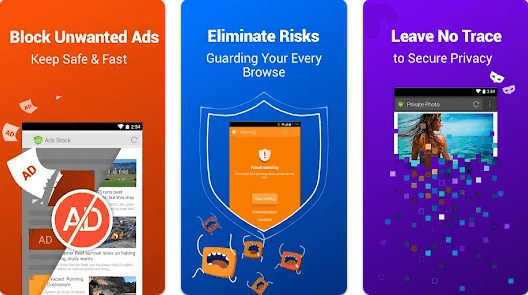
Are you tired of slow browsing speeds and annoying ads? Look no further than the CM Browser app for Android devices! With lightning-fast performance and robust security features, this app is designed to enhance your browsing experience like never before. Say goodbye to pop-ups and malware with the ad-blocking and protection features, and enjoy browsing in privacy mode without worrying about your browsing history being stored. With the download manager, you can easily manage and resume downloads, while the data saver helps you browse more efficiently. Plus, you can activate and deactivate privacy features as you wish and save your passwords and login data securely. The app is available in multiple languages, so users worldwide can enjoy a simple and intuitive user interface. And if you’re on the go, no problem – save web pages to read later, even offline! Upgrade your browsing experience with CM Browser today.
Lightning Browser
Lightning Browser is a beautiful mobile web browser designed to enhance your browsing experience on Android devices. It has a user-friendly interface that ensures a fast and efficient browsing experience. The app is simple to use and allows you to access online content smoothly without any complicated features or unnecessary extensions.
Lightning Browser is a great mobile web browser that aims to provide a fast and simple browsing experience on Android devices. It has many notable features make it an excellent choice for anyone looking for a quality browsing experience.
One of its most significant strengths is its browsing speed, characterized by fast performance that allows pages to load quickly. It also provides a simple user interface that makes browsing comfortable and intuitive. It also blocks annoying ads, allowing for an ad-free browsing experience.
Privacy mode can be enabled to prevent the storage of browsing history and personal information, and bookmark control allows you to manage and customize bookmarks easily. It supports many languages to meet the needs of users from different cultures.
Another great feature is saving web pages to enjoy later without an internet connection. The quick search feature allows quick search in favorite search engines, data saving mode can be activated to use less data while browsing, and it supports modern web standards and multimedia technologies. Lastly, lists of lists can be customized and managed according to your needs, allowing passwords and personal data to be saved securely.
Via Browser
Via Browser is an exceptional mobile web browser that delivers an unparalleled browsing experience on Android devices. Its lightning-fast speed and seamless navigation empower users to access online content efficiently and effortlessly. The app’s user-friendly interface ensures a hassle-free and enjoyable browsing experience, making it the perfect companion for your daily web surfing needs. Via Browser is simply a game-changer in the world of mobile browsing.
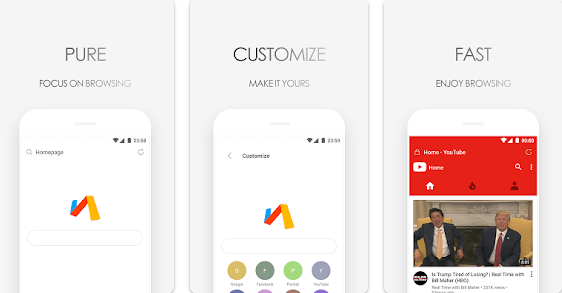
Via Browser is an incredible tool that empowers mobile users with exceptional features. With Via Browser, you can experience lightning-fast browsing speed, manage multiple tabs easily, and customize the user interface to your liking. The application is small, making it convenient for you to use without worrying about storage space. You can also reduce mobile data consumption with the data saving mode and protect your privacy by turning off ad and profile tracking. Via Browser supports multiple languages, ensuring that it is accessible to users from all over the world. With quick search and accessible sharing features, web browsing has never been easier. Regular updates ensure that Via Browser is always up-to-date, with improved security and performance.
Maxthon browser
Maxthon Browser empowers users to navigate the web with ease and efficiency. With its intuitive interface and powerful browsing engine, users can seamlessly open multiple windows and tabs, effortlessly manage accounts, and quickly access their favorite sites. Supporting various search engines and a quick address bar, Maxthon Browser makes searching the Internet a breeze. It’s a tool that adapts to the needs of different web users, with customizable settings and options to enhance their browsing experience. Maxthon Browser is not just a simple web browser; it’s a powerful tool designed to help users make the most of their time on the web.
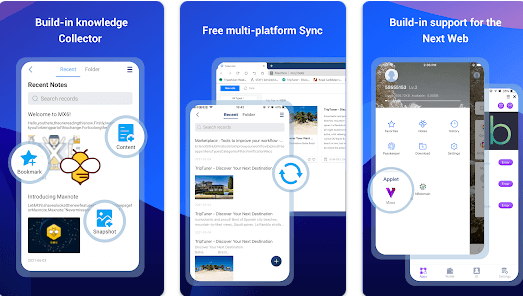
Maxthon Browser that will revolutionize your browsing experience. With the ability to navigate multiple windows and tabs, you can seamlessly switch between websites. Enjoy lightning-fast browsing speeds that make loading pages a breeze. Maxthon Browser’s tab management tools allow you to organize tasks and prioritize browsing effortlessly. Customize your interface to match your style with themes, fonts, and color options. Protect your privacy with features that turn off tracking and automatically delete data. Sync your data across multiple devices to always stay connected. Stay up-to-date with the latest news using the built-in RSS reader. Maxthon Browser makes uploading and storing images and files effortless. With quick search capabilities, search engines are right at your fingertips. Experience the future of browsing with Maxthon Browser.
Puffin Browser
Puffin Browser is a tool that empowers users to have a seamless and dependable browsing experience. It caters to all devices, whether a smartphone, tablet, or computer, and makes exploring the digital world an effortless and smooth experience.
The application’s user interface is designed to offer a simple and intuitive experience, allowing users to navigate pages and open links easily.
Puffin Browser’s unique technology, “Cloud Engine,” ensures that web pages load quickly and smoothly. By processing some operations on cloud servers instead of mobile devices, users can have a faster browsing experience.
With Puffin Browser, users can explore the depths of the internet, search for content, view web pages, stream online media, and much more.
The app’s tab management feature enables users to manage multiple tabs effectively, opening and closing accounts and switching between them effortlessly.
Discover the power of Puffin Browser – the ultimate browsing solution for mobile devices and tablets. Thanks to its innovative cloud technology, enjoy lightning-fast page loading and a seamless web browsing experience. With Puffin Browser, you can browse the web confidently, knowing that your online security is fully protected through encrypted connections, ad-blocking, and private browsing. Watch your favorite Flash content online quickly, and sync your browsing data across multiple devices with a Puffin account. With customizable search engines, audio and video rendering, tab management, and intuitive interface customization, Puffin Browser puts you in control of your browsing experience. Unlock the full potential of the web and access blocked websites with Puffin Browser.
Kiwi Browser
Kiwi Browser empowers Android smartphone and tablet users to browse the web quickly and efficiently. Its powerful browsing engine delivers swift and seamless page loading, while its user-friendly interface simplifies navigation. With the ability to effortlessly manage multiple tabs, Kiwi Browser enables users to access online content and media easily. Keep in mind that Kiwi Browser may offer unique features that set it apart from other browsers and cater to the specific needs of its users.
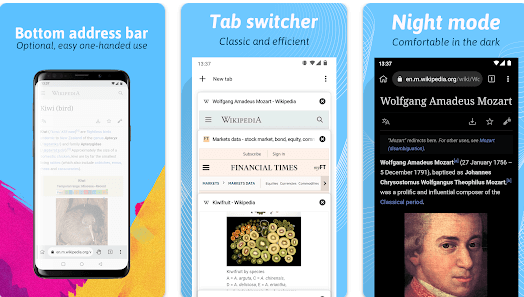
Kiwi Browser is an exceptional web browser designed to provide a browsing experience that is fast but also safe and customizable. Its features are tailored to cater to the individual needs of Android users. With the power of the Chromium browsing engine, it supports modern web standards and advanced technologies. The ad-blocking feature ensures your browsing experience is free of annoying ads and intrusions. You can easily manage tabs, quickly search your favorite search engines, and install Chrome extensions to extend the browser’s functionality. Kiwi Browser also provides features to protect your privacy by turning off tracking and deleting browsing data periodically. With user interface customization, you can create your personalized browsing environment. With data sync, you can access your preferences on multiple devices. Kiwi Browser is a great tool that empowers you to explore the web efficiently and safely.
Phoenix Browser
Phoenix Browser is here to make it easier for you. Our browser app is designed to help you access internet content and open links without any difficulty. With a simple and intuitive user interface, you can easily navigate between pages and perform browsing tasks.
We understand that time is valuable, so Phoenix Browser relies on a powerful browsing engine to help pages load quickly and display smoothly. Plus, you can open multiple tabs at the same time and easily switch between them to increase productivity.
It’s important to note that Phoenix Browser is more than just a generic browsing app. It’s packed with unique features catering to your needs and preferences. We want to make your browsing experience as seamless and enjoyable as possible.
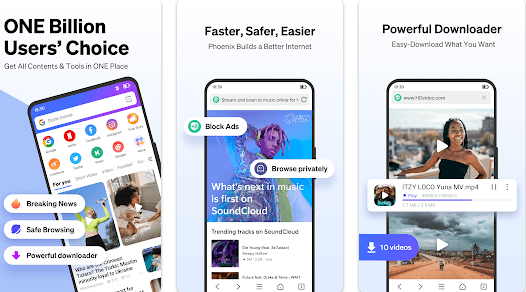
It can be frustrating to experience slow browsing speeds on your mobile phone, which is why Phoenix Browser is designed to provide a fast and efficient browsing experience. Additionally, annoying ads can be a nuisance, but with Phoenix Browser, you can disable them, including those pesky video and pop-up ads. Plus, you can still access your saved web pages for offline viewing if you ever lose your Internet connection. And with the built-in download manager, you can easily organize and manage your downloaded files. We understand how important privacy is, so Phoenix Browser allows you to automatically delete your browsing data after each session to help protect your privacy. You can also easily manage tabs and customize your user interface. And for those who love reading news and browsing web content, Phoenix Browser has tools to make it simplified and organized. Finally, you can sync your favorites and passwords across multiple devices using your account for added convenience.
Yandex Browser
Yandex Browser empowers users to browse the Internet with ease and speed. It offers a comfortable and familiar browsing experience that makes searching and opening web pages effortless. Users can navigate web pages and links seamlessly with a simple and intuitive user interface. Yandex Browser’s powerful browsing engine ensures that pages load quickly and display smoothly. It also enables users to manage multiple tabs simultaneously, boosting productivity and enhancing browsing organization.
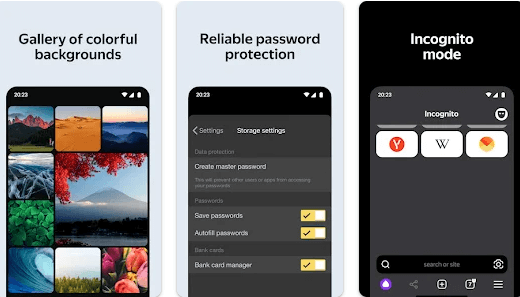
Yandex Browser has fast and smooth browsing speed, making every online experience seamless. The app’s privacy-protecting features are even more impressive, including an ad blocker, website tracking blocker, and private browsing mode. With the built-in download manager, managing and downloading files is easy. Plus, opening and managing multiple tabs simultaneously makes browsing more accessible than ever.
The sync feature allows users to sync favorites, passwords, and browsing history across multiple devices using a Yandex account. With support for the popular Yandex voice assistant, browsing and voice searching are more accessible than ever. The Smart Search feature is also a game-changer, suggesting search results and sites based on your interests.
Night mode in the Yandex Browser is a lifesaver, as it reduces eye strain while browsing in dark conditions. Additionally, the interface customization feature is excellent, allowing users to customize the browser interface in terms of themes, colors, backgrounds, and fonts. Last but not least, the app’s handy page translation feature makes browsing in your preferred language a breeze. Overall, the Yandex Browser is a premium browser with unbeatable features and an unparalleled browsing experience.
Mint Browser
Mint Browser empowers users to explore the vast expanse of the Internet and quickly discover new horizons. Its intuitive user interface allows seamless navigation of web pages while ensuring lightning-fast page loads and smooth display. Multi-tab browsing allows users to explore multiple pages simultaneously, enabling seamless multitasking. It’s worth noting that Mint Browser’s unique features cater to users’ diverse needs and set it apart from its competitors.
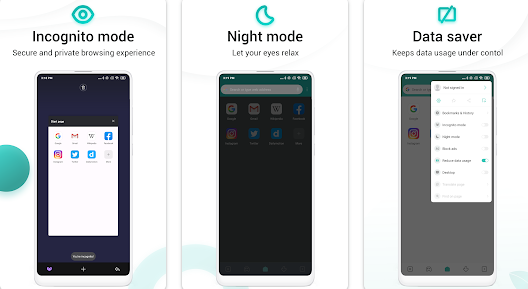
Experience the power of browsing with Mint Browser. Its lightning-fast browsing speed lets you access pages in a flash while advanced privacy settings keep your browsing secure. Whether you’re up late or browsing in low light, Mint Browser’s Night Mode reduces eye strain and lets you browse comfortably. With efficient tab management and data-saving capabilities, you can easily browse multiple tabs while minimizing data usage. Intelligent Search suggests search results based on your interests, and data syncing lets you access your favorites and passwords from anywhere. With fraud protection to keep you safe and a news reader to keep you informed, Mint Browser is the ultimate browsing experience. Customize your interface with themes, colors, and fonts to make it your own. Discover the power of Mint Browser today.
InBrowser
InBrowser users control online privacy by providing a safe and secure browsing experience. With a sleek and user-friendly interface, users can easily access the web and navigate pages effortlessly. InBrowser is committed to safeguarding users’ privacy by not collecting browsing data, saving cookies, or logging personal information. The app automatically deletes all data when users exit the browser, ensuring maximum privacy protection. With its powerful browsing engine, InBrowser loads pages quickly and efficiently, making browsing a seamless experience.
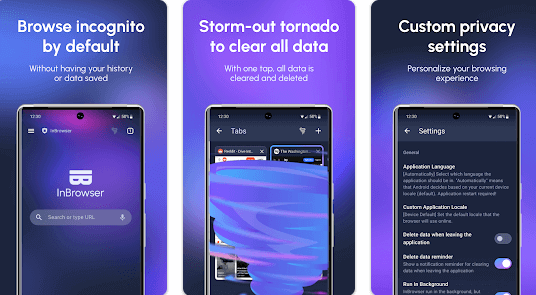
InBrowser is a fantastic application that prioritizes your privacy while browsing the web. Its features ensure that your data is safe and secure. With Privacy Mode, you can browse the web without worrying about your browsing history, cookies, or personal data being stored. Moreover, the app lets you automatically delete your data when you exit the application. InBrowser also offers ad-blocking and tracking features to ensure a seamless browsing experience. Its search engine enables you to search privately without leaving any trace of your search history. Password protection ensures that your browsing history and favorites are safe and secure. The app also allows you to sync your favorites and passwords across different devices easily. The Night Mode feature is a welcome addition, making reading in the dark more comfortable. With its ability to warn you of dangerous websites, InBrowser ensures your browsing experience is safe and secure. Lastly, the Data Saving mode is a great feature that helps reduce data consumption while browsing. InBrowser is an incredible application perfect for those who value their privacy while browsing the web.
Conclusion
It’s impressive to see the vast array of features and high-performance capabilities available on Android browsers. Selecting the ideal browser for your device ultimately depends on your specific needs and preferences. Whether you value fast browsing, prioritize privacy and security, or require seamless integration with particular services, there are countless options for browsing on your phone or tablet.
Remarkably, many choices are available to personalize and enhance your online experience. By taking the time to research and experiment with different browsers, you can find the ones that best suit your individual needs. Making the right browser choice can significantly improve your browsing experience and make it more enjoyable and comfortable.









