How to disable Last Seen on WhatsApp

How to disable Last Seen on WhatsApp
Table of Contents
Do you value your privacy while using WhatsApp? If so, turning off the last-seen feature can be a helpful step. It’s understandable to want control over who can see your online status. Luckily, turning off this feature is simple and can provide you greater Privacy while using the app. Follow the easy steps in this article to take control of your online status and enjoy using WhatsApp with peace of mind.
How to disable Last Seen on WhatsApp
This article will guide you on how to make your WhatsApp app invisible to others on Android and iPhone. We will give you clear and concise step-by-step instructions so you can enjoy the full benefits of WhatsApp while maintaining your Privacy.
Related: How to Lock and Hide WhatsApp Chats
Disable last seen on Android
Messaging apps such as WhatsApp have become integral to our daily routine. As the usage of WhatsApp increases, it becomes imperative to ensure the Privacy and comfort of its users. One of the features offered by the app is “Last Seen,” which displays the last time a user accessed the application. If turning off this feature on an Android device interests you, the following instructions provide an easy and effective solution.
First, open the WhatsApp app on your Android phone.
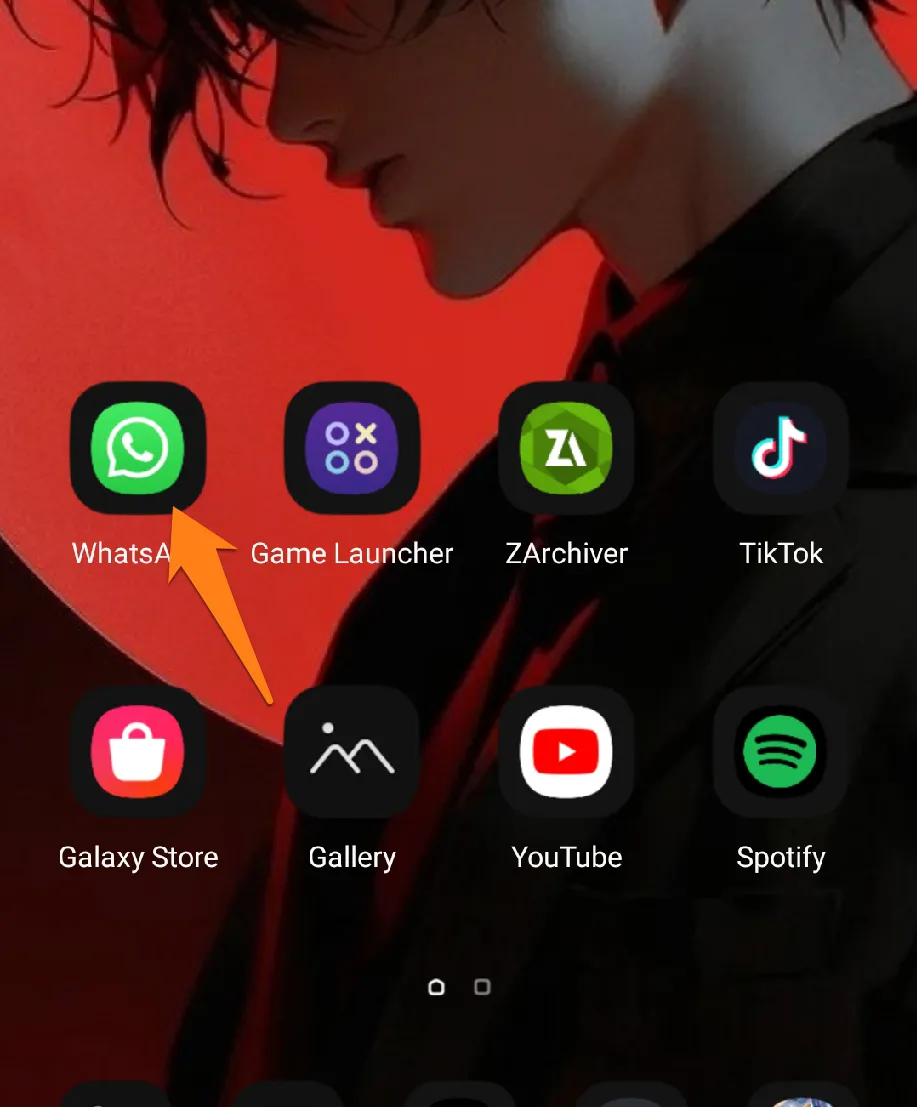
After that, on the app’s main screen, click on the three dots at the top right of the screen.
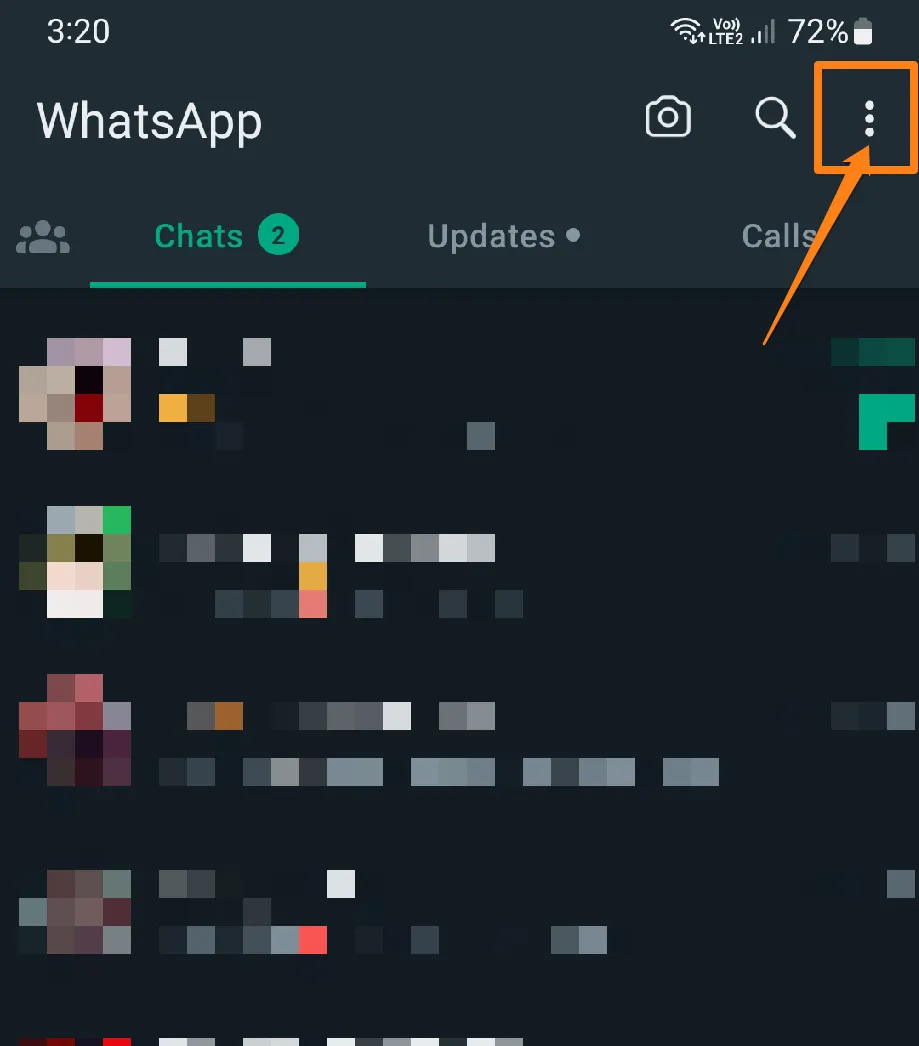
After that, go to settings.
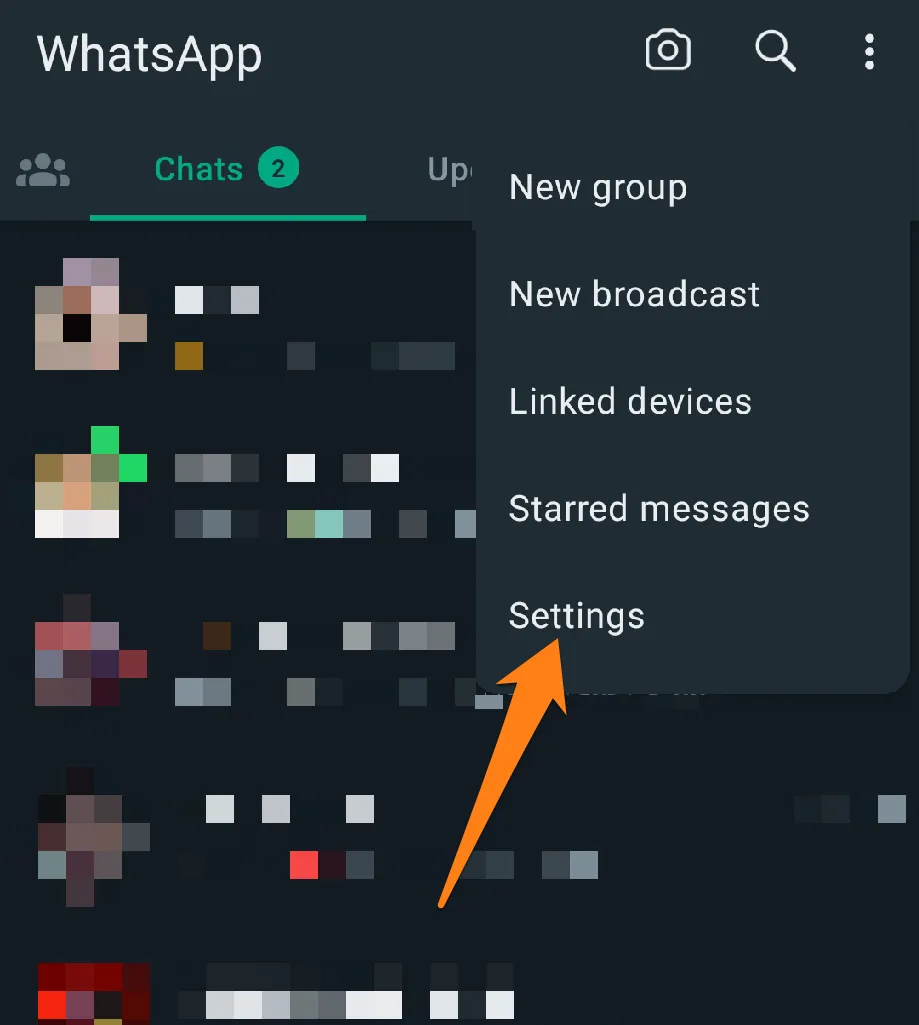
After going to Settings, click on Privacy.
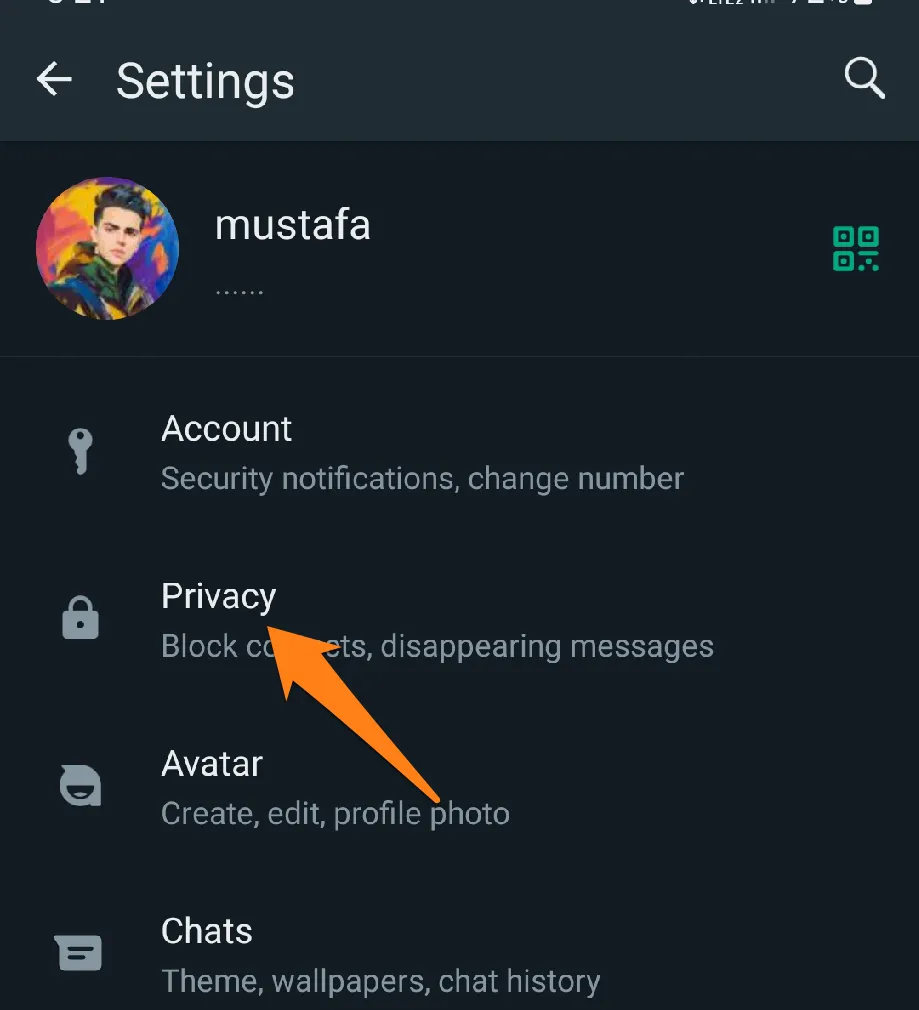
After that, click on the last seen and online.
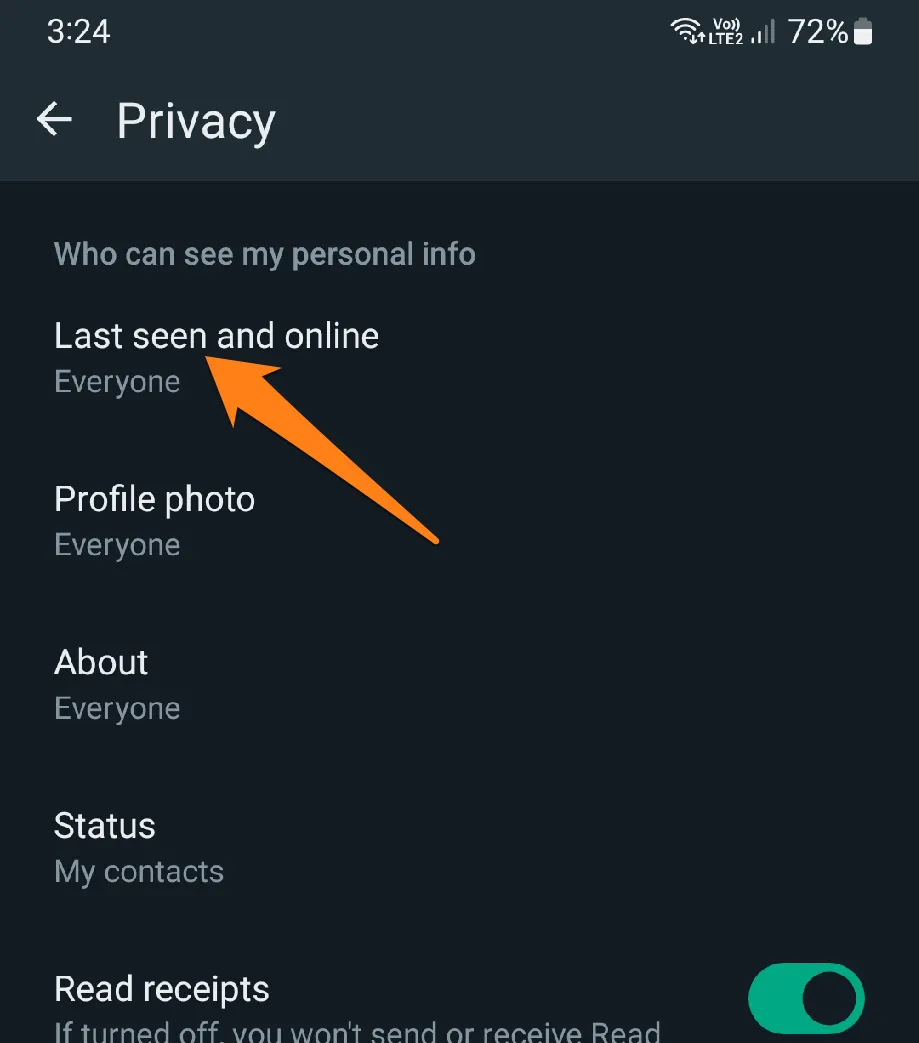
Now select the option that is right for you. You can choose who can see your previous appearance for specific contacts, everyone, no one, or just your contacts.
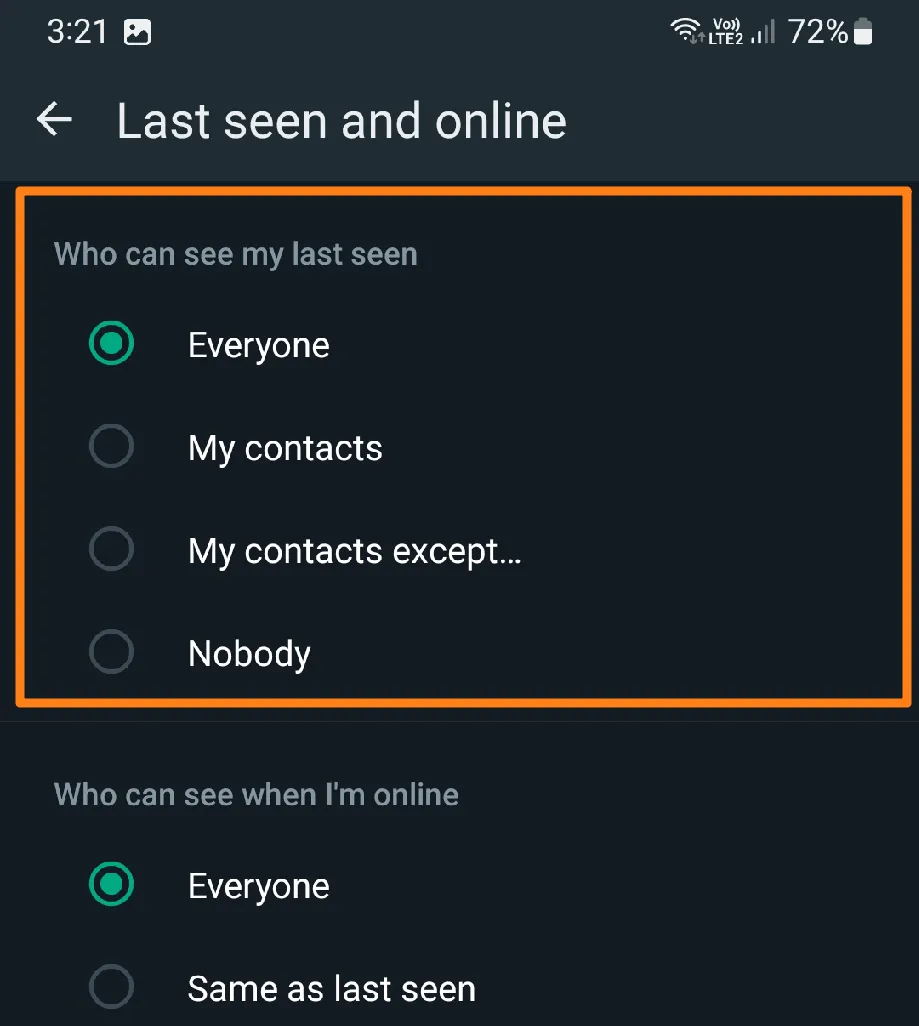
Note: When you turn off your last seen on WhatsApp, you will not be able to see other people’s last seen.
You’ll enjoy a more private and comfortable experience while using the app. This setting means you won’t have to share when you were last online, giving you more control over your Privacy.
Remember that this setting also means you won’t be able to see when your friends were last online. So, you may need to contact them directly to stay updated. Remember, Privacy is essential, as is communication and interaction with others.
Disable last seen on iPhone.
Do you love using WhatsApp to chat with friends and family but want to keep your last-seen information private? Don’t worry; we’ve got you covered! If you’re using an iPhone, there’s a simple way to turn this feature off. We will guide you step by step so that you can enjoy Disable last seen WhatsApp.
First, open your iPhone’s WhatsApp app, then click Settings at the bottom right of the screen.
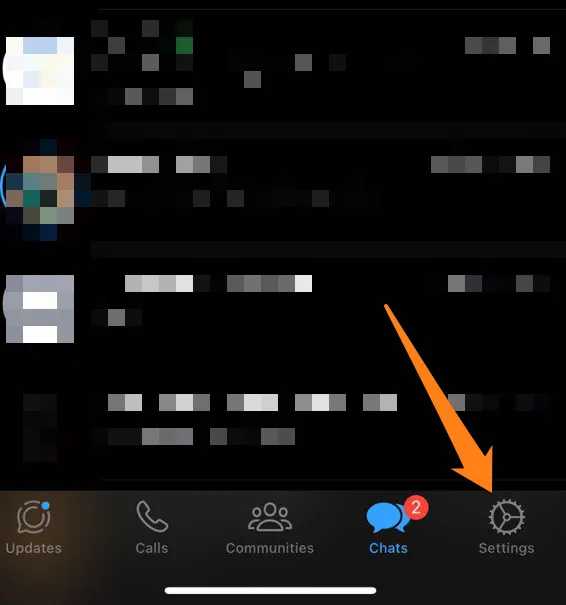
Then click on Privacy.
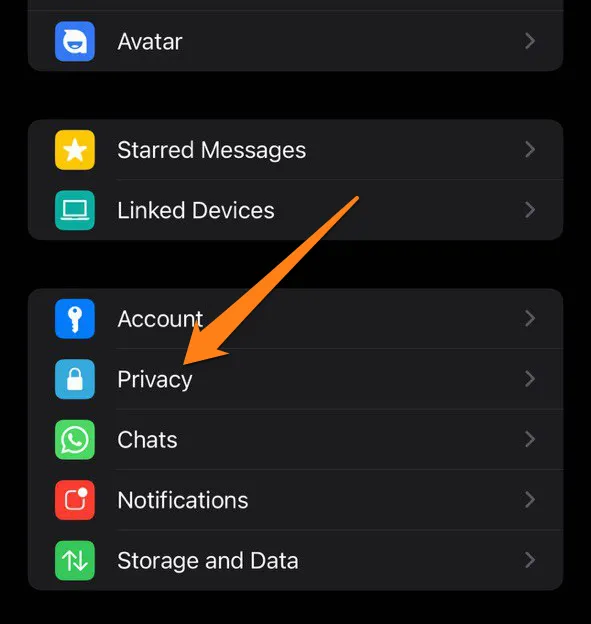
After that, click on Last Seen and Online.
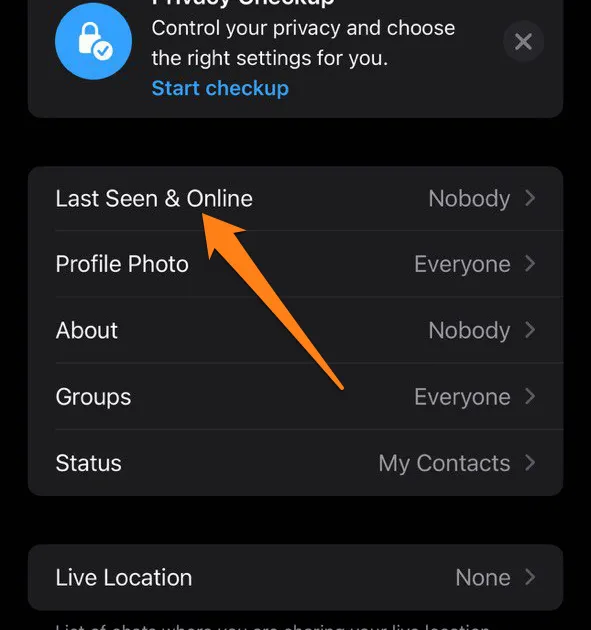
Afterward, select the appropriate option for you: Hide the last Seen for everyone or specific contacts.
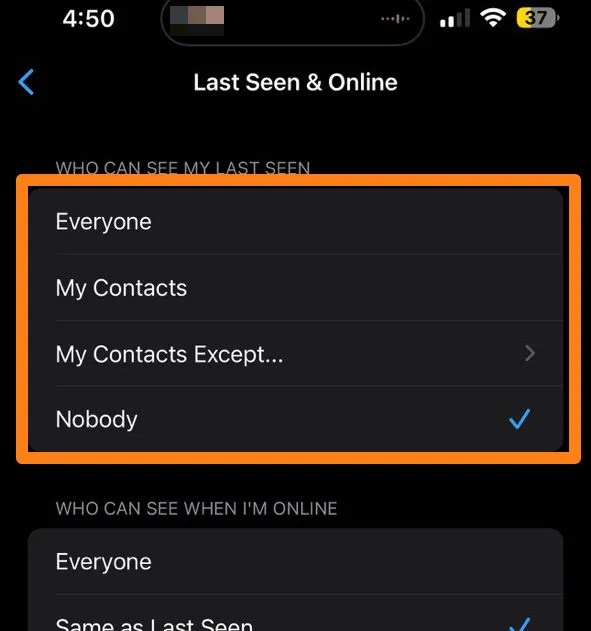
That’s all, of course. You can follow the steps and Hide the Last Seen on your iPhone.
If you want to keep your privacy and hide your last seen time on WhatsApp, it’s pretty easy to do on your iPhone. Just go to the privacy settings and turn it off. That way, you can use the app without anyone else knowing when you were last online.
Disable last seen in WhatsApp on PC
Maintaining your Privacy while using WhatsApp on your computer can be a challenge. Unfortunately, the “Last Seen” feature cannot be turned off on the desktop app or WhatsApp Web. It’s important to remember that this feature will remain active, and others will be able to see the last time you visited WhatsApp on your computer.
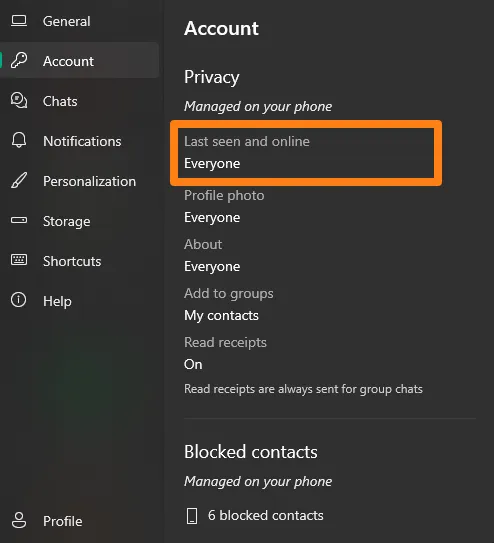
When it comes to WhatsApp, controlling your Privacy is vital. On mobile, you can quickly turn off the “last seen” feature through settings, but unfortunately, the same options aren’t available on PC. This is because WhatsApp’s design and functionality on desktops are different. However, there are still ways to protect your privacy on your computer. Always log out of WhatsApp and lock your device when you’re finished using it. It may take extra effort, but securing your private information is worth it.
What is WhatsApp last seen?
Have you ever wondered what the ‘last seen’ time on WhatsApp means? Well, it’s a nifty little feature that indicates the last time someone was seen on the app. If you’re online and can access someone else’s profile, you can see their previous appearance time.
If you see a specific time listed as someone’s ‘last seen’ on WhatsApp, they used the app then. So, it’s a great way to understand someone’s recent activity on the platform.
Conclusion
We’ve got you covered on canceling your last seen view on WhatsApp. With these easy steps, you can keep your Privacy in check, and no one can tell when you were last active on the app. Remember, respecting your privacy and others’ online Privacy is always important. Turning off your last seen on WhatsApp is worth considering if you want to keep your timeline information only for those you wish to…









