Best Photo Merge Apps For Android – iPhone

Best Photo Merge Apps For Android – iPhone
Table of Contents
In today’s world of photography, it has become a common practice to capture numerous photographs daily through our smartphones. However, organizing and keeping track of all those unique and cherished moments can be a daunting task. To address this issue. There are photo-merging smartphone applications that offer an easy and convenient way to blend and merge pictures professionally—Creating unforgettable moments.
Best Photo Merge Apps For Android–iPhone
This article presents a comprehensive review of various unique apps that can assist in effortlessly combining images, incorporating visually appealing effects, and enhancing photos. The apps and their features will be discussed in detail, along with recommendations on maximizing their potential. The article covers various topics, from merging pictures with different styles, such as scenic landscapes, portraits, and artistic compositions.
See also: Aesthetic Editing Apps for TikTok
Photo Merge Apps
In this paragraph, we will introduce a variety of photo merge apps for Android and iPhone. These apps come with various features and tools that allow you to create stunning and unique images by merging multiple photos. Whether you’re looking to enhance the quality of your pictures or add creativity to your moments, These apps give you the power to get creative and express your creativity. We will be looking at applications that are well-known and loved by users.
1. Snapseed
Snapseed, the popular photo editor app developed by Google, is a powerful tool that unleashes your creativity and helps you transform simple images into stunning works of art. With its simple user interface, a wide range of devices, and complete control over photo editing, Snapseed empowers you to bring your vision to life. Use the auto-correction feature to quickly enhance your photos or dive into the advanced tools, such as quick flip, level, bend, rotate, and more, to create truly unique and captivating images. With Snapseed’s non-destructive editing, you can experiment fearlessly, knowing that your original image quality will remain intact. Add an aesthetic touch to your photos with the set of effects and filters available in the app.
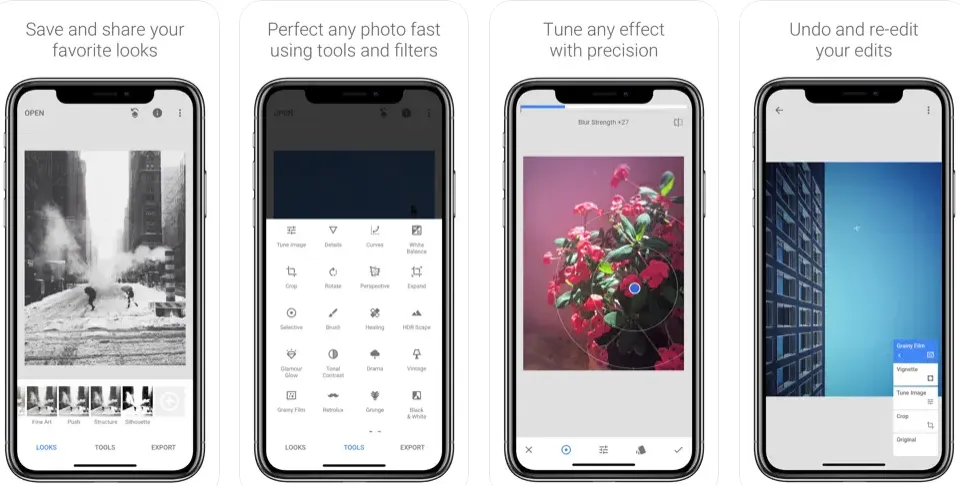
Open the app and immerse yourself in a world of endless possibilities. Choose the “Open Image” option and select the photos you want to merge.
Click on the three-dot button, and the magic will begin. Explore the available tools and choose the blending or merging tool that suits your style. Give your images a new life by playing with transparency, contrast, and scaling.
Once you’ve found the perfect combination, save your masterpiece. You can save it to your device, share it with friends, or post it on social media.
Download: iPhone | Android
2. Photo Lab
Photo Lab comes with a wide range of effects to choose from; you can quickly transform your photos into something extraordinary. Plus, thanks to the app’s intuitive user interface and non-destructive editing features. You can make edits without worrying about losing the original quality. Stay updated regularly and add new effects for a refreshing and enjoyable user experience. Once you’re done editing, you can easily share your masterpiece on social media, email, or phone.

With the fantastic Photo Lab app, you can easily combine your favorite pictures and create stunning blends and collages that will leave you in awe.
The app has many blend and collage effects that you can try out. Type your desired impact in the search bar, and you’re ready.
Pick the effect that catches your eye, tap “Choose” or “Start,” and let the magic begin. You may need to select a few photos to combine, but don’t worry – the app will guide you.
Once you’re happy with your creation, save the combined image to your device or share it with your friends and family. Remember, the possibilities are endless, and each effect can be tailored to your liking.
Download: iPhone | Android
3. Pixlr
Transforming your photos into works of art has never been easier with Pixlr. This popular free app is available for Android and iPhone and iPad. Pixlr contains advanced tools for comprehensive image editing, including adjusting brightness and contrast, cropping and merging, removing blemishes, and color correction. The app even supports working with layers, letting you place images and other elements in separate layers and adjust the order and transparency to achieve different effects. Pixlr also offers a wide range of effects and filters that you can apply to photos to enhance them and add a special artistic style. Once you finish editing your image, you can easily share it on social media or save it to your device. With Pixlr, you can turn your photos into stunning works of art that you’ll be proud to share with the world.
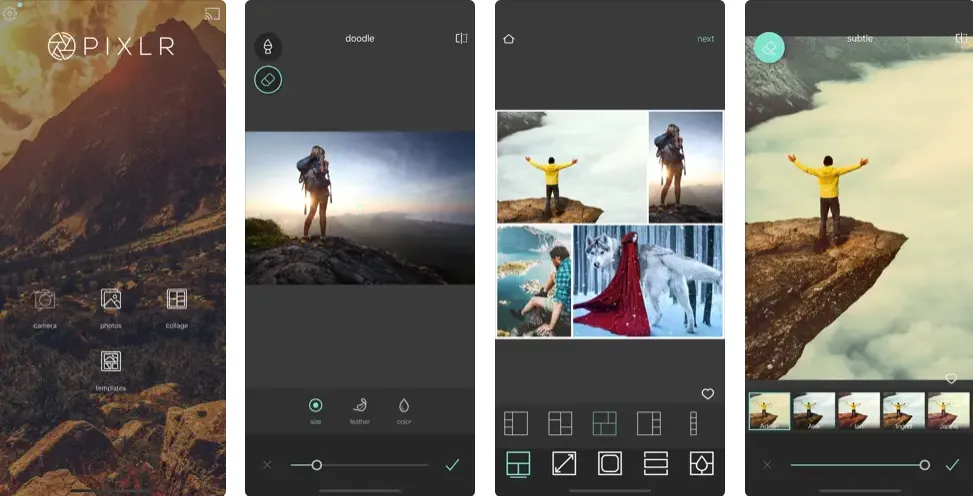
Combining photos has never been easier! With the Pixlr application, you can create stunning photo collages in just a few simple steps.
Once the app is installed, open it and start your new project by selecting “Create a New Image.”
Then, upload the photos you want to combine by clicking “Add Image” and selecting the first photo. Do the same for the second image you want to connect.
Now, let your creativity soar as you utilize Pixlr’s tools to adjust and arrange the images as desired. You can change the order of layers, apply filters and effects, and even modify the size of the ideas to create the perfect photo collage.
When satisfied with the results, click “Apply” to save the changes, and voila. You can now save the merged image to your device or share it with your friends and family.
Download: iPhone | Android
4. Photo Blender
With Photo Blender, you can create stunning artistic blend effects by merging multiple photos into one. The app features an intuitive user interface that lets you easily navigate options and apply effects, making it perfect for beginners. You have the freedom to experiment with different blending effects. Such as the nested layer method or the broken glass style until you create the perfect blend. You can also easily adjust layers and control transparency, giving you complete control over the final result. Once satisfied, save your masterpiece to your device or share it with your loved ones on social media.
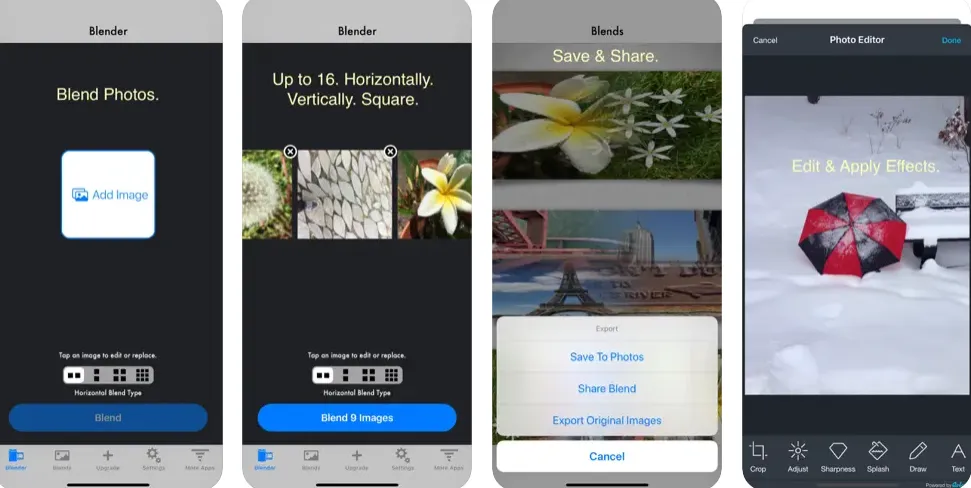
You can combine photos using the Photo Blender app by following these steps.
Open the app after installation.
Click “Choose Image” or “Add Image” to choose the images you want to combine. You can select two or more embodiments as you wish.
Once you select the images, you can determine the blend ratio between them. This lets you control how sharp the mixed doubles are. Drag the cursor to adjust the balance.
You can also change the order of the images if you want to change their location in the merged image. Choose “Swap” to swap between images.
After you’ve selected your settings, click “Blend” or “Merge” to start the merging process.
Wait for the merge to complete, and the merged image will appear.
You can save the merged image to your device, share it on social media, or send it to friends.
Download: iPhone | Android
5. Prisma
Prisma is a powerful tool that allows you to unleash your creativity and transform ordinary photos into stunning works of art that inspire and uplift others. With Prisma, you can explore the many artistic styles of famous artists and apply them to your photos with ease, all while enjoying a user-friendly interface and lightning-fast processing. You have the freedom to adjust the strength of the artistic effect to bring your vision to life and achieve the perfect balance between the original image and the creative product. And once you’re done creating your masterpiece, you can share it with the world and spread inspiration and joy to others.
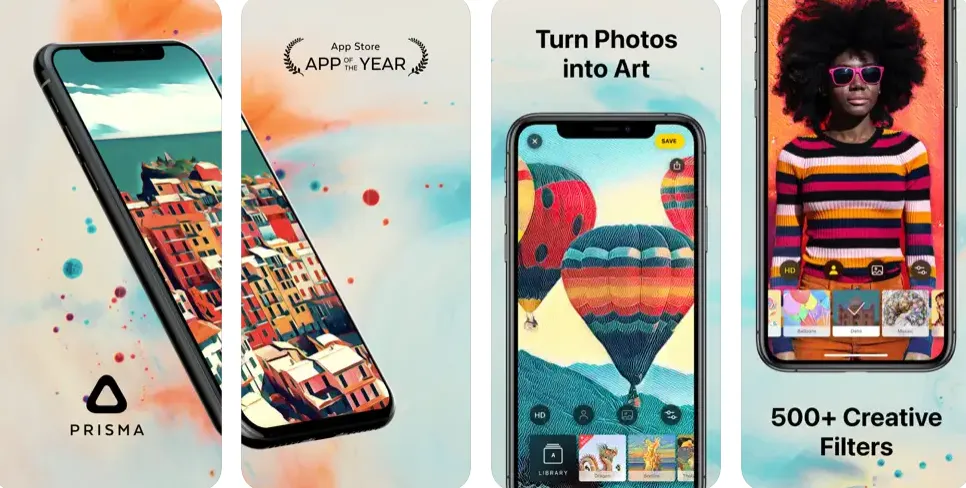
You can combine images using the Prisma app by following these steps.
Open the app after installation.
Choose “Camera” to take a new photo using your device camera, or choose “Gallery” to select an existing image in your photo gallery.
Once you select the image, you will be shown a selection of different artistic styles that you can apply to the idea. Select the type you want.
You can use the transition bar to adjust the strength of the artistic effect. Click on the image to browse and zoom in and out.
After selecting the effect and adjusting the strength, click “Apply” or “Done” to approve.
The app will process the image and turn it into a work of art inspired by the style you have chosen.
You can save the merged image to your device, share it on social media, or send it to friends.
Download: iPhone | Android
6. Blend Collage Maker
Blend Collage Maker is an exceptional photo editing application that empowers users to unleash creativity and produce stunning artistic blending effects. With this app, you can seamlessly blend multiple photos, apply various products and filters, and adjust the transparency level of each image in the merge to create a mesmerizing masterpiece. The app’s intuitive and user-friendly interface makes selecting pictures and applying effects a breeze, allowing you to focus on bringing your artistic vision to life. Once you’ve finished creating your masterpiece, You can share it on social media or send it to your loved ones, spreading joy and inspiration.
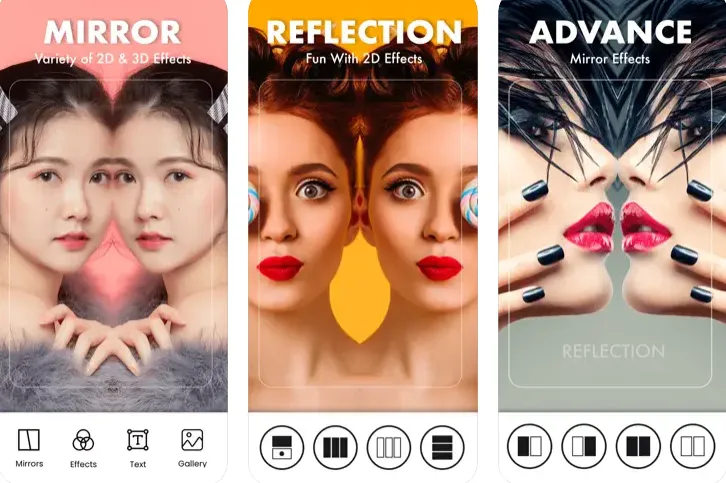
The Blend Collage Maker app is a fantastic tool that allows you to create stunning collages by blending your favorite photos. Follow these simple steps to create your masterpiece
open the app and select “Create Collage” or “Create Blend” to kickstart your blending project.
From there, add the images you want to blend by clicking “Add Image” or “Add Photo” and selecting the photos from your gallery.
Once you have selected your photos, you can adjust their arrangement and size. You can also change the ratio between images to make your collage look perfect.
Now, it’s time to blend the photos! Click the “Blend” or “Merge” button to start the merging process. The app will work magic and merge the images to create a beautiful masterpiece.
After the merging process, you can add additional effects and modify the image as you wish.
Finally, save your creation by clicking “Save” or “Share” and show it to your friends on social media. With the Blend Collage Maker app, you can create stunning collages that impress you.
Download: iPhone | Android
7. Blend Me Photo Editor
This app is a powerful tool that can help you create beautiful and mesmerizing photos. With its advanced features, you can merge multiple images to create stunning and unique effects, apply various filters and products to enhance your photos and edit them easily using various editing tools. The app’s simple user interface makes it easy to unleash your creativity and bring your ideas to life. Once done, you can save your creations to your device, share them on social media, or send them to your loved ones. Let this app be your canvas, and let your imagination soar.
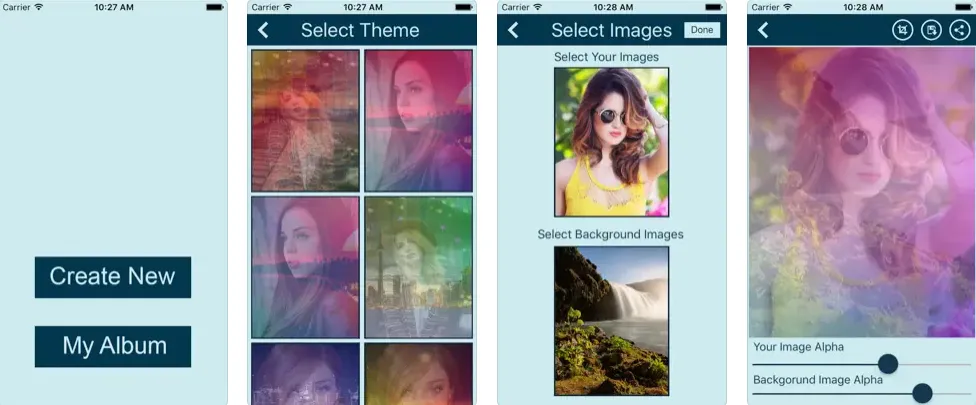
With the Blend Me Photo Editor app on your iPhone or iPad, you can merge photos like a pro in just a few taps.
Once you’ve installed the app, open it up and get ready to be blown away. Click “Blend” or “Merge” to start the photo merging process, and select the photos you want to combine from your gallery. With just a few taps, you can adjust the transparency and effects to create a genuinely mesmerizing image.
With Blend Me Photo Editor, you can access a wide range of editing tools to modify the merged image to your heart’s content. From brightness and contrast to saturation and more, you’ll be able to fine-tune every aspect of your masterpiece.
Once you’re happy with your creation, click “Save” on your device or “Share” to show it to your friends and followers on social media.
Download: iPhone | Android
8. Picsart
With PicsArt, you can take your photos and designs to the next level. Let your imagination run wild with the various editing tools, filters, and effects available. Create beautiful storyboards and share your work through social media platforms. Join the PicsArt community and connect with other artists, participate in creative challenges, and discover new, innovative techniques. With PicsArt, the possibilities are endless – let your creativity shine.
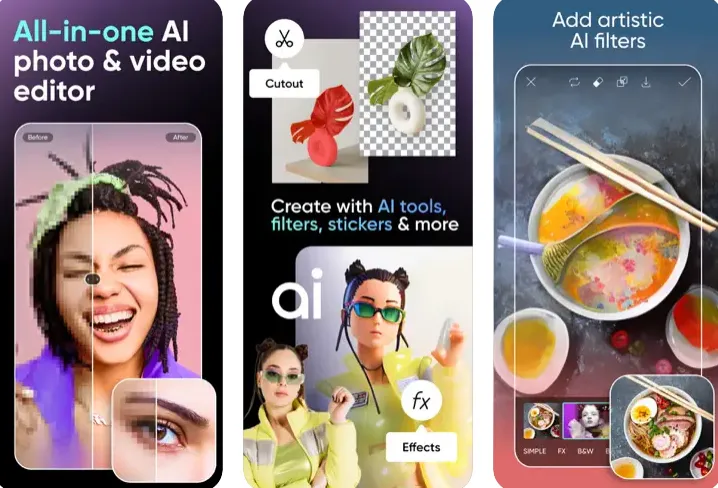
With the PicsArt app, you can mount images and create stunning visuals that will leave your friends in awe! It’s simple and fun; all you must do is follow these easy steps.
First, open the PicsArt app on your Android or iOS device and click the “Edit” icon to access the image editor. From there, select “Photo” and choose the first image you want to mount.
Next, add the second photo you want to superimpose by clicking “Add Photo.” You can choose any image from your gallery to make your composition unique.
Edit and modify your photos to your heart’s content. You can resize them, adjust brightness and contrast, and apply filters and other artistic effects. Once you’ve got the perfect look, go to the “Tools” menu and choose “Blend”.
Choose the appropriate mode for merging, such as Normal, Screen merging, or any other mode according to your preference. Use the bar to adjust the level of transparency or effect between the two images.
Click “Apply” to complete the integration process and see your stunning creation come to life! But wait, there’s more! You can add more effects, text, or graphics to your image to make it pop.
Download: iPhone | Android
9. Superimpose X
The Superimpose X app allows you to combine multiple images professionally and unleash your creativity in ways you never thought possible. With advanced editing tools like cutting, pasting, and adjusting transparency, you can bring your vision to life. Manage layers to have complete control over the arrangement of images and edit colors and lighting to improve photo quality. Change the background, add text and shape, and customize your creation with different colors and styles. When you’re finished, share your masterpiece with friends and family on social media or save it to your device. The possibilities are endless with Superimpose X.

You can combine images using the application using the following steps.
First, open the app on your device and get ready to unleash your creativity. Then, choose the perfect background image by clicking the “Upload Background” button. Next, select the ideal foreground image by clicking the “Upload Foreground” button.
You can zoom, rotate, and adjust the second photo until you find the perfect position. But why stop there? Use the fantastic mask tool to erase unwanted parts of the foreground photo or set hidden areas.
Click the “Blend” button to choose the appropriate blend mode and adjust the transparency of the foreground image as needed. You can also use advanced editing tools to change colors, brightness, saturation, contrast, and many other options.
Once you’re happy with your creation, click Done to save the merged image to your device and share it with the world! Whether you are reposting on social media or sending it to friends, your Superimpose X creation will surely impress.
Download: iPhone | Android
10. PhotoDirector
Enhance your body’s appearance or remove unwanted objects from your photos with ease. Correct blemishes and wrinkles, whiten teeth and remove spots and blemishes with repair and removal tools. Capture beautiful moments and enhance them with Smart Shooting, or create beautiful collages with various templates and frames. Share your stunning creations on social media platforms like Instagram, Facebook, etc. Join the PhotoDirector community, share your work, and participate in creative challenges. PhotoDirector is a comprehensive and powerful photo editing application that can help unlock your creativity and unleash your potential.
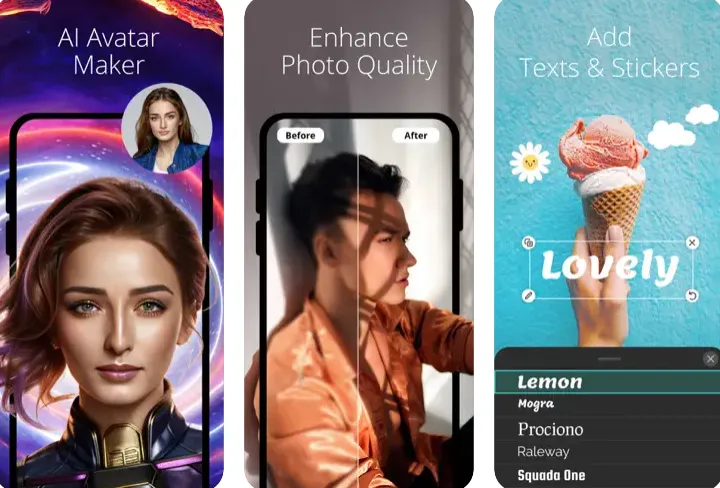
With the PhotoDirector app, available on Android and iOS devices, you can easily combine images to make a masterpiece that will leave your friends in awe.
Install the app from the Google Play Store or App Store and open it to begin your journey. Once you’re in, click on “Create a Project” or “New Project” to get started. From there, you can upload your main photo by choosing “Edit a Photo” and then select the second image you want to merge with the main picture by clicking the “Add Image” or “Layer” icon.
You can customize your images using the app’s powerful editing tools. Adjust the size, location, transparency, contrast, brightness, and more to create a seamless blend of your two images.
PhotoDirector also offers advanced editing features to take your merged image to the next level. Add special effects or texts to make your photo genuinely unique and show off your creativity.
Once satisfied with your masterpiece, click “Save” to store it on your device. Or share it with your friends on social media and other platforms directly from the app.
Download: iPhone | Android
11. PicCollage
The app empowers you to design stunning collages using your photos, text, stickers, and shapes. With its wide range of tools and features, you can easily customize your collages to reflect your unique style. Whether you want to create a masterpiece or share a moment with your friends and family, PicCollage has everything you need. From a vast collection of stickers, shapes, and fonts to various effects and filters, PicCollage offers endless possibilities. With the ability to share your collages on social media platforms, save them to your device, or even print them, you can bring your creations to life in a way that suits you best. So join the PicCollage community today and let your imagination soar.
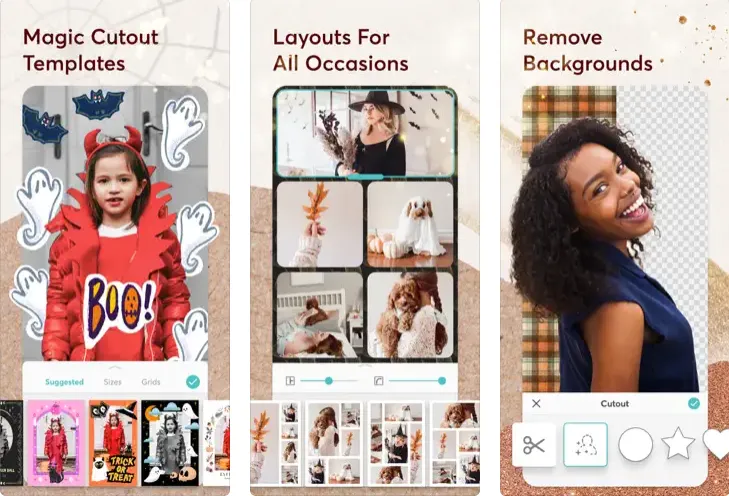
Follow these simple steps to combine photos using the app.
Install the app from the Google Play Store or App Store, then open it. From there, you can create a new project and explore PicCollage’s offerings.
With PicCollage, the possibilities are endless. Choose from various templates and backgrounds, or unleash your creativity and start from scratch.
Once you have your photos selected, it’s time to start the fun. Arrange and resize your pictures until they’re perfectly posed, then add some flair with text and stickers from the PicCollage library.
With PicCollage’s powerful editing tools, you can customize your collages even further. Change colors, add special effects, and make your photos pop.
When your masterpiece is complete, it’s time to show it to the world.
Download: iPhone | Android
12. Photoshop
With Photoshop, you can transform your images into art using many advanced tools and features. Its layer support allows you to effortlessly modify and organize elements separately. At the same time, its fading and adjustment tools will enable you to enhance your photos and create stunning visuals. Whether designing graphics or web interfaces, Photoshop offers everything you need to bring your ideas to life. With its 3D layer support, you can even create and edit 3D models with ease. Share your creations with the world by saving them in different formats and posting them on social media platforms or printing them in high quality. With Adobe Creative Cloud integration, you can access the Adobe Stock library and collaborate with others effortlessly.
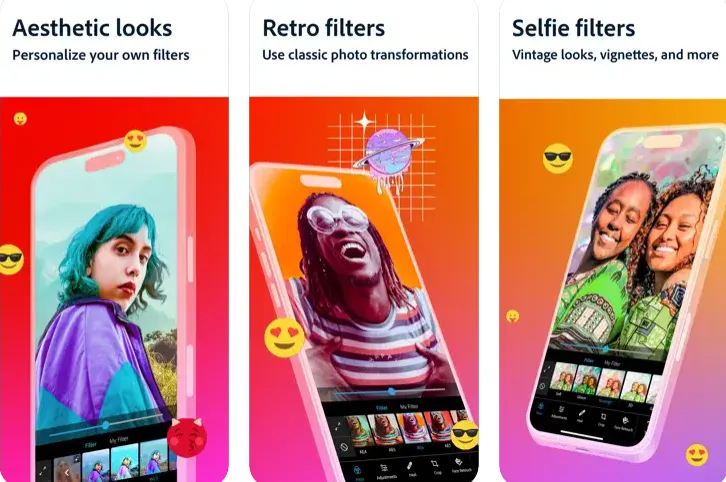
Start by opening the app on your phone and clicking “Create a new project.” Then, select the photos you want to combine by clicking “Add Photo” and choosing it from your phone library. Using the powerful editing tools the app provides, you can easily arrange and organize images on the screen to create a stunning composition. Use the cropping, resizing, and merging tools to put the finishing touches on your masterpiece. And don’t forget to enhance your photos with editing tools to improve quality and adjust colors, lighting, and contrast. Once you’re happy with your creation, tap Save to save the combined image to your phone. Share your unique design with the world by sharing it on social media or sending it to your friends. Get ready to take your creativity to the next level with the Adobe Photoshop mobile app. The picture is on your phone.
Download: iPhone | Android
13. Canva
This fantastic graphic design app and content creation tool are available on Android, iOS, and the web, providing endless opportunities to bring your ideas to life. With Canva, you can easily design anything from business cards to posters, social media posts, website designs, and more. The app comes equipped with a library of ready-made templates that cater to a wide range of purposes, so you can easily find the perfect starting point for your project. Plus, with its intuitive editing tools, you don’t need advanced design skills to create something unique. Access a vast multimedia library of images, icons, fonts, backgrounds, and shapes to enhance your designs, collaborate with others, and share your creations with the world. Whether you’re creating content for the web, professional presentations, or just expressing your creativity, Canva is the perfect platform for all your design needs.
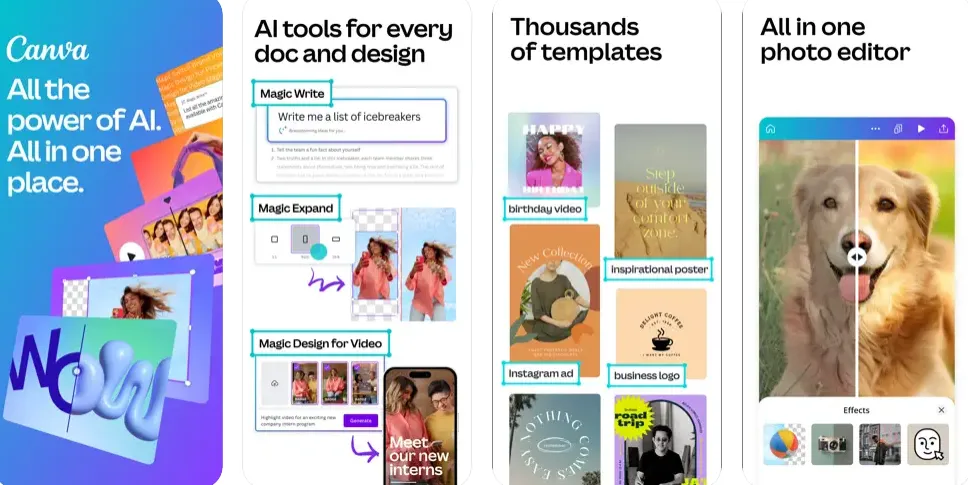
With just a few simple steps, you can combine your favorite images and create a masterpiece that will leave your friends and family in awe.
First, install the Canva app from the app store on your phone and open the app. Then, sign in or create an account to get started. Once you’re in, click “Create a design” on the home screen and choose a custom template or size that suits your needs.
Next, click “Elements” at the bottom of the screen and choose “Photos”. You can select from Canva’s vast collection of images or upload your photos from your device. Then, click and drag your pictures to move, resize, rotate, and format them as you wish.
To combine images, you can stack them overlapping or arrange them side-by-side. And don’t forget to use Canva’s tools to change colors and fonts, add text and shapes, and make your design pop.
Download: iPhone | Android
14. PhotoGrid
With PhotoGrid, your phone gallery will become a masterpiece with various unique designs and countless combinations. You can create stunning and unique collections that showcase your artistic side. The app’s intuitive editing features make it easy to enhance your photos and add custom text and stickers. And apply filters and effects that bring out the best in every shot. Share your creations with friends and family by exporting them high quality and displaying them proudly on social media or print. With video editing and cloud storage options, you can unleash your creativity from anywhere.
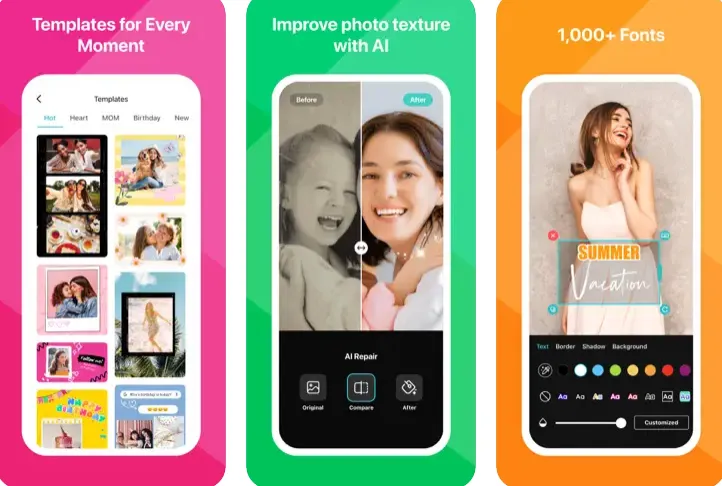
The PhotoGrid app is here to take your creativity to the next level.
First, download and open the app on your smartphone. From the home screen, tap “Grid” to explore a variety of ready-made templates. Choose “Single HD” if you want to combine just two images.
Select the photos you want to combine and arrange them on the template or shape of your choice. You can resize and rotate images to fit your unique design. Want to add some pizzazz? Apply filters and effects or adjust brightness and contrast.
Add text to your collage by selecting the text icon and typing your desired message. And if you’re feeling extra creative, customize the background, frame, colors, and shapes.
Once you’re done, click the “Save” button to save the collage to your phone.
Download: iPhone | Android
15. InstaSize
InstaSize is a powerful mobile app that empowers you to unleash your creativity and transform your photos and videos into stunning works of art. With many editing tools at your fingertips, you can bring your vision to life and express yourself in unique and meaningful ways, from resizing and cropping to adding custom texts and stickers. InstaSize enables you to create truly personalized content that resonates with your audience. Whether you’re a professional photographer or a social media enthusiast. InstaSize has everything you need to take your content to the next level and make a lasting impression.

InstaSize turns your ordinary photos into a work of art that will impress everyone.
First, download the app and open it. Then, select the photos you want to combine by clicking on the Photos icon in the lower right corner. Once you choose your images, the real fun begins. You can edit and arrange them on the screen in any way you like, using zoom, rotate, and flip features to create a unique and eye-catching design.
InstaSize also offers a wide range of stickers, text, filters, and effects to take your combined photos to the next level. With so many options, you can unleash your creativity and create a masterpiece that reflects your personality and style.
Download: iPhone | Android
Conclusion
We wanted to share some awesome photo-merging apps to help take your creativity to the next level. Whether you’re a pro or just starting, these apps offer potent tools to combine and enhance your images quickly and easily. With a variety of effects, filters, and creative options to choose from, you can create unique and exciting photos that are sure to impress. So why not choose an app that suits your needs and start your photo journey today? Share your creations with the world and inspire others to do the same😍.









