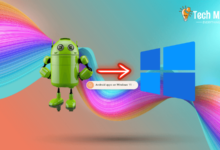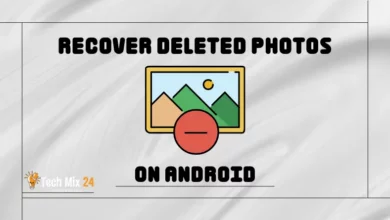Best Apps to Make a GIF on Android

Best Apps to Make a GIF on Android
Table of Contents
In a world where visual communication and digital creativity are paramount, GIFs offer an effective way of expressing yourself and sharing special moments. For Android users, numerous innovative apps make creating GIFs easy and fun. Discovering these apps allows you to unleash your creativity and add a unique touch to your content.
Best Apps to Make a GIF on Android
Unleash your creativity and add a personal touch to your visual content with animated GIFs on your Android phone. You don’t need advanced editing skills to create stunning and unique GIFs. Discover the simple and practical steps to create engaging animations and enhance them with easy-to-use apps on your phone. Let your imagination soar and express yourself in new and exciting ways by creating one-of-a-kind GIFs. Your Android phone can turn your ideas into captivating visual content that inspires and delights your audience.=
Related: How to Compress Videos on Android
Best Apps to Make a GIF
Smartphone apps have revolutionized the art-making process by enabling users’ mobile devices to create functional art focused on presenting an in-depth analysis of the most efficient and effective GIF creation apps currently available on Android platforms. These applications are designed to offer users a seamless and powerful experience, enabling them to transform their most precious moments into living masterpieces using simple yet ingenious tools.
1. Tumblr
Join the vibrant community of creative individuals on Tumblr, where you can unleash your creativity and share your unique voice with the world. Express your thoughts and emotions through various mediums, including photos, videos, and texts, and discover new works from fellow artists, writers, and creators. With easy-to-use tools, you can create stunning digital blogs and conveniently share your creations with other social media platforms. Start your journey of artistic exploration and self-expression today on Tumblr.
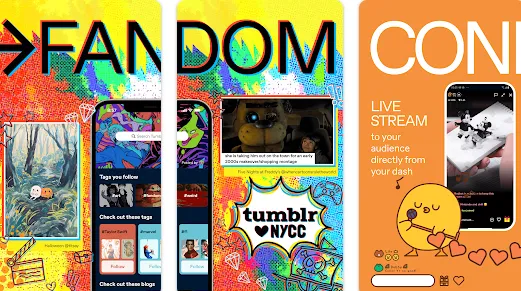
To begin, open the GIPHY app on your mobile device after installation. Select the “Create” option from the home screen to initiate the GIF creation process. You may use your phone camera to capture multiple photos or select a video file from your gallery. Utilize the available editing tools to modify your pictures or video, including cropping the video or adding text and stickers. Adjust settings such as frame speed and file size as needed. Finally, once your customization is complete, click “Create GIF” to initiate the GIF creation process.
2. GIF Maker
Unleash your creativity with GIF Maker the ultimate tool to turn your photos and videos into captivating GIFs! With advanced editing features such as cropping, lighting adjustments, and filters, you can precisely customize your GIF and bring your vision to life. Add a personal touch with text and stickers, and adjust the speed to create the perfect mood. You can easily share your masterpiece with the world with customizable file sizes and quality options. The simple and intuitive user interface makes it easy for anyone to create stunning GIFs with just a few taps.
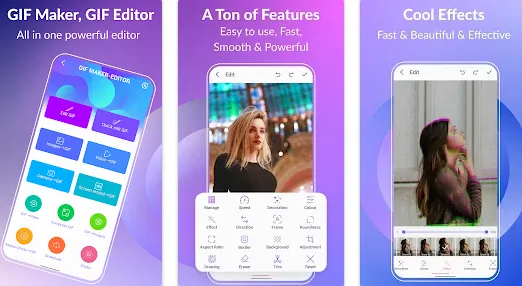
To create a GIF using the “GIF Maker & Editor” application on your mobile device, please follow these steps: First, open the app on your phone. Next, select the photos or videos you want to convert into a GIF from your photo gallery or by taking new pictures. Once you have chosen your images, arrange them in the order you want them to appear in the GIF. Then, configure the GIF settings, such as frame speed, file size, and any additional settings that may be available. You may also use the app’s editing tools to add text or stickers to the GIF if desired. Once you have completed these steps, click the “Create GIF” button to initiate the creation process. After creating the GIF, you can save it to your phone by selecting the “Save” option. Finally, share the GIF with others via social media or other apps as desired.
3. ImgPlay
ImgPlay empowers you to unleash your creativity and turn your photos and videos into stunning animated GIFs. With advanced editing tools and a user-friendly interface, you can easily customize your GIFs and add visual effects and artistic filters to make them unique. Adjusting speed and adding text and stickers allows you to infuse your personality and showcase your style. Sharing your creations with the world is effortless, making ImgPlay the perfect tool for artists and hobbyists to bring their imagination to life.
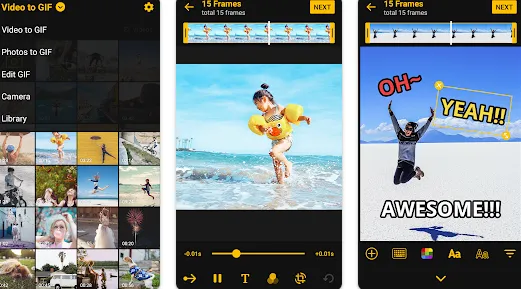
Start by launching the ImgPlay app installed on your mobile device. From there, choose the desired photos or videos that you would like to convert to a GIF. You can easily select them from your device’s gallery. Next, arrange the order of the frames or images you wish to utilize in the GIF. Utilize the available editing tools to crop video or photos, adjust speed, and apply effects as needed.
Customize the settings, such as the frame speed and GIF resolution. Once the necessary adjustments have been made, click the “Create” button to initiate the GIF creation process. If further modifications are required, you may take advantage of the app’s supplementary GIF preview and editing features. Finally, save the created GIF to your device.
4. Motion Stills
Motion Stills is an innovative app that brings your still photos to life by adding magical movement touches. The app= offers a unique experience of transforming still photos into magical animated shots, adding a new element of creativity to your photo gallery. With features like easy image conversion to GIFs, automatic image stabilization, and simple editing tools, Motion Stills unleashes your creativity and makes your photos magical. The built-in AI technologies help you achieve advanced effects and improve the overall quality of your GIFs. With its simple user interface design, Motion Stills makes creating and sharing animated GIFs a delightful experience.
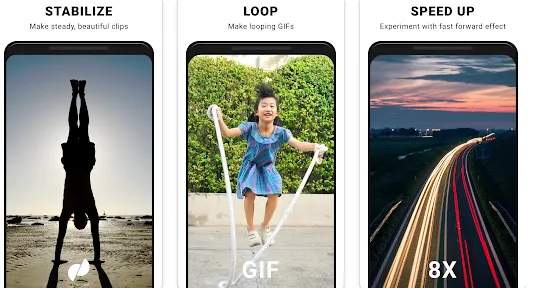
You must download and install the Motion Stills app from the Google Play Store to create a GIF from a Live Photo on your Android device. Once installed, you may open the app and use your phone’s camera to take Live Photos. The Live Photo feature records seconds before and after the shot, which you may select in the app to convert to GIF. The app also offers editing tools to modify the GIF before saving and sharing it with others. We recommend reviewing the interface and features available within the app to ensure you use it efficiently based on your current software version.
5. GIF Studio
GIF Studio is a remarkable application that empowers users to unleash their creativity by crafting breathtaking animated GIFs and adding a unique touch to their photos. The app provides a user-friendly interface and advanced features to modify and personalize GIFs artistically.
Transform photos and videos into animated GIFs with a single click. Use advanced editing tools to crop and tweak images, adjust speed, and apply stunning visual effects. Elevate your GIFs by adding inspiring quotes and captivating stickers. Pick the perfect frame speed to achieve the desired eresultin your GIF.
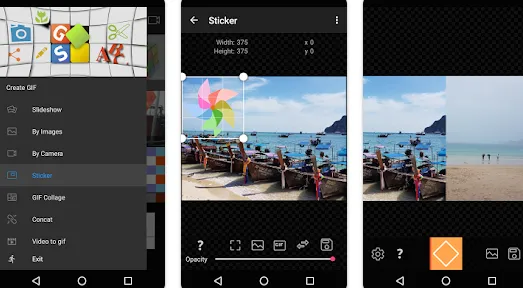
First, youneed to download and install the GIF Studio app from the Google Play Store on your mobile device. Once installed, open the app to begin creating a GIF
Next, select the desired photos or videos for conversion to a GIF, and if necessary, specify the order of frames or media. Any available editing tools may also modify the GIF as needed.
Afterward, specify the GIF settings such as frame speed and file size. Once all locations have been selected, click the “Create” button to initiate the GIF creation process.
Upon completion, save the GIF to your mobile device for future use.
6. Video To GIF
Transform your cherished videos into captivating animated GIFs quickly and in just a few simple steps. With Video To GIF, you can access a user-friendly interface and various editing tools to personalize your GIFs precisely to your liking.
Create your very own GIFs with just a click of a button.
Carefully select a portion of your video to convert to a GIF for optimal output.
Utilize editing features to adjust frame speed, crop your GIF, and enhance its effects.
Customize your GIF’s resolution, image quality, and file size to match your preferences.
Instantly preview your animated GIF to ensure it meets your expectations before saving it.
Save your final product to your device and share it with your loved ones via email or social media.
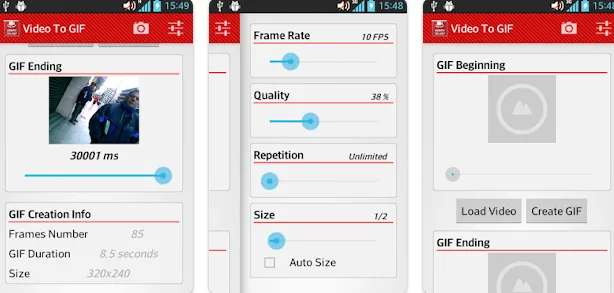
Discover your creativity by transforming your favorite videos into fascinating GIFs. Begin by downloading and installing your smartphone’s “Video To GIF” app from the Google Play Store. Open the app and choose a video from your library to convert to a GIF. Then, specify the desired duration of the clip and customize your creation by using the available editing tools to adjust GIF properties such as frame speed or add effects. You can also select your GIF’s resolution, quality settings, and file size. When satisfied with your masterpiece, click the “Create” button to begin the magical transformation process. Finally, share your newly created GIF with others via social media or messages and let your creativity shine.
7. GIPHY
Discover and share animated GIFs with GIPHY, and express yourself in a unique and fun way. Immerse yourself in a world of emotions and fun with access to a limitless hub of diverse GIFs covering various topics. Use the powerful search tool to find GIFs that quickly suit your mood or express your idea. Explore your favorite categories, from emotion to humor, and discover the latest GIFs. With GIPHY, you can save your favorite GIFs directly to your phone for personal use, share adorable GIFs with your friends via social media or text messages, and even create your GIFs using your camera, adding special effects to create unique moments.
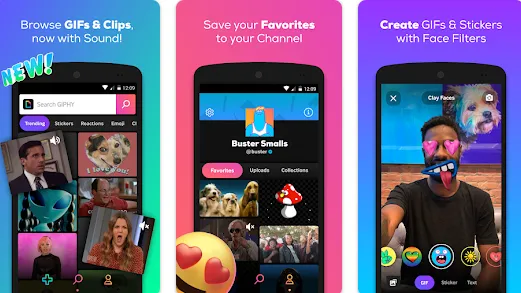
Once installed, open the app and use the search function to locate the GIF of your choice. You may enter keywords or browse categories to find the perfect GIF for your needs. When you have located the appropriate GIF, click on it to view the full-sized version. To share the GIF, select the sharing options available on the screen. These options may be located under the GIF or by clicking the chain icon. You can choose the Save option to store the GIF on your phone. After saving, you may share the GIF via text message or social media by clicking on the Share option and selecting your preferred sharing method.
8. Coub
Coub is a beautiful app that empowers users to unleash their creativity and imagination by creating short, fun videos called “Coubs.” Clubs are unique because they rely on repeating a small portion of a scene to create a looping video that can contain sound, resulting in an exciting and engaging viewing experience.
With Coub, users can easily create their Coubs using videos and photos on their phone. The app offers advanced editing tools that allow users to customize and modify their Coubs creatively, including adding effects, text, and sound effects that make their Coubs genuinely exceptional.
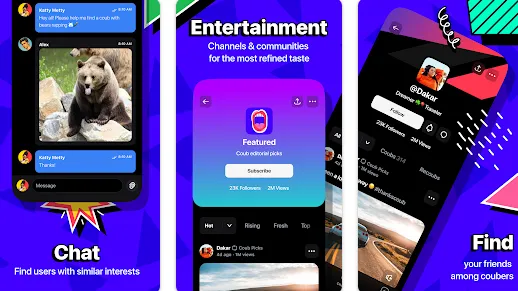
Upon installation of the app, please open it on your mobile device. You will then need to select the source for the GIF creation, whether an image or a video file. Once the reference has been chosen, the desired content for the GIF file can be defined. Some applications may offer the option to edit properties, such as display duration and adding effects or text. It is also possible to adjust the size and quality settings of the resulting GIF file, depending on the app. Once all desired options have been selected, the creation process can begin by clicking the “Create” button or any similar button. After completing the process, the resulting GIF file can be saved to your phone. Sharing the GIF file via social media is also possible if desired.
9. Cinemagraph
This cutting-edge application empowers you to craft stunning moving images that blend the best of both worlds: still imagery’s timeless beauty and video’s dynamic energy. With Cinemagraph, your imagination is the limit! You can easily customize your GIFs by selecting specific areas of motion, adjusting the speed of movement, and enhancing the overall image. And once you’re done, sharing your masterpiece with the world is just a click away. Whether you’re a beginner or a pro, Cinemagraph’s intuitive interface makes editing a breeze.
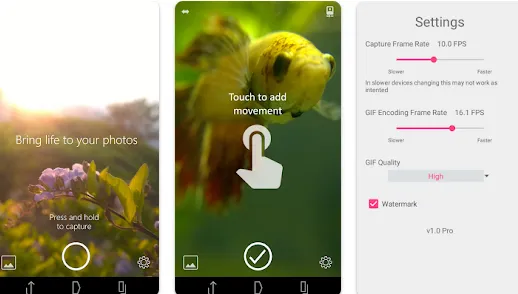
Installing the app is just the beginning of the journey. As you open it on your phone, you take the first step towards creating something truly mesmerizing. With each video file you transform into a Cinemagraph, you unleash your inner artist, using the editing tools available in the app to bring your vision to life. As you adjust the settings and add extra effects, you unleash your creativity further, pushing the boundaries of what’s possible. Finally, as you preview your work and save your Cinemagraph, you realize that the journey was worth it, as you’ve created something truly unique and inspiring.
10. Video2me
Unleash your creativity with Video2me – the ultimate video editing app for Android. With advanced editing tools, you can easily cut, merge, and reduce video size. Add visual and audio effects to your videos, giving them an artistic touch. Precisely trim and focus on essential parts of your video. Create distinct time effects by speeding up or slowing down the frame rate. Record new audio, add separate audio tracks, and add text or comments to your videos. Convert videos into GIFs easily and add stickers and visual effects to decorate your videos and make them more exciting. Enhance video quality, improve contrast and brightness, and easily share your finished videos on social media.
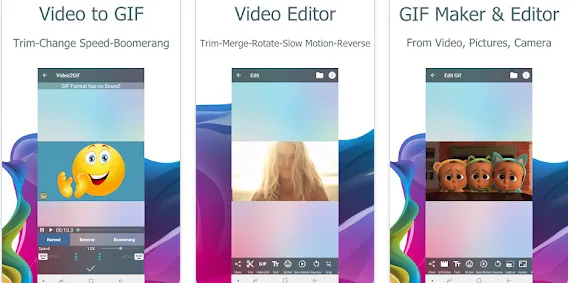
You can transform your favorite video into a captivating GIF file through the app. You can trim and select the best part of the video and choose the perfect setup options that suit your preference. Then, with just a click of a button, you can start converting your video to a GIF file. You can even add text or effects to make the GIF unique. Once you have created the perfect GIF, you can save it to your phone and share it with the world. With this app, your creativity has no limits.
Conclusion
I wanted to share some awesome GIF creation apps for your Android phone. These apps are super diverse and creative, so whether you’re looking to turn hilarious videos into GIFs or add a unique touch to your photos, you will find the perfect tool to suit your needs. With these apps, you can let your creativity shine and share all your special moments in a fun and engaging way.