Top 15 Movie Subtitling Apps

Top 15 Movie Subtitling Apps
Table of Contents
Have you ever watched a movie in a different language and wished you had subtitles to understand it better? Well, the good news is that now you can. There are some fantastic movie subtitling apps out there that make it super easy to enjoy films from different cultures and languages. In this article, we’ve compiled a list of the 15 best movie subtitling apps you can use to translate movies into your native language. Whether you’re a pro looking for advanced translation and customization options or a beginner wanting to get started, we’ve got you covered. We’ll walk you through each app’s features and show you how it can cater to your specific needs.
Top 15 Movie Subtitling Apps
Unlock the world of cinema in multiple languages and explore the best movie translation apps available. Discover a list of distinguished apps to make your movie-watching experience more enjoyable. With comprehensive guidance on the best movie subtitling apps, you can choose the perfect one to fit your personal needs. These fantastic tools open the door to a world of entertainment and possibility.
Related: 15 Best Free Offline Music Apps
Movie Subtitling Apps
If so, you know how exciting watching movies from different cultures and languages is. But sometimes, understanding the dialogue and story can be a bit difficult. This is where movie translation apps come in! Modern and essential tools make watching movies easy, regardless of language. Using these apps, you can easily translate foreign films or watch movies with subtitles in your native language. In this section, we’ll look at the best apps and how they can make your movie-watching experience more convenient and enjoyable.
1. Movie Subtitle Navigation
Movie Subtitle Navigation, You can watch movies and series in any language and experience the story as if it were created for you. With careful translation, this world is within reach. The app’s user-friendly interface allows you to easily browse and search for translations, while customizable options ensure your experience is tailored to your preferences. Regular updates ensure access to up-to-date translations of the latest movies and series. Support for multiple file types provides the flexibility you need to enjoy your favorite content. And with the personal library management feature, you can easily save and organize your favorite translations. Share your love for accurate and favorite translations with friends via social media or email. Join us on this journey towards a world free of language barriers.
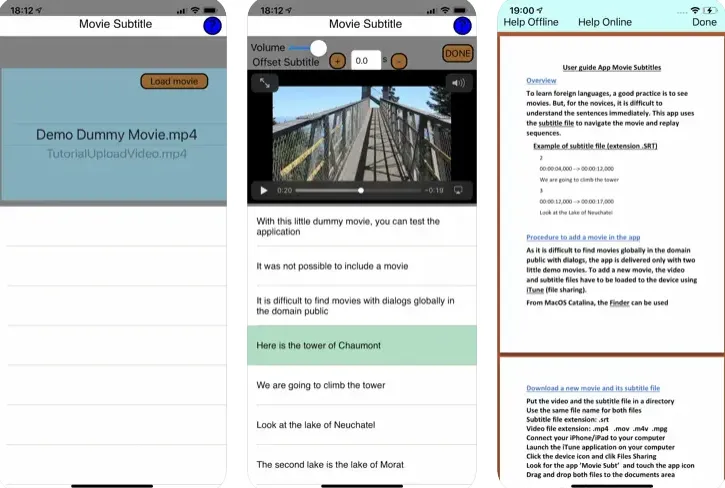
Discover the world of cinema and television with ease. You can access various movies and series in your preferred language with just a few clicks. All you have to do is download and install the app from your device’s app store, and you’re ready to go! Whether you’re in the mood for a Hollywood blockbuster or an independent film, you can find it all here. With the convenience of customization options, you can adjust the subtitle settings to your liking and enjoy your viewing experience without hassle. Don’t just watch; immerse yourself in the story and let the subtitles transport you to another world. With the ability to manage your library and share your favorite translations with others, you can spread the joy of cinema and television to everyone around you.
Download: iPhone
2. Subbr Free
With “Subbr Free,” adding subtitles to your videos has never been easier. The simple and intuitive user interface makes it a breeze, even if you’re a beginner. You can upload video files and subtitles in multiple formats, so you have the freedom to work with the files that work best for you. Adding subtitles in various languages allows everyone to enjoy your videos, no matter where they’re from. Plus, you have complete control over the presentation rates and delays of subtitles, ensuring that they always sync perfectly with your video. And if you need to adjust your translations, editing the text is quick and easy. Save your projects and return to them later without starting over. Finally, when you’re finished, share your production with others – they’ll be impressed by the professional-looking subtitles you’ve added.
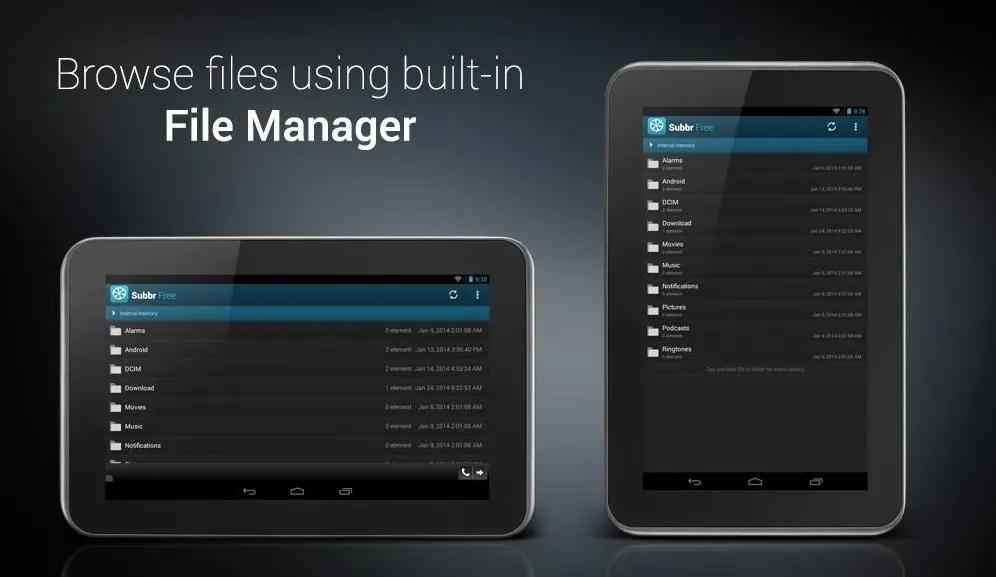
With Subbr Free, you can add subtitles to your videos and share them with the world. Open the app from your device’s home screen and choose your video file. Then select the perfect subtitle file and set the timing and location to sync with your video. If necessary, take some time to preview and edit the text – your translation can make a real difference. When you’re ready, save your translation and share the video with others or use it in compatible reading apps. Remember, you can always return to the app to edit and make additional changes. With this tool, you can bring your videos to life and connect with audiences in a new way.
Download: Android
3. Subtitles
Subtitles is an app designed to enable iOS device users to add automatic subtitles to their videos. The app offers several notable features, including quickly adding automatic subtitles, recognizing spoken texts in the video, and creating context-appropriate subtitles.
App users can also customize subtitles by editing and modifying subtitles to ensure accuracy and quality and share videos with subtitles via social media or email. The application supports many video file formats and subtitles, making it versatile.
Additionally, the app can improve accessibility for individuals with hearing or comprehension difficulties, promoting inclusivity.
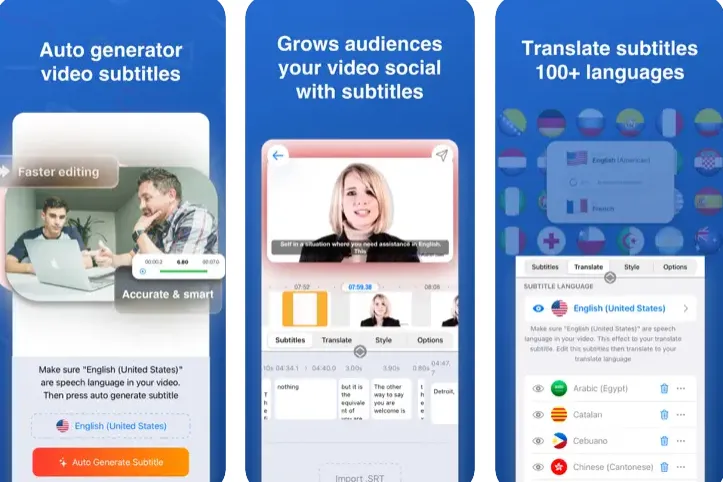
Start by installing the app on your device and unlock new possibilities. Open the app from your home screen and explore video files. Your device is full of fantastic content waiting to be discovered, whether in your photo gallery or other applications. Take the first step and choose the video file that inspires you the most. With the “Subtitles” feature, you can add automatic translations to your video file and unlock a new level of understanding. The algorithm will analyze the spoken texts in the video and generate appropriate translations that will help you see the world in a different light. You can edit the subtitles, making them accurate and relevant to the video content. Adjust the timing and location of subtitles so they are in sync with the video, and watch your understanding grow. Once you finish editing the subtitles and adjusting the settings, you can save the video file with the added subtitles and share it with the world. You have the power to inspire others with your newfound knowledge. Return to the app anytime to review and edit the translations or make additional changes.
Download: iPhone
4. Subtitle Viewer
The “Subtitle Viewer” is a mobile app designed to facilitate the seamless viewing and reading of subtitles for movies and series on Android devices. The app offers a range of critical features to enable users to enjoy their viewing experience, including the ability to display video subtitles for videos saved on their devices easily. The app supports multiple subtitle file formats, making it highly compatible with many movies and series. Additionally, users can customize display settings such as text size, background color, and font to ensure comfortable reading. The user interface is simple and intuitive, making navigation and translation look easy. The application also offers the functionality of sharing video translations with others via messaging apps or social media. By increasing accessibility for people with hearing or comprehension difficulties, video subtitles are essential in improving the accessibility of movies and series.
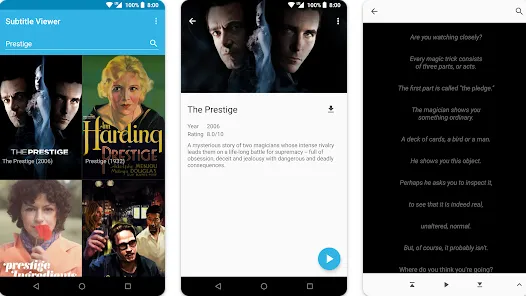
Upon completing the installation, access the app from your home screen and prepare for an immersive viewing experience. Select your chosen video and enrich your experience by importing subtitles tailored to your preferences. With the freedom to customize your display settings, you can tailor the visual experience to your liking. Once you have everything set up, indulge in your chosen video and delight in the seamless synchronization of subtitles with the video content. Don’t forget that you can always fine-tune and adjust settings on the go to enhance your viewing experience further.
Download: iPhone | Android
5. SubE
One of the most notable features of SubE is its ability to edit and create subtitles for video files with ease, making it a convenient and time-saving solution for users. Additionally, the app supports a wide range of video formats and subtitles, allowing for greater flexibility in content creation.
Customization is another crucial aspect of SubE. Users can adjust the format and appearance of translations to suit their needs, including font size and color, ensuring that the subtitles are functional and aesthetically pleasing.
To optimize the viewing experience, SubE enables users to sync subtitles, ensuring that they match the timing of the video accurately. This feature is handy for content creators who wish to provide their audience with a seamless and enjoyable viewing experience.
Sharing edited videos with subtitles is also easy with Sube, allowing users to share their video files effortlessly.
Lastly, SubE acknowledges the importance of improving accessibility for people who experience hearing or understanding difficulties. By providing subtitles, SubE offers a solution that significantly enhances the accessibility of video content.
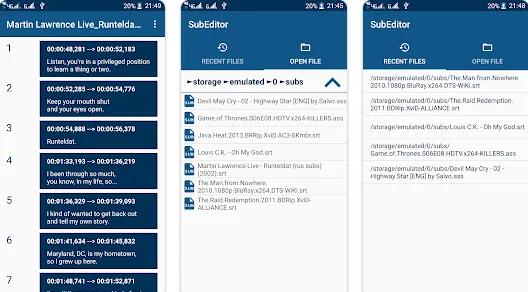
Take the first step towards your goal by opening the application. Believe in yourself and trust the process. Find the video file you want to add subtitles and easily import. Let your creativity soar as you add subtitles to the video. You have the power to create something unique and special. Perfect your craft by editing translations and syncing them with the video. Watch your creation come to life as you preview the video with subtitles. Once satisfied with your work, take pride in saving the subtitles. Share your masterpiece with the world and inspire others to unleash their creativity.
Download: Android
6. SubReader
With a SubReader app, you can unlock a world of possibilities. Imagine accessing written content quickly, without any barriers or limitations. With features such as text-to-speech, text translations, customizable settings, and support for multiple file formats, you have everything you need to make reading an enjoyable and personalized experience. And with the bonus of a night mode feature, you can read to your heart’s content without straining your eyes. Let the SubReader app empower you to explore and discover the incredible world of written content.
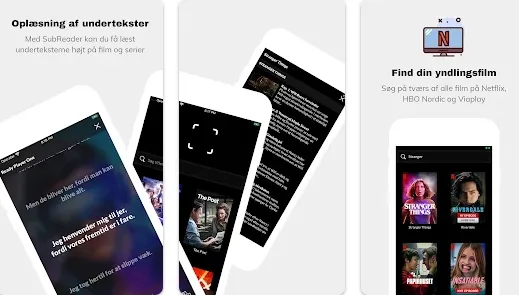
Translating a video is easier than ever with SubReader. Follow these steps and open up a world of possibilities: First, install the app from the Google Play Store. Then, search for the translation file and choose the one that suits you. Adjust the settings as desired once the file is added to the video. Finally, press the video play button and watch as the subtitles sync perfectly with the video. With the help of SubReader, you can now understand any video in any language and expand your horizons like never before.
Download: iPhone | Android
7. Open Subtitles
Open Subtitles is a revolutionary app that helps people worldwide understand audiovisual content. It enables users to search and download subtitles for their favorite movies and TV shows, providing translations in different languages. Its simple and easy-to-use interface allows users to customize their experience by selecting their preferred translation language. The app encourages community involvement by enabling users to share their translations with others. With a wide range of subtitles available for different movies and series, the app is continuously updated to ensure new and updated translations are available. “Open Subtitles” is an innovative tool that empowers people to connect and share knowledge across different cultures and languages.
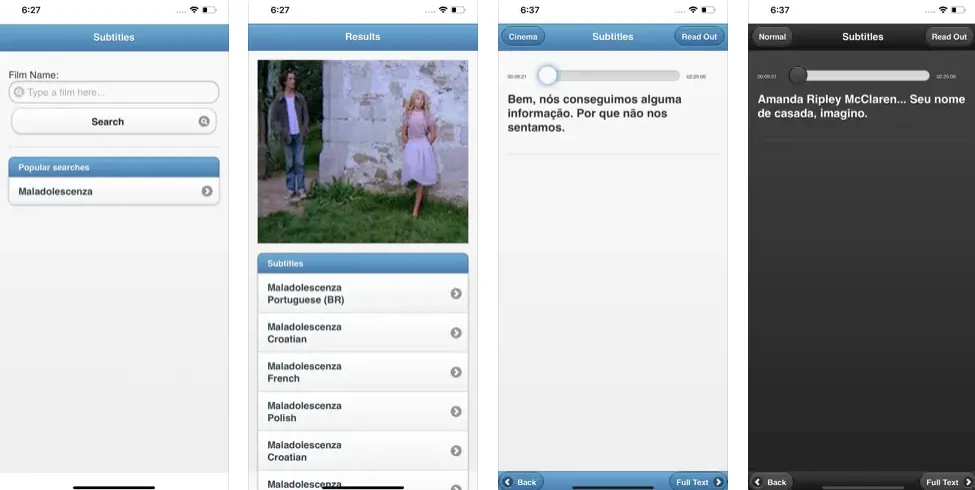
After installing Open Subtitles on your phone, open it. To search for subtitles, please use the search bar within the app and enter the name of the movie or TV show you intend to watch. Once the search results are displayed, you can filter them based on your preferred language, quality, and translation type. To download your chosen translation, click on the appropriate option and wait for the download to complete. To activate subtitles, please follow the standard procedure of playing the movie or TV show on your device, then make sure the “Language” or “Subtitles” option is enabled to select the appropriate subtitles. For those who want to contribute to Open Subtitles, you can submit your translations, and we will be happy to include them to make them more accessible to others.
Download: iPhone
8. SPlay
“SPlay” is an entertainment application that allows users to watch movies, TV series, and digital content on their Android devices. The app provides a diverse library of content from various sources, regularly updated to ensure the availability of new releases. Users can enjoy uninterrupted viewing of their favorite movies and TV shows on their phones or tablets. The application also boasts a feature that allows users to continue watching a series or movie from where they left off. Additionally, if available, the app supports playing content in high quality. The app’s user interface is designed to be intuitive, making it easy for users to browse and select a range. The app provides various tools to browse movies and series based on their genres, or users can search for specific content.

Empowering communication has never been easier than with SPlay. Open the app and select your preferred source and target languages. Please enter the text you want to translate and witness the magic of SPlay as it seamlessly translates your reader into your desired language. Verify the accuracy of the translation and even explore voice text translation if you wish. Once satisfied, share your translated text with the world and break down language barriers like never before.
Download: iPhone | Android
9. GetSub
“GetSub” is an Android app that can inspire users to understand audiovisual content better by facilitating the search for subtitles in different languages. This app offers users a variety of features, including subtitle search, download, and browsing, as well as language selection. Moreover, the application’s libraries are updated regularly with new and up-to-date translations, and the user interface is designed to be intuitive and user-friendly. With “GetSub,” users can unlock the full potential of movies and videos by accessing subtitles in their desired language.
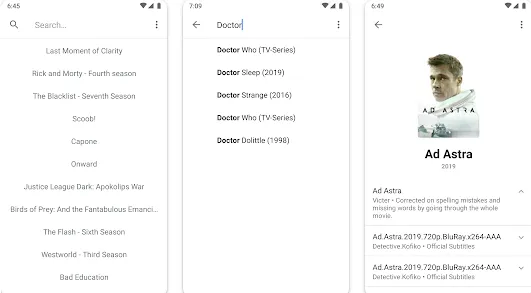
To begin translating subtitles for your desired movie or video, kindly utilize the search bar within the app to narrow down your search results. Once you find the appropriate translation, you may select the preferred language from the available options. After carefully selecting your desired language, you may download and save the translation onto your device.
To activate the downloaded subtitles, kindly follow the standard procedures for playing your video on your device and ensure that the “Subtitles” or “Language” option has been enabled to select the appropriate subtitle. Upon successful translation, you can share the translated text via email, social media, or messaging applications with friends or associates.
Download: Android
10. SubHub
SubHub is a revolutionary application that seeks to make video subtitles on the YouTube platform easily accessible. It is a game-changer for those who want to explore content on YouTube in different languages or require translation to comprehend the content thoroughly. With its remarkable features, SubHub puts the power of language customization in the hands of its users. The app’s ability to display subtitles right next to the video while providing additional information about the footage sets it apart. Its simple and intuitive user interface makes it easy for anyone to search for and view translations. Discover the world of YouTube like never before with SubHub.
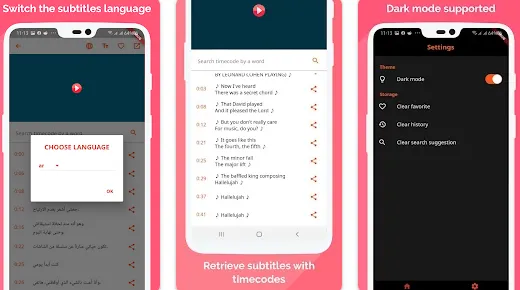
With SubHub, you can explore a world of knowledge and inspiration. Open the application on your device and search for translations. Use the app’s search bar to find video subtitles on YouTube by entering the video title or other terms. Please select your preferred language and watch the video with subtitles added to it. With custom settings such as font size, type, color, etc., you can personalize your experience and make it your own. And if you want to share your newfound knowledge and inspiration with others, you can do so with just a few taps. With SubHub, the possibilities are endless.
Download: Android
11. SubtitlerKit
“SubtitlerKit” is an iOS app designed to facilitate the addition of subtitles to videos. The application offers a wide range of features that allow users to customize and edit video translations, making the content more understandable or contributing to translations of videos in different languages.
SubtitlerKit enables users to add and edit subtitles with ease. The application offers tools to customize the format of translations to cater to individual preferences, such as changing the color, size, and font. Moreover, the application allows syncing subtitles with the video to ensure they match the events precisely.
One of the most significant advantages of SubtitlerKit is that users can preview translations while editing them, allowing them to check for accuracy and appearance. Additionally, the final video can be exported with embedded subtitles after adding subtitles. Users can share their subtitles with others or post them on online video platforms.
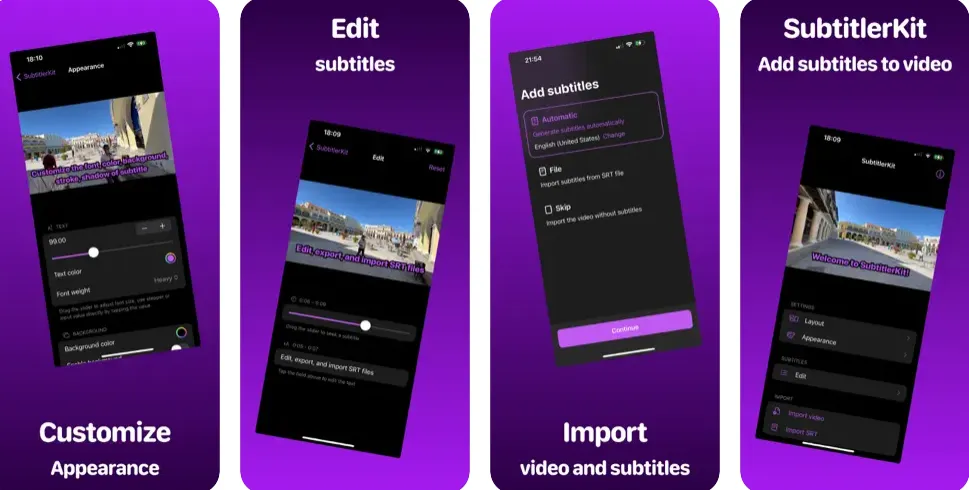
SubtitlerKit is an app to unleash your creativity. First, open the app on your device and create a new project. With just a few clicks, you can add subtitles to your videos and make them stand out. Whether you translate existing files or add translations manually, you solve and make them your own. ubtitlerKit, you can sync your subtitles with your video to ensure they’re in perfect harmony and preview and edit them as you see fit. When you’re done, export your video with embedded subtitles and share your masterpiece. The possibilities are endless with SubtitlerKit – unleash your creativity today.
Download: iPhone
12. Diba Subtitle Studio
Diba Subtitle Studio: With this app, you can add, edit, and time subtitles to your favorite movies and videos. Plus, it supports multiple file formats, making it a versatile tool. Searching for subtitles is a breeze, and you can even share your translations with others or export them for use in media player apps. The user interface is designed for simplicity, making adding and editing subtitles a joy. Get started today and take your movie-watching experience to the next level with Diba Subtitle Studio.
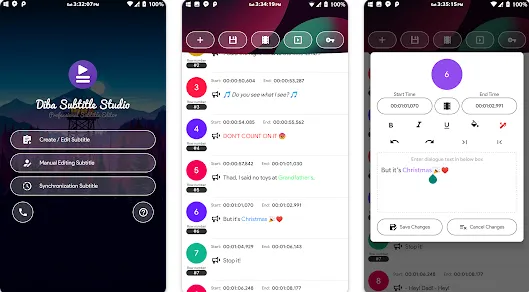
With Diba Subtitle Studio, you can turn this dream into a reality. Open the application and select the movie or video clip you want to translate. Adding subtitles is easy – look for the option and select the appropriate SRT file. Customize the text to fit your preferences and let the movie transport you to another world. With Diba Subtitle Studio, the possibilities are endless.
Download: Android
13. VidSub
VidSub is more than just an app for iPhone and iPad users. It’s a tool that empowers you to create custom subtitles for your videos and movies, making them accessible to everyone. With its impressive features and functionality, VidSub helps you bring your vision to life. You can easily add subtitles, format text to your liking, and precisely sync it with the audio in your video. The real-time preview feature lets you perfect your translations, ensuring they appear flawlessly on the screen. When you’re finished, you can save and share your work with others or export it for use with other video apps. VidSub supports various subtitle file formats, making it a versatile and valuable addition to your creative toolkit. With VidSub, you can create something extraordinary.
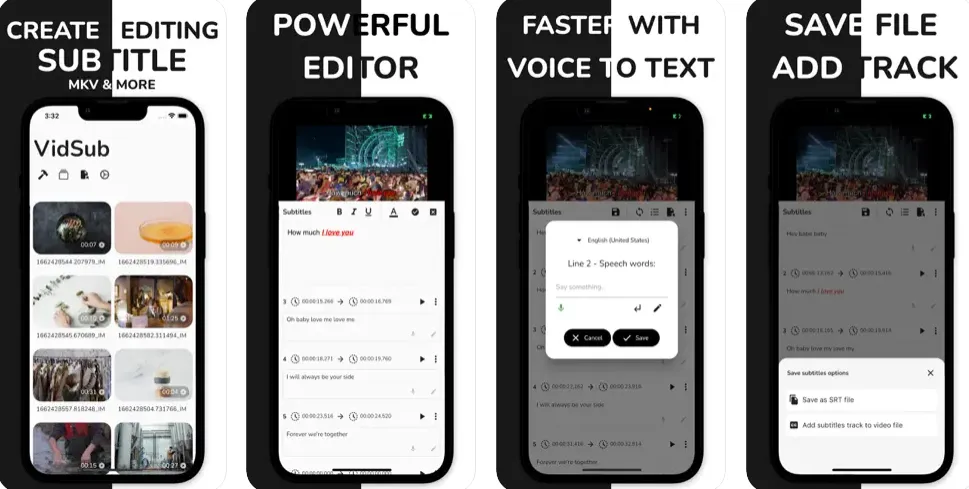
With VidSub, you can add subtitles to any video you choose. It’s as easy as selecting the video clip and adding translations. From there, you can edit the translations and even format the text. Once you’re happy with your creation, preview the video and save it for future viewing. Share your masterpiece with others and let your creativity shine. With VidSub, the possibilities are endless.
Download: iPhone
14. Translate Subtitle
VidSub is a powerful app that lets you easily add subtitles to your video. With its intuitive features, you can create, edit, and format subtitles that make your videos more engaging and accessible to a broader audience. You can deliver your message effectively by syncing your subtitles with the video. Once finished, you can share your video with the world, knowing you made a difference in someone’s life.

Embark on your journey with the Translate Subtitle with excitement and anticipation. Choose the “Create a new project” option and take the first step towards adding subtitles to your video. With your video library at your fingertips, select the perfect one to enhance with subtitles.
Each translation is a new opportunity to express yourself. Let your creativity shine through, whether adding existing files or creating new subtitles. Edit and perfect your translations; every change you make is a chance to improve and bring your vision to life.
Your subtitles will come to life with each sync, perfectly matching your video’s events. As you preview and edit your translations, feel a sense of pride and accomplishment. You’ve created something unique and special that shows in every detail.
Download: Android
15. Subtitles AI
“Subtitles AI” is a powerful tool that allows you to easily add subtitles to your videos and audio files. With its multiple format support, you can work with many file formats and subtitle options. The app’s editing features enable you to create or modify translations, while the AI-powered timing suggestions your subtitles flow seamlessly. You can customize the look and feel of your subtitles to match your preferences and preview them in real-time. The app’s ability to translate content into multiple languages makes it an invaluable tool for reaching global audiences.

When you have installed the Open Subtitles AI, begin by accessing it from the start screen. You may select a video or audio clip to add subtitles. Once you have set the file, you should look for an option to add subtitles and then proceed to add the translations. It is essential to verify the accuracy of the content, and you may need to edit the translations to ensure they match the content accurately. You can also format the text by adjusting the screen’s color, size, and location. After formatting the translations, you should preview the file to confirm the accuracy of the text. Once you have verified the accuracy, save your changes and export the final file with translations to your device.
Download: iPhone
Conclusion
Thanks to various apps available for both Android and iOS, you can now easily explore the world of cinema with multiple colors and sounds, regardless of the language you speak. You can even share your favorite content with others and enjoy new adventures together. These apps translate a bridge for cross-cultural understanding and communication, making the world small with movie subtitles. So, choose the app that best suits your needs, and start customizing your cinematic experience today.









